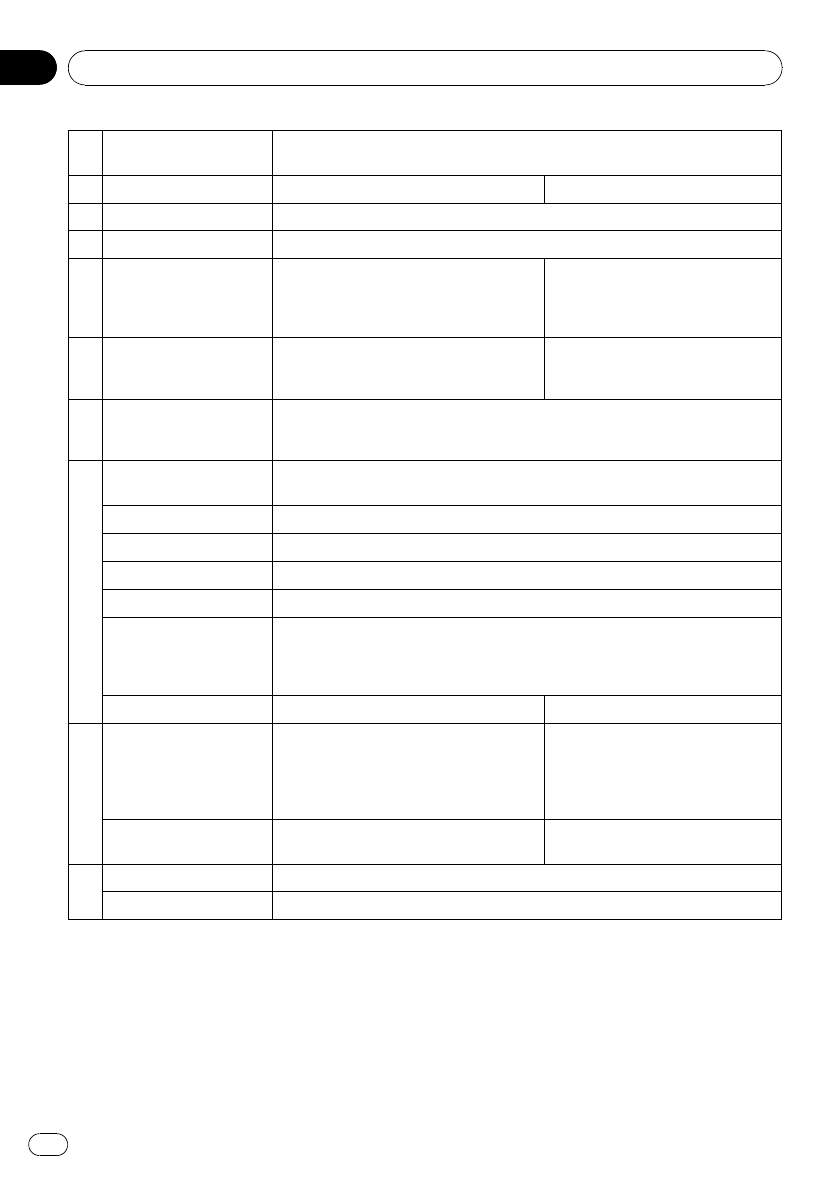
9
CM BACK/CMSKIP but-
tons
Pressto skipprogressively backward/forward throughthe video playing.
10 DIRECT button Pressto selectchannels directly. Not used.
11 A.MENU button Pressto selectvarious soundquality controls.
12 FUNC button Pressto selectfunctions.
13
0 to10 buttons,CLEAR
button
Press0 to9 to inputnumbers. Buttons 1
to 6can operate thepreset tuning forthe
tuner.Press CLEARto clearthe input
numbers.
Pressto selecta menu itemon a
video CDfeaturing PBC (playback
control).
14 BAND button
Pressto selectamong twoFM bands and
MW/LW bandsand to cancelcontrol
modes offunctions.
Pressto switch betweenmedia file
types. (Referto Switching themedia
file typeon page 20.)
15 DISP button
Pressto turnthe information display onor off whenthe video isdisplayed.
Depending onthe selected source,pressing this buttoncan switch thedisplay in-
dication.
16
PLAY/PAUSE(f) but-
ton
Pressto switch sequentiallybetween playback andpause.
REVERSE (m)button Pressto perform fast reverse.
FORWARD (n) button Pressto perform fast forward.
PREVIOUS (o)button Pressto returnto the previoustrack (chapter).
NEXT (p)button Pressto goto the nexttrack (chapter).
STEP (r/q)buttons
Pressto move aheadone frameat a timeduring DVD/VideoCD playback.Press
and holdfor one secondto activate slowplayback.
If aDVD-VR disccontains astill image, pressr while displaying astill image to
switch tothe next imageor video.
STOP (g)button Not used. Pressto stopplayback.
17
Move thethumb pad
Functions are thesame as MULTI-CON-
TROL onthe head unit.
Move tooperate fast forward, reverseand
track searchcontrols. Also usedfor con-
trolling functions.
Move toselect a menuon theDVD
menu.
Click thethumb pad
Click todisplay the tracktitle list,folder
list or filelist depending onthe source.
Click toselect a menuon theDVD
menu.
18
MENU button Pressto display theDVD menuduring DVD playback.
TOP MENUbutton Pressto returnto the topmenu during DVDplayback.
Using the remote control operation
mode switch
There are three remote control operation
modes on the remote control. If you want to
operate this unit by remote control, turn the
mode switch to DVH mode. In this case, both
the head unit’s buttons and the remote control
can control this unit.
DVH mode operation
When operating this unit by remote control,
the mode is normally switched to DVH.
Operating this unit
En
12
Section
02


















