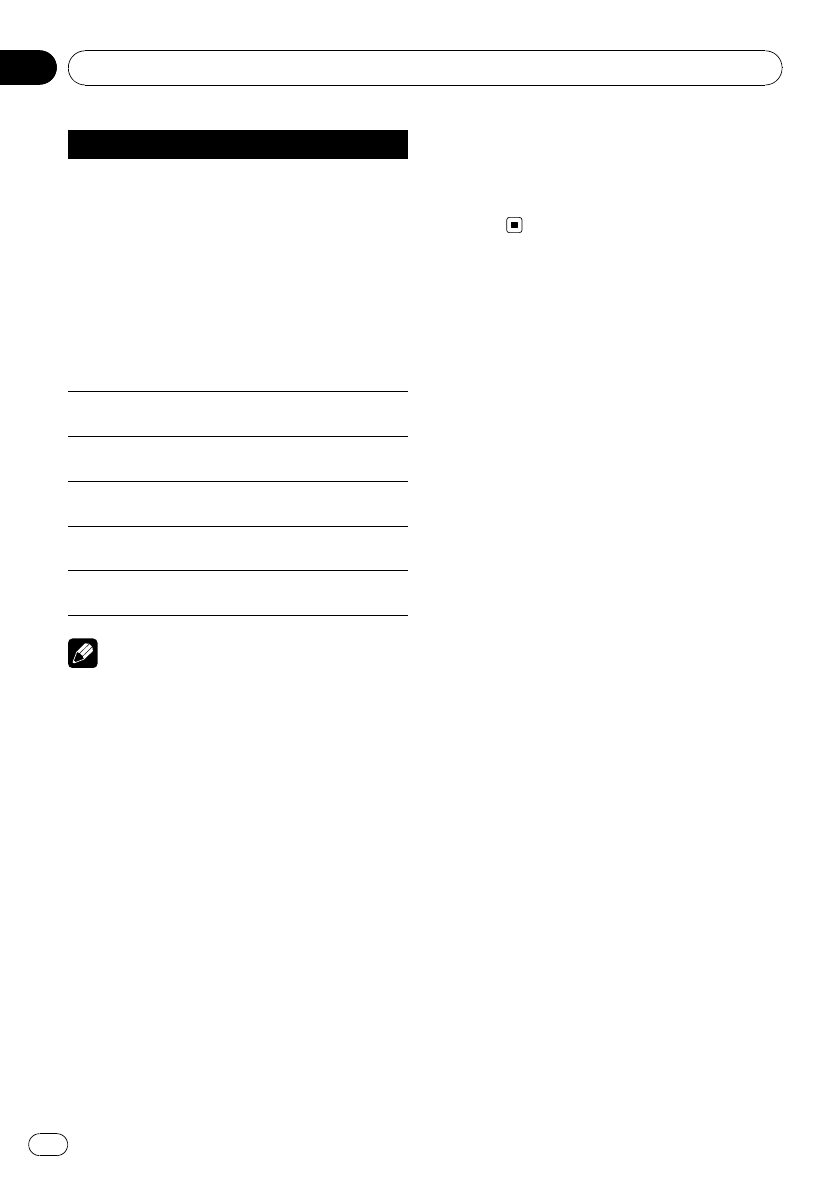
Functionname Operation
REPEAT
Refer toSelecting arepeat play
range onpage 26.
However,the repeatplay ranges
you canselect are differentfrom
that ofthe built-in DVDplayer. The
repeat playranges of theUSB por-
table audioplayer/USB memory
are:
! TRACK– Repeatjust thecur-
rent file
! FOLDER– Repeatthe current
folder
! ALL– Repeatall files
RANDOM
Refer toPlaying tracks/files inran-
dom orderon page 27.
SCAN
Refer toScanning folders and
tracks onpage 27.
PAUSE
Refer toPausing playback onpage
28.
S.RTRV
Refer toUsing advanced soundre-
triever onpage 28.
ROTATION
Refer toRotating thedisplayed pic-
ture onpage 29.
Notes
! You can also select the function by pressing
FUNCTION on the remote control.
! To return to theprevious display, press
DISP/BACK/SCRL.
! To return to themain menu, press and hold
DISP/BACK/SCRL.
! To return to theordinary display, press
BAND/ESC.
! If you do not operate functions within about
30 seconds, the display automatically returns
to the ordinar y display.
! If you select another folder during repeatplay,
the repeat play range changes to ALL.
! If you perform track search or fast forward/re-
verse during TRACK, the repeat play range
changes to FOLDER.
! When FOLDER is selected, it is not possible to
play back a subfolder of that folder.
! After file or folder scanning is finished, nor-
mal playback of the files begins again.
Switching the information display
The operation is the same as that of the built-
in DVD player.
Refer to Switching the information display on
page 29.
Operating this unit
En
32
Section
02


















