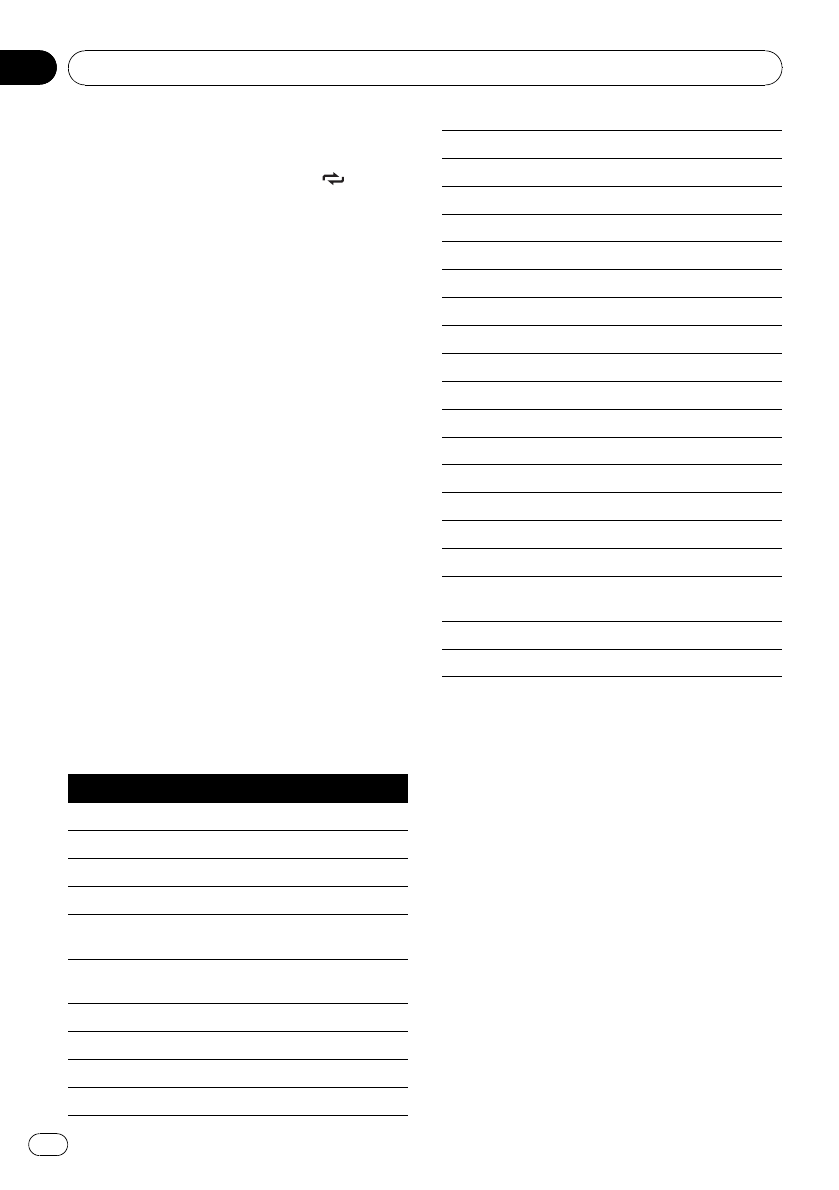
% When you find a frequency that you
want to store in memory, press one of pre-
set tuning buttons 1/S.Rtrv to 6/
and
hold until the preset number stops flash-
ing.
The number you have pressed will flash in the
preset number indicator and then remain lit.
The selected radio station frequency has been
stored in memory.
The next time you press the same preset tun-
ing button the radio station frequency is re-
called from memory.
# You can also recall radio station frequencies
assigned to preset tuning numbers by pressing a
or b during the frequency display.
Switching the RDS display
% Press DISP/BACK/SCRL repeatedly to
switch between the following settings:
Program service name—PTY information—
Frequency
# PTY information and the frequency appear on
the display for eight seconds.
# If a PTY code of zero is received from a station
or the signal is too weak for this unit to pick up
the PTY code, you cannot switch to PTY informa-
tion display.
PTY list
Specific Typeof program
NEWS News
AFFAIRS Current affairs
INFO General informationand advice
SPORT Sports
WEATHER Weather reports/meteorological infor-
mation
FINANCE Stock marketreports, commerce,
trading, etc.
POP MUS Popular music
ROCK MUS Contemporary modernmusic
EASY MUS Easylistening music
OTH MUS Non-categorized music
JAZZ Jazz
COUNTRY Country music
NAT MUS National music
OLDIES Oldies, goldenoldies
FOLK MUS Folkmusic
L.CLASS Light classicalmusic
CLASSIC Classical music
EDUCATE Educational programs
DRAMA Radio playsand serials
CULTURE National orregional culture
SCIENCE Nature, science andtechnology
VARIED Light entertainment
CHILDREN Children’s
SOCIAL Social affairs
RELIGION Religiousaffairs orservices
PHONE IN Phonein
TOURING Travel programs;not for traffican-
nouncements
LEISURE Hobbies andrecreational activities
DOCUMENT Documentaries
Receiving PTY alarm broadcasts
When the emergency PTY code broadcasts,
the unit receives it automatically (ALARM ap-
pears). When the broadcasting ends, the sys-
tem returns to the previous source.
! An emergency announcement can be can-
celed by pressing TA.
Introduction to advanced
operations
1 Press MULTI-CONTROL to display the
main menu.
2 Use MULTI-CONTROL to select
FUNCTION.
Turn to change the menu option. Press to se-
lect.
Operating this unit
En
16
Section
02


















