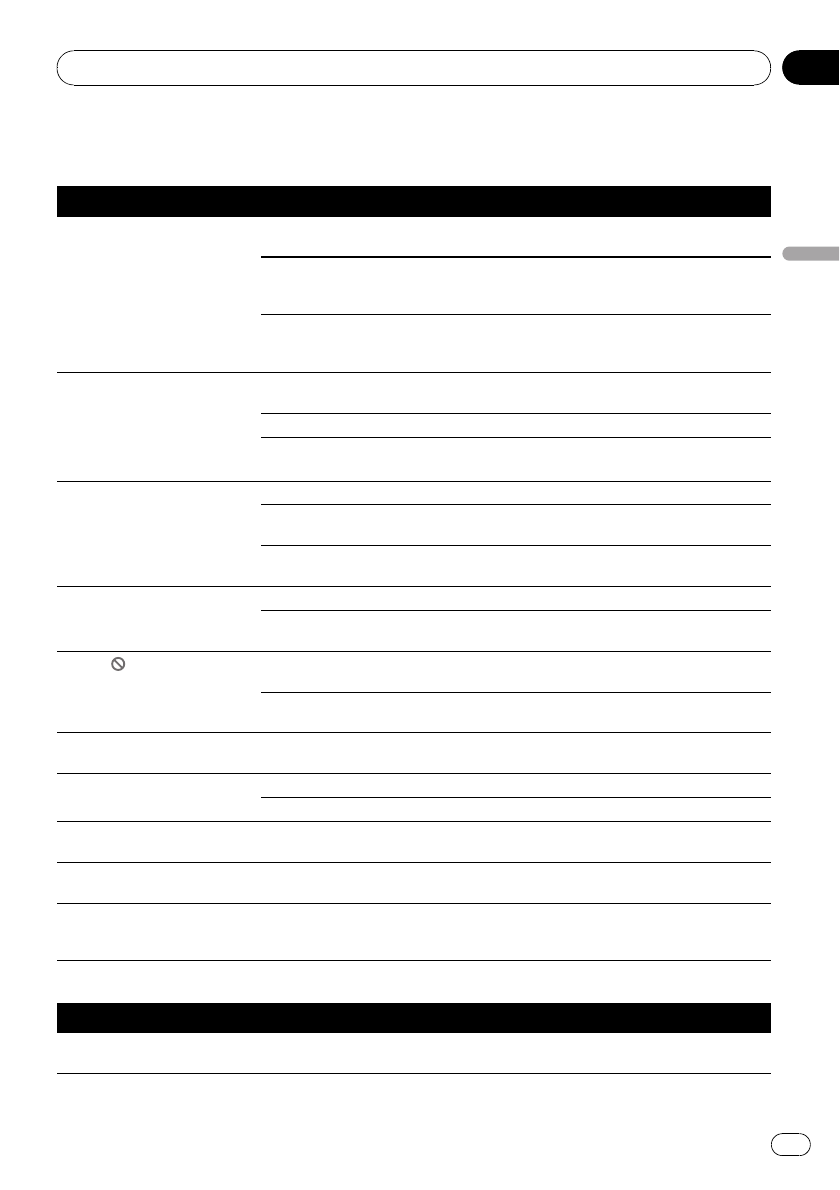
Troubleshooting
Common
Symptom Cause Action (See)
Power doesn’tturn on.
The unitdoesn’t operate.
Leads andconnectors are incor-
rectly connected.
Confirm oncemore that allconnections are
correct.
The fuseis blown. Rectify thereason for thefuse blowing, then
replace thefuse. Be very sureto install afuse
with thesame rating.
Noise andother factors are causing
the built-inmicroprocessor tooper-
ate incorrectly.
Turnthe unit offand then on.
Operation withthe remote con-
trol isn’t possible.
The unitdoes not operatecor-
rectly evenwhen the appropriate
remote controlbuttons are
pressed.
The remotecontrol operation mode
is incorrect.
Switch tothe correct remotecontrol mode.
(Page 12)
Battery poweris low. Loadnew battery.( Page8)
Some operationsare prohibited
with certaindiscs.
Check byusing another disc.
Playback isnot possible. Thedisc isdirty. Clean disc.(Page68)
The loadeddisc is atype thisunit
cannot play.
Check whattype the discis.
Non compatiblevideo system disc
is loaded.
Change toa disc compatibleto your video
system.
No soundsare heard.
The volumelevel will notrise.
Cables arenot connected correctly. Connectthe cables correctly.
The unitis performing still,slow mo-
tion or frame-by-frame playback.
There isno sound duringstill, slow motionor
frame-by-frame playback.
The icon
is displayed,and op-
eration isnot possible.
The operationis prohibited forthe
disc.
This operationis not possible.
The operationis not compatible
with thedisc’s organization.
This operationis not possible.
The picturestops (pauses) and
the unitcannot be operated.
Readingof data hasbecome impos-
sible duringplayback.
After stopping playbackonce, startplayback
once more.
There isno sound.
Volume level islow.
The volumelevel islow. Adjust thevolume level.
The attenuatoris on. Turnthe attenuator off.
There isaudio and videoskip-
ping.
The unitis not firmlysecured. Securetheunit firmly.
The pictureis stretched, theas-
pect isincorrect.
The aspectsetting is incorrectfor
the display.
Select theappropriate settingfor yourdisplay.
(Page 42)
When theignition switch is
turned ON(or turned toACC),
the motorsounds.
The unitis confirming whethera
disc isloaded or not.
This isa normal operation.
Problems during DVD playback
Symptom Cause Action (See)
Playback isnot possible. Theloaded dischas a differentre-
gion number fromthis unit.
Replacethe disc withone featuring thesame
region numberas this unit.(Page6)
Additional Information
En
63
Appendix
Additional Information


















