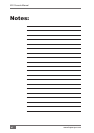iii
W106 Rev 1.5
X20 Console Manual
Internal Battery Charging Restrictions ........................................ 5-6
X20 Power Management Status LED’s ....................................... 5-7
Monitoring the X20 Console, when Switched OFF .................... 5-9
Monitoring the X20 Console, when Switched ON ..................... 5-9
Chapter 6
Switching the X20 Console ON .................................... 6-1
Turning the Power ON ................................................................ 6-1
If the X20 Console Will NOT Startup ......................................... 6-2
Chapter 7
Windows Desktop .......................................................... 7-1
Task Bar .................................................................................. 7-1
Start Button ............................................................................. 7-1
System Tray ............................................................................. 7-2
X20 Manager ........................................................................... 7-2
Accessing X20 Manager from the System Tray ................. 7-2
Chapter 8
X20 Manager .................................................................. 8-1
Accessing X20 Manager Using the X20 Logo ........................... 8-1
X20 Manager Window ................................................................ 8-2
Adjust Screen Brightness ........................................................ 8-3
Adjust Audio Volume .............................................................. 8-4
Power/Battery Status ............................................................... 8-4
Auto Shutdown Delay ............................................................. 8-5
Procedure of Auto Shutdown .................................................. 8-6
Procedure of Auto Shutdown, when ‘Disabled’ ...................... 8-7
Shutdown Button ..................................................................... 8-8
X20 Logo Pressed ................................................................... 8-8
Hide Button ............................................................................. 8-9
Chapter 9
Touch Screen Calibration ............................................. 9-1