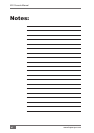iv
www.topconpa.com
X20 Console Manual
Chapter 10
Switching the X20 Console OFF ................................ 10-1
The ATX Shutdown Process ................................................. 10-1
Chapter 11
X20 Accessories ...........................................................11-1
External Speaker ........................................................................11-1
Connecting the External Speaker ...........................................11-1
GPS Hook-Up Cable ..................................................................11-2
240 Volt Adapter .........................................................................11-2
Chapter 12
Transferring Data ......................................................... 12-1
USB Ports .................................................................................. 12-1
Chapter 13
Looking After the X20 Console .................................. 13-1
Operating the X20 Console ....................................................... 13-1
Cleaning the Touch Screen ........................................................ 13-2
Touch Screen Use ...................................................................... 13-2
Storing the X20 Console ........................................................... 13-3
Chapter 14
Nickel-Metal Hydride Battery Characteristics ........... 14-1
Advantages of Nickel-Metal Hydride Batteries ........................ 14-3
Disadvantages of Nickel-Metal Hydride Batteries ................... 14-4
The X20 Console ....................................................................... 14-5
Chapter 15
X20 Console Specications........................................ 15-1
System Software ........................................................................ 15-1
Processing ................................................................................. 15-1
Display and Touch Screen ......................................................... 15-1
Interfaces ................................................................................... 15-2
Power ......................................................................................... 15-2
Audio ......................................................................................... 15-2