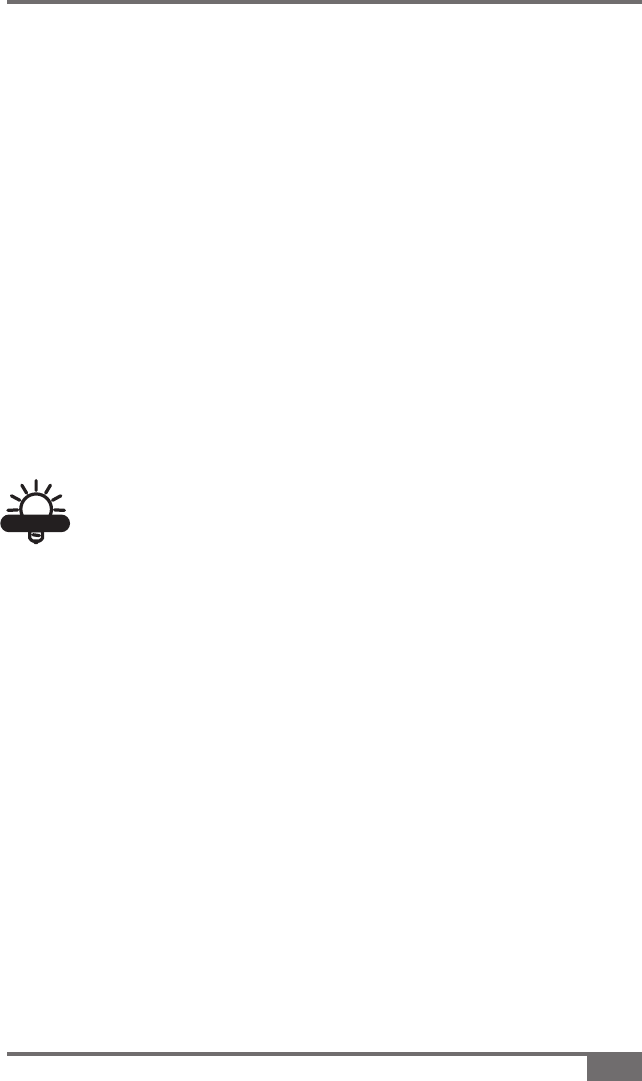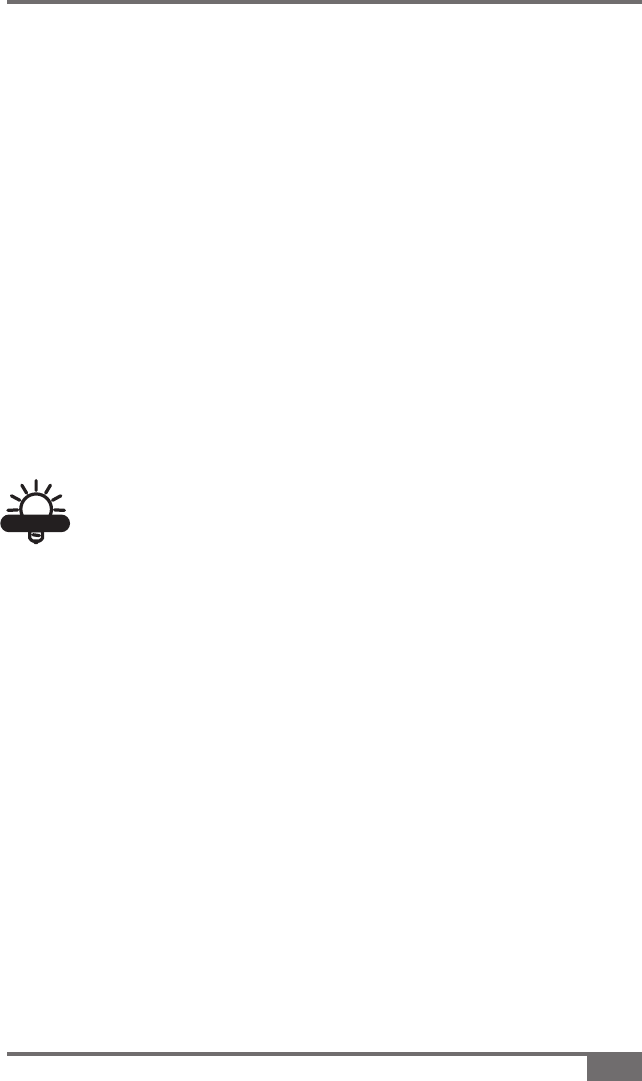
9-3
W106 Rev 1.5
X20 Console Manual
Using the 4. Pen stylus press and hold the Red Dot
While holding the pen on the Red Dot the screen will display
‘HOLD’.
When the screen display changes to ‘Lift Off Display’ then lift 5.
the pen from the screen
The above procedure needs to be repeated as the Red Dot 6.
progresses around the screen in a clockwise direction (top, right,
bottom, left, centre).
In total you will have to touch>hold>lift the screen 5 times. 7.
Once the screen has been touched 5 times the new calibration
settings will be saved automatically and the screen will go back
to the PenMount screen (Figure 9-1 on page 9-2)
Select 8. OK to close the PenMount screen and go back to the
Windows
®
Desktop.
If there is a delay of more than 10 seconds between
lifting from the screen and touching the screen again,
the PenMount screen (Figure 9-1 on page 9-2) will be
displayed and no settings will be saved.
TIP