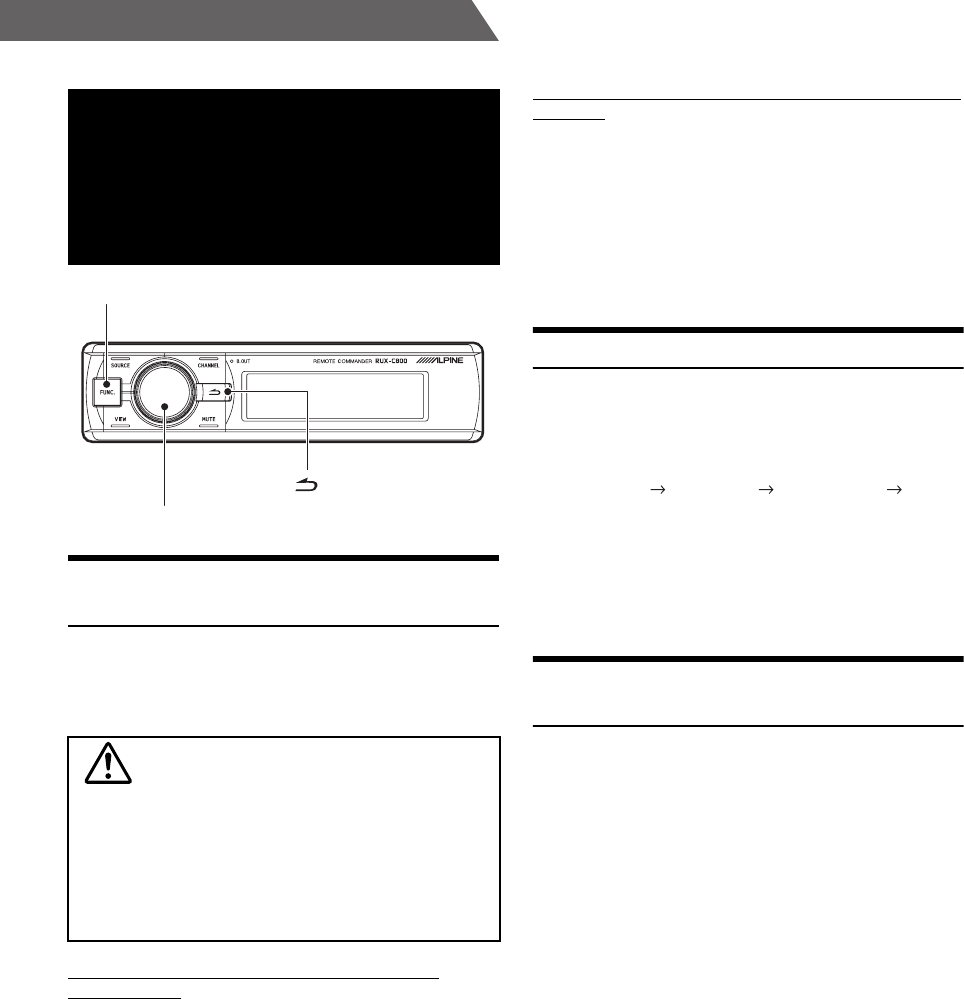
42-EN
01GB07PXAH800.fm
ALPINE PXA-H800_EN 68-13530Z65-A (B5)
From the Commander
Before Performing Automatic
Measurement
This unit is equipped with ImprintEQ, RoadEQ, and AutoTCR as
automatic measurement functions.
• The Commander cannot set ImprintEQ setup. Refer to PC Operation
Section “Setting ImprintEQ” (page 17).
Be sure to read before performing the automatic
measurement.
• The automatic measurement should be performed in a quiet place
with the engine, air-conditioner, and heater turned off. If a mobile
phone or car phone is installed in the vehicle, move them outside of
the cabin, or turn the power off. Sound other than the measuring
sound (ambient noise around the vehicle, engine noise, and
ringtones) may interfere with measurement, resulting in inaccurate
measurement of the acoustic characteristics of the cabin.
• Be aware that the battery may be drained if you use the unit for an
extended period of time without running the engine.
• The microphone supplied with this product is specifically designed
for this type of measurement. Use of any other microphone will give
poor or no results. Use of microphones other than the one supplied is
not recommended.
• If the system is equipped with a power amplifier with input level
control or a powered subwoofer, the measurement may not be
possible if the input level is set low. However, to perform correct
measurement, the input level should not be set too high.
• For a power amplifier with low-pass filter, turn off the low-pass filter
of the power amplifier to make measurement. The low-pass filter in
the powered subwoofer or the power amplifier for a subwoofer
should be set at the highest cutoff frequency.
Measurement sequence for the automatic measurement
functions
Perform the automatic measurement in the following sequence.
When ImprintEQ is used:
First, ImprintEQ, then RoadEQ.
When ImprintEQ is not used:
First, AutoTCR, then RoadEQ.
• When ImprintEQ is used, AutoTCR is not required.
• When ImprintEQ and AutoTCR are performed after RoadEQ, re-
perform RoadEQ.
Turning ImprintEQ On/Off
ImprintEQ setting is performed on a PC. The commander can only
switch the ImprintEQ memory settings.
1
Press and hold [FUNC.] for at least 2 seconds.
The memory setting switches with each press.
ImprintEQ 1 ImprintEQ 2 ImprintEQ OFF
ImprintEQ 1
ImprintEQ 1/ImprintEQ 2: ImprintEQ ON mode
• Memory settings that do not include ImprintEQ measurement data
are skipped.
• For further details on ImprintEQ, refer to PC Operation Section
“Setting ImprintEQ” (page 17).
Adjusting the Time Correction
Automatically (Auto TCR)
A vehicle poses a unique listening environment. Speaker distances vary
widely to each listening position. These special conditions can be
overcome using the included microphone and the powerful
measurement system in this processor. The processor measures and
analyzes data automatically to optimize time correction for each speaker
and listening position selected.
1
Preparing for measurement.
• Park the vehicle in a quiet location.
• Close doors, windows, sunroof, etc.
• Turn the air-conditioner and heater OFF.
• Turn off the engine of the vehicle.
2
Preparing the microphone.
Place the microphone at the listening position (driver’s seat,
etc.). A camera tripod is recommended for this purpose.
• The microphone should be placed at shoulder height.
• When you save the measurement data values for various listening
positions in the preset, you can easily load one of them as necessary.
3
Turn the ignition switch of the vehicle to ACC (On).
• If an air-conditioner or heater is turned on, turn it off. Measurement
should not be performed if air-conditioner or heater noise is present.
4
Press [FUNC.].
5
Rotate the [Rotary encoder] to select “Sound Field
Adj.,” and then press the [Rotary encoder].
Automatic
Measurement
Function
WARNING
• Do not perform automatic measurement while the vehicle is
running.
Do not perform automatic measurement while the vehicle is
running. Automatic measurement requires microphones to be
installed in the cabin to measure acoustic characteristics, and
the speakers may output loud noise for measurement. This
may interfere with safe driving and lead to an accident.
FUNC.
Rotary encoder
01GB00PXAH800.book Page 42 Tuesday, February 8, 2011 9:04 PM


















