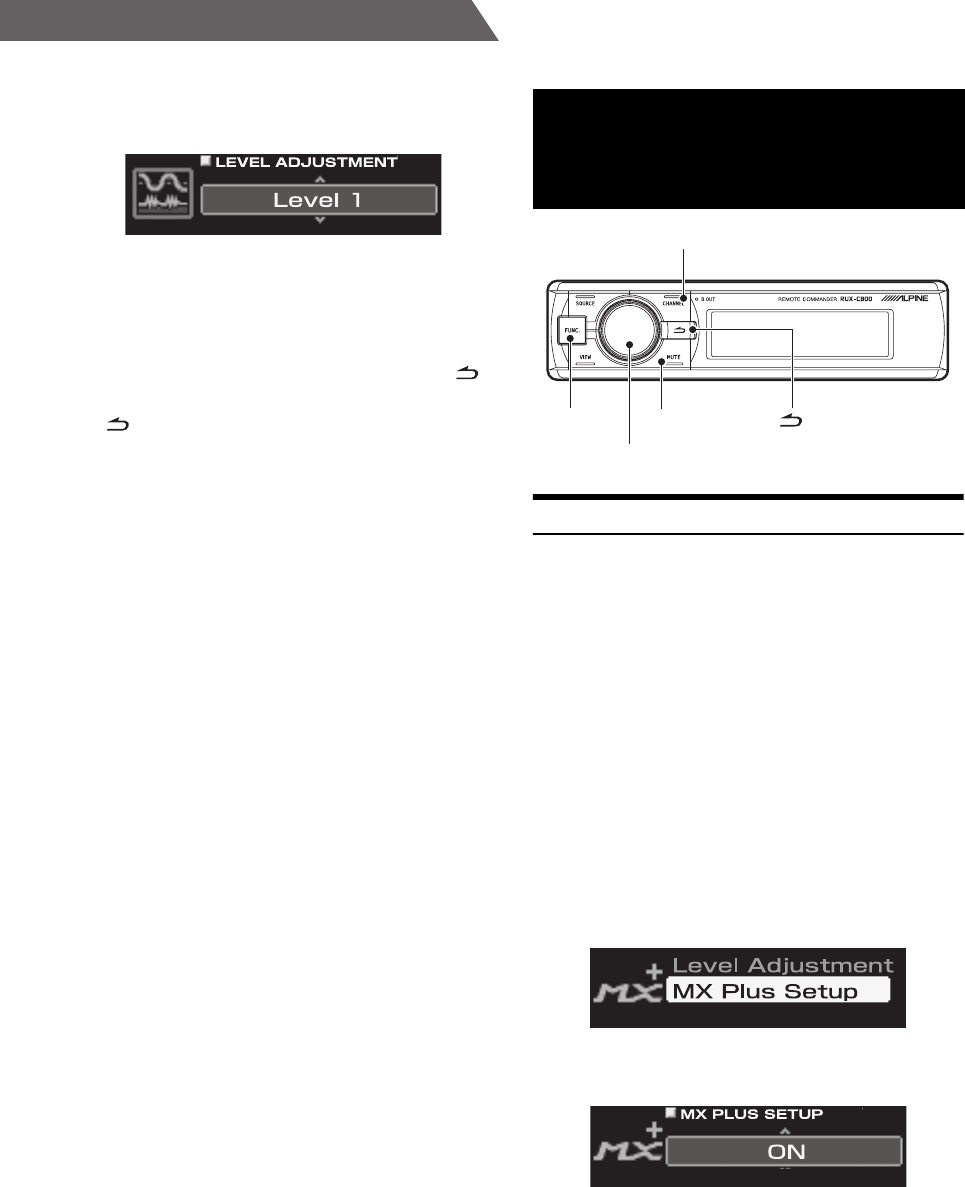
44-EN
01GB07PXAH800.fm
ALPINE PXA-H800_EN 68-13530Z65-A (B5)
From the Commander
4
Select one from “OFF” and “Level 1” through “Level
3” by rotating the [Rotary encoder], and press the
[Rotary encoder].
Level 1: Low correction level. Suitable for quiet vehicles.
Level 2: Moderate correction level.
Level 3: High correction level. Suitable for high speed
driving.
• If you do not use RoadEQ is not used, select “OFF”.
5
When the setting is complete, press and hold [ ]
for at least 2 seconds.
• If [ ] is pressed during setting, the unit returns to the previous
item.
• If measurement is not yet completed, or no microphone is connected,
this setup is disabled.
• When you change the speaker setting of On/Off, RoadEQ
automatically becomes off. When you have changed the speaker
settings, start the measurement step over again.
• After the setting, it is recommended to store the setting contents on
the unit. For details, refer to “Storing the Preset Values (Preset
Store)” (page 36).
Setting the MX Plus (Ai-NET Mode)
MX (Media Xpander) Plus enhances the vocal and instrumental sounds
for music sources such as radio/CD/MP3, by generating harmonics lost
during digital processing. This high frequency compensation adds
clarity and detail normally lost to road noise.
This feature becomes enabled when an Ai-NET compatible head unit
with MX Plus linking function is connected. If MX Plus mode is set for
each source beforehand, it automatically switches according to the
music source of the head unit.
• When a head unit with the MX Plus linking function, such as INA-
W910, is connected, it should be set to Ai-NET mode. Other head
units should be set in the Standalone mode.
1
Press [FUNC.].
2
Rotate the [Rotary encoder] to select “MX Plus,” and
then press the [Rotary encoder].
3
Rotate the [Rotary encoder] to select “MX Plus
Setup,” and then press the [Rotary encoder].
4
Rotate the [Rotary encoder] to select “ON,” and then
press the [Rotary encoder].
• When you select [OFF], MX Plus for all music sources becomes
disabled.
5
Rotate the [Rotary encoder] to select “Ai-NET,” and
then press the [Rotary encoder].
MX Plus will become linked to the head unit.
• When a head unit without the MX Plus linking function is connected,
this should be set as “Standalone,” even if it is an Ai-NET compatible
head unit.
Audio Setup/
Adjustment
CHANNEL
FUNC.
Rotary encoder
MUTE
01GB00PXAH800.book Page 44 Tuesday, February 8, 2011 9:04 PM


















