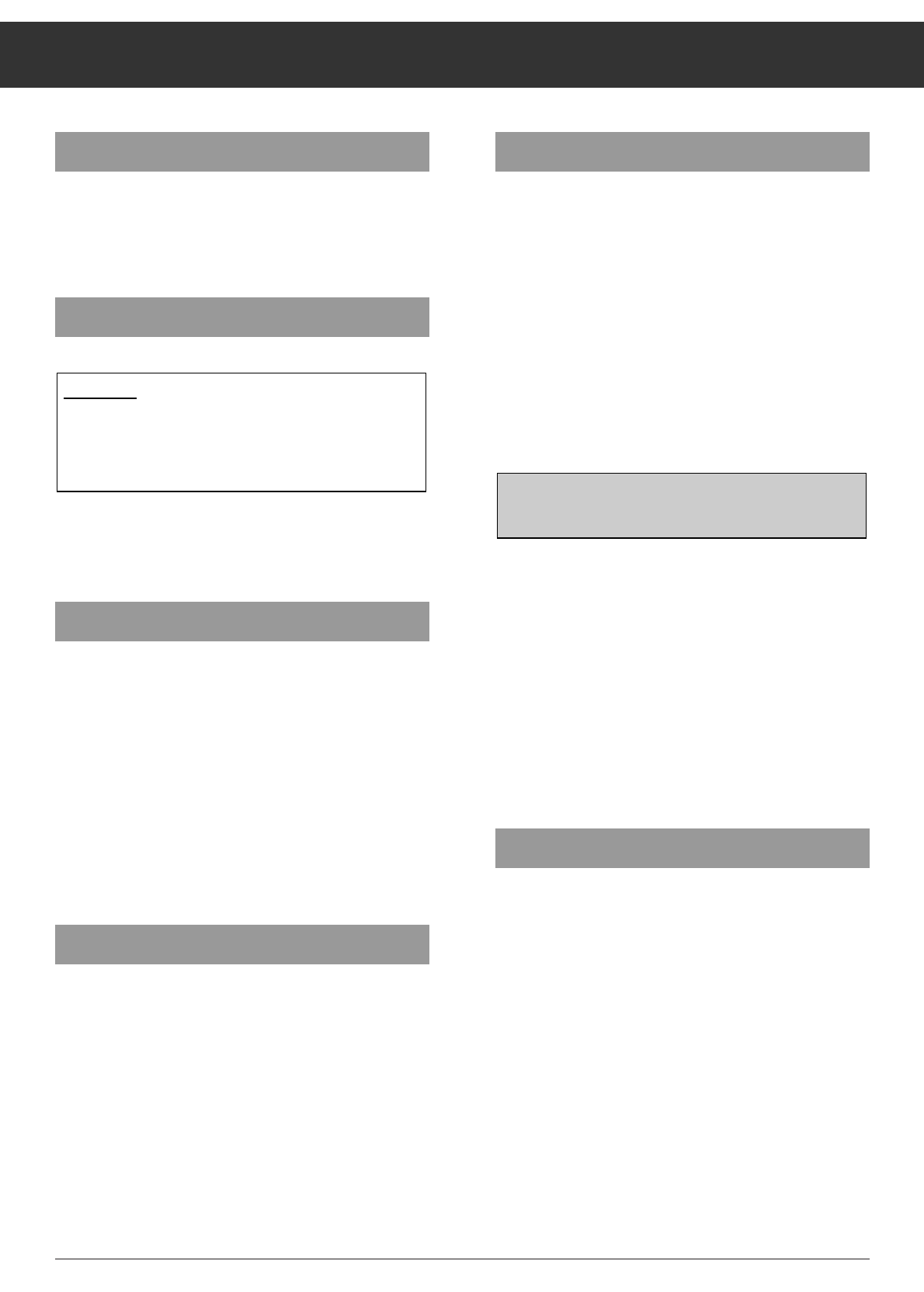
ķ
10
Important Information
General
For the description of the unit´s functions, it is assumed that
the aerial has correctly been installed and that the receiver
has correctly been connected.
Button Lock
When switching the receiver off by means of the POWER
¢
I
Ǽ
switch, or with the remote control handset to standby,
the lock is activated again.
Connecting the SAT Receiver to the Television
Best picture quality is obtained when the receiver and the
television are connected by means of a EURO-AV cable (see
connection example). If you possess a television without
EURO-AV socket, make the connection via the built-in modu-
lator with a coaxial cable. The modulator is preset to
channel 36.
If this channel should already be occupied by your video
recorder or a terrestrial station, it is possible to change the
channel (see paragraphe "Modulat. – Adjusting the Modulator
Channel"). You have the choice between channel 25 and
channel 60. The televison must also be tuned to this channel.
16:9 Switching
If a switching voltage (6 V) for the 16:9 picture format is pre-
sent on the EURO-AV DECODER or VCR socket, this will be
evaluated and passed to the EURO-AV TV socket. Correspon-
dingly equipped TV sets then are automatically switched to
the 16:9 format.
Attention!
Except of the
¢
<
/
>
and
¢
Radio buttons, all buttons
are locked to prevent inadvertent operation.
To clear the lock, press one of the locked buttons for more
than 3 seconds.
Selecting the Aerial Input
The receiver is provided with two aerial inputs. Preprogram-
ming in the factory has been made for the standard solution,
comprising one LNC with frequency switching by means of a
14/18 V supply voltage, and polarization switching by means
of a magnetic or mechanic polarizer.
If you wish to implement different solutions, such as, for
example, two-cable distribution in the first IF level (separate
H/V), several aerials, or multi-feed mode, it is necessary to
activate the second aerial input with respect to the program-
me position.
Press the
¢
V/H button twice, then use the
¢
<
/
>
buttons
to select input A
qZ
or B
qU
. The display indicates, for exam-
ple:
Store the setting with the
¢
MEMORY button.
The display indicates again the current programme position.
See also section "Adapting the Polarizer, Installation Menu".
If there should be interferences visible in the form of spikes
(short black or white lines), these can be eliminated by opti-
mizing the input frequency setting. For this, press the
¢
P/F
button and adjust the value giving the best picture on the TV
screen by means of the
¢
<
/
>
buttons.
Store the corrected value in memory by pressing the
¢
MEMORY button.
Hint
The receiver is already preprogrammed to all current pro-
grammes from a number of satellites.
See the yellow pages: "Station Table of the Satellite Stations".
If you wish a different programme order, it is very easy to
change the existing order.
For detailed information, see the corresponding explanation
(SORT function in the chapter "The Mode Menu").
TIMER
opü+
I99 INPUTXAX
STEREO
SIGNAL IIIIIIIIIIIII


















