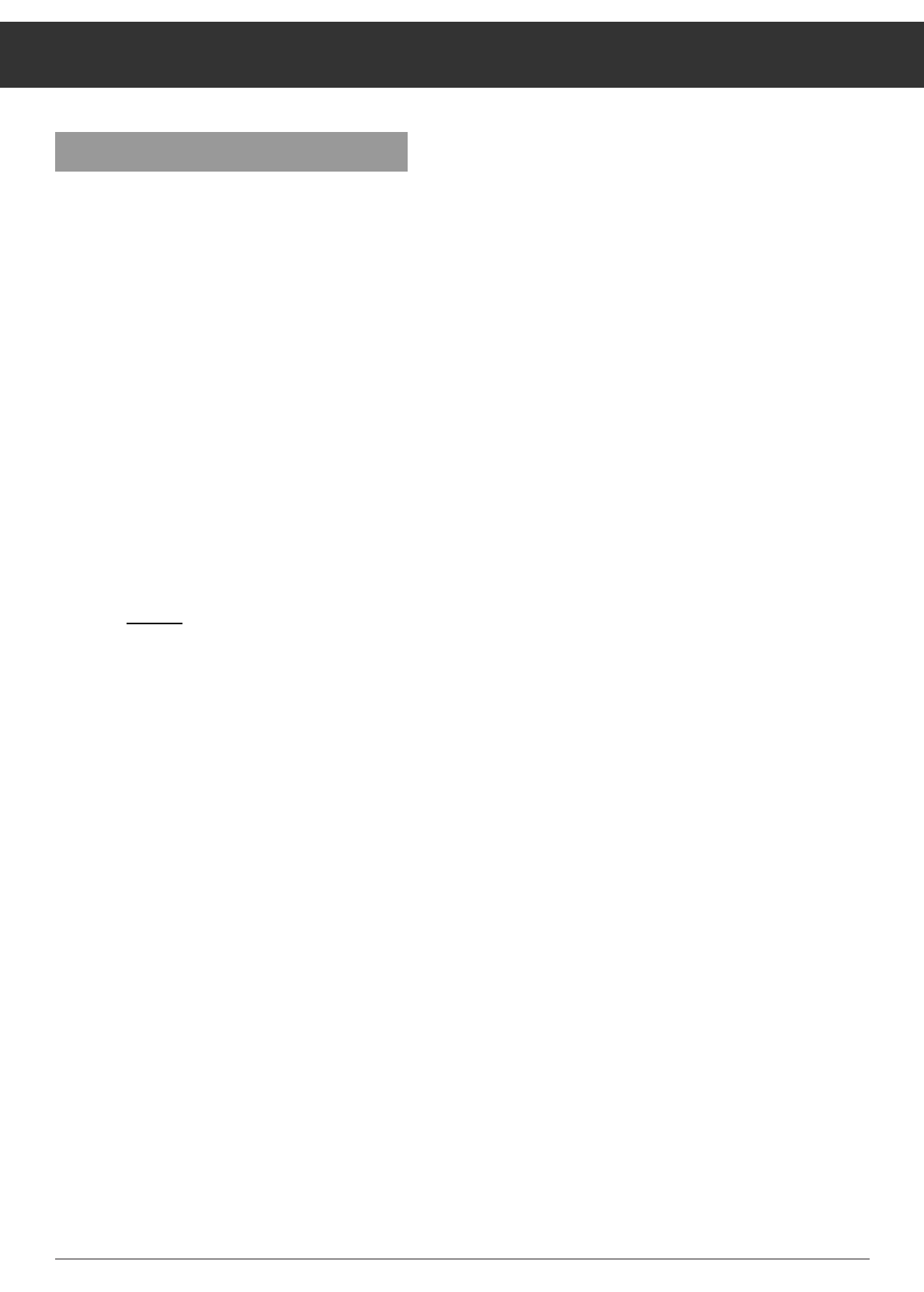
ķ
21
The MODE Menu
Overview
Normal case (e.g. programme mode)
➞
¢
MODE
ɶɶ
¢
MODE
ɶɶ
COPY (copy programme)
¢
MODE
ɶɶ
SORT (exchange programme)
¢
MODE
ɶɶ
O VOLT/12 VOLT (switching voltage)
¢
V/H (e.g. "
H1 18 V
")
➞
¢
MODE
ɶɶ
¢
MODE
ɶɶ
SKEW: –99 … 128 (polarizer adjustment)
¢
MODE
ɶɶ
SKEW ALL (transfer skew value)
¢
P/F (e.g. "
11494 MH
z
")
➞
¢
MODE
ɶɶ
¢
MODE
ɶɶ
WIDE/NARROW (IF bandwidth)
¢
VIDEO (e.g. "
DEV 1
")
➞
¢
MODE
ɶɶ
¢
MODE
ɶɶ
DECODER: AUTOMAT./0N
¢
MODE
ɶɶ
VID ONLY/VID & AUD (decoder selection)
¢
MODE
ɶɶ
NORM 1/2/3
¢
AUDIO (only with "
MONO
<>"
)
➞
¢
MODE
ɶɶ
¢
MODE
ɶɶ
DEEMPH.: 50 µs/J 17 (only for mono wide)
¢
MODE
ɶɶ
MODULAT.: CH 25 … CH 60 (modulator channel)
¢
MODE
ɶɶ
ATS (automatic station search)
¢
MODE
ɶɶ
TIME/DATE (summer/winter time)
¢
MODE
ɶɶ
CODE (child lock)
¢
MODE
ɶɶ
DISPLAY: MINIMUM … MAXIMUM (displ. brightness)
¢
MODE
ɶɶ
ACTIVE/INACTIVE (programme position)
¢
MODE
ɶɶ
COPY (see above)
A detailed explanation of the menu functions of the "Mode"
menu is given in the following sections. The menu has a loop
structure (the menu options COPY at the top and the bottom
of the overview are identical).
Normally, when calling up the "Mode" menu, you will start
with the COPY menu option. Pressing the
¢
MODE
ɶɶ
but-
ton brings you from one menu option to the next. Pressing
the
¢
MODE
ʺʺ
button selects the menu options in reverse
order.
If you press one of the buttons
¢
V/H,
¢
P/F,
¢
VIDEO or
¢
AUDIO, then call up the "Mode" menu with the
¢
MODE
ɶɶ
button, you arrive directly at the menu option
which is of great importance for the corresponding function
(e.g., pressing first
¢
VIDEO, then
¢
MODE
ɶɶ
, calls up the
DECODER menu option).
If one menu option comprises a number of possible settings
(e.g. 0 Volt/12 Volt, –99 ... 128), you can make your choice
with the
¢
<
/
>
buttons.


















