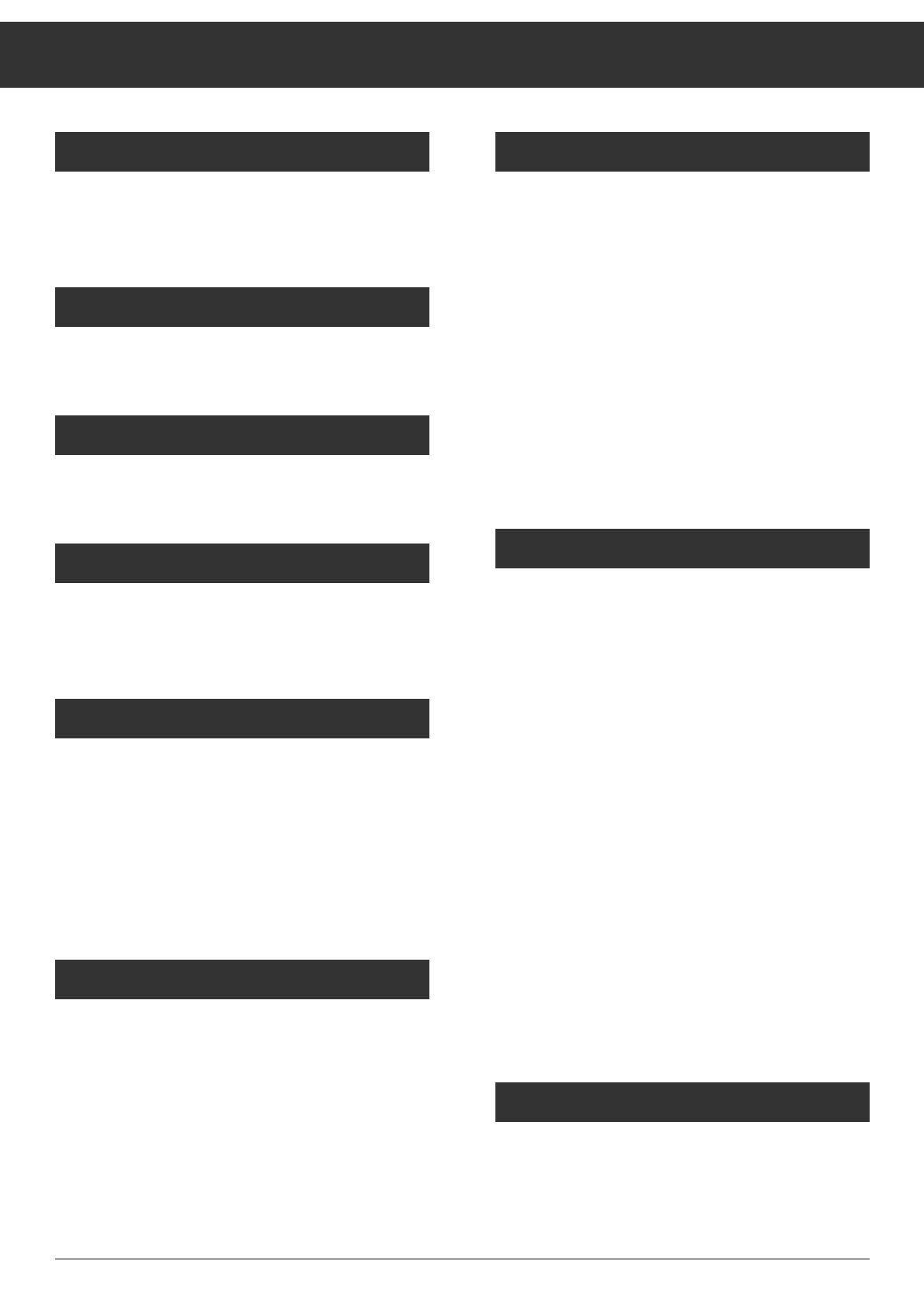
ķ
2
Installation and Safety Precautions
Installation and Safety Precautions........................... 3
Protect Your Environment! ..................................... 3
Connection Examples
Connection Examples ........................................... 4
Buttons on the Remote Control Handset
Buttons on the Remote Control Handset ..................... 6
Buttons and Connections on the Receiver
Front of Unit ...................................................... 8
Rear of Unit....................................................... 9
Important Information
General ......................................................... 10
Button Lock...................................................... 10
Connecting the SAT Receiver to the Television............ 10
16:9 Switching ................................................. 10
Selecting the Aerial Input..................................... 10
Hint .............................................................. 10
Basic Adjustment of the Polarmount Aerial
General .......................................................... 11
Setting the Zero Position and Limits........................ 12
Adapting the Receiver to Different Aerial Systems
with Different Feed-in Systems (LNC´s) ................... 12
Adapting the Polarizer......................................... 15
Storing the Satellite Position in Memory................... 16
Adjustment Run ................................................ 16
Contents
Buttons and their Functions on the Receiver
General ......................................................... 17
¢
P/F – Selecting Programme/Frequency................. 17
¢
V/H – Selecting Vertical/Horizontal Polarisation
and Input A/B ........................................ 18
¢
VIDEO – Adjusting the Video Deviation................. 18
¢
AUDIO – Mono/Stereo and
Sound Carrier Switching ....................... 18
¢
<
/
>
– Down/Up Setting Buttons......................... 18
¢
MEMORY – Storing Data in Memory .................... 18
¢
ʐʐ
– Aerial positioning/
designati the satellite position and station ..... 19
¢
RADIO – Selecting Radio Mode.......................... 20
The MODE Menu
Overview ........................................................ 21
COPY ............................................................. 22
SORT ............................................................. 22
0/12 VOLT – External Switching Voltage.................... 22
SKEW – Polarizer Adjustment ............................... 22
SKEW ALL – Transferring the Skew Value.................. 23
WIDE/NARROW – IF Bandwidth ............................. 23
DECODER ....................................................... 23
VID & AUD – Decoder Selection ............................. 23
NORM – Norm 1, 2 or 3 ....................................... 23
DEEMPH. – with MONO
<>
................................. 23
MODULAT. – Adjusting the Modulator Channel............ 24
ATS – Automatic Tuning System ............................. 24
20:15 – Time and Date ........................................ 24
CODE – Child Lock ............................................ 24
DISPLAY – Display Brightness ............................... 25
ACTIVE/INACTIVE Programme Position .................... 25
Datalink – Data Transmission
Datalink – Data Transmission................................ 25


















