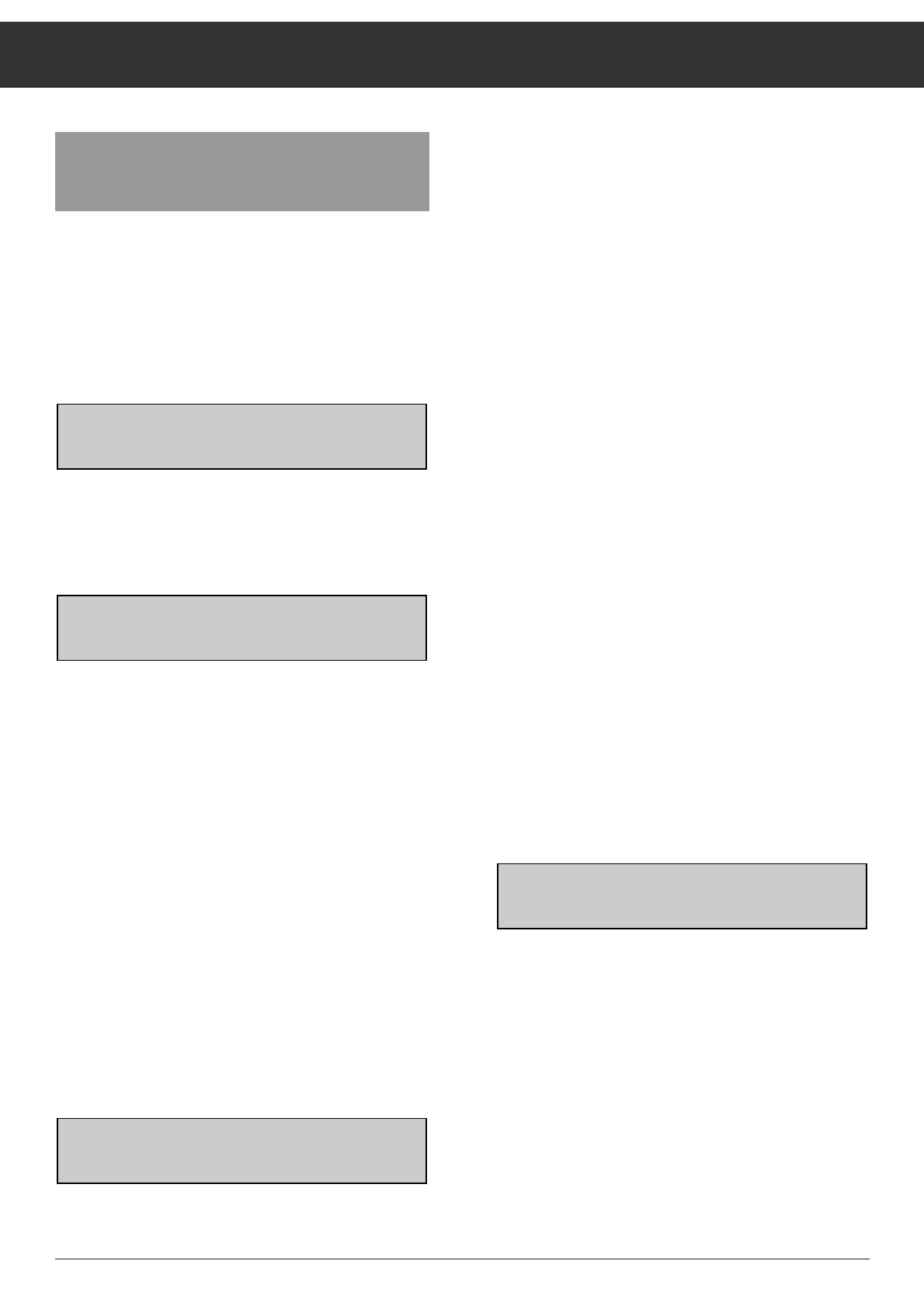
ķ
19
Buttons and their Functions on the Receiver
¢ʐ – Aerial positioning /
designating the satellite position
and station
Aerial positioning
Pressing the
¢
ʐ button calls up a submenu with functions
for adjusting the aerial and naming the stations and satellites.
The diagram below provides you with an overview.
These functions have already been explained in the chapter
"Basic Adjustment of the Polarmount Aerial".
Press the
¢
ʐ button (for the first time).
The display indicates, for example:
In this menu option, it is possible to manually drive the aerial
between two set limits L1 (East) and L2 (West) by pressing
the
¢
<
and
¢
>
button, respectively.
Press the
¢
ʐ button a second time. The display indicates,
for example:
When in this menu option, the numeric value of the reception
level is indicated. The resolution of this indication is much
higher than the bar display following the "SIGNAL" lettering
(at the right in the display). With the help of the level indicati-
on, it is possible to adjust the aerial by means of the
¢
<
/
>
buttons to optimum reception fieldstrength. (In the vicinity of
the maximum value, press the buttons only briefly).
Press the
¢
ʐ button once again. The display indicates
"
L1
...". In this menu option, you can set the east limit with
the
¢
<
/
>
buttons. When the east end stop is reached, the
display will indicate "EAST END".
Press the
¢
ʐ button once again. The display indicates
"
L2
...". In this menu option, you can set the west limit with
the
¢
<
/
>
buttons. When the west end stop is reached, the
display will indicate "WEST END".
Designating the satellite position and station
Through pressing one of the
¢
MODE
ɶɶ
and
¢
MODE
ʺʺ
buttons when you are in the aerial menu (
¢
ʐ), you can
designate the satellite position: in degrees of EAST or WEST
direction. The display indicates, for example:
TIMER
opü+
I99 EASTX19
°
STEREO
SIGNAL IIIIIIIIIIIII
TIMER
opü+
I99 XLEVXX74
STEREO
SIGNAL IIIIIIIIIIIII
TIMER
opü+
I99 XMANX290
STEREO
SIGNAL IIIIIIIIIIIII
You can allocate a value between 99° East and 99° West by
means of the
¢
<
or
¢
>
button. In this way, you can allo-
cate the satellite position the number of degrees at which the
satellite stands in the orbit (see also section “Storing the
satellite position“).
This allocation has already been done at the factory for the
preprogrammed satellites. Prior to storing a position in
memory, the aerial must be directed exactly at the correspon-
ding satellite (as described further up).
The degree number of the satellite position is allocated the
actual pulse number of the motor. This makes sure that the
aerial is automatically driven into the correct position (pulse
number of the aerial motor) when selecting a programme
position.
If you press twice on one of the
¢
MODE
ɶɶ
or
¢
MODE
ʺʺ
buttons when in the MAN (manual aerial adjustment) or LEV
menu option, you can change or allocate a new name with the
help of the remote control handset. You can change the flas-
hing character on the display with the cursor buttons
]|
on the remote control handset. Use the cursor buttons
xc
to displace the flashing entry position.
Now it is possible to:
Save the current setting with the
¢
MEMORY button
on the receiver. You return to the programme mode.
Save the current setting with the
O
button on the
remote control handset. You pass automatically to the
next programme position the station designation of
which now can also be changed.
Quit the menu by pressing the
¢
P/F button on the
receiver. You return to the programme mode without
saving the changed station designation.
Example:
You have selected programme position 184 and wish to
change the station name. For this, press one after the other
the buttons
¢
ʐ
¢
MODE
ɶɶ
¢
MODE
ʺʺ
. The display indi-
cates:
The letter "A" of "ARD" is flashing (for stations without name,
"fl " will appear). You can change this character with the
cursor buttons
]|
(character sequence: A, B, C, … X,
Y, Z, blank, 0, 1, … 8, 9, A, B, C ...). When pressing
c
, the
second place "R" will flash and can be changed in the same
way. After having entered the desired name, continue as
described above.
TIMER
opü+
I84X
fl
ARDXX
STEREO
SIGNAL IIIIIIIIIIIII


















