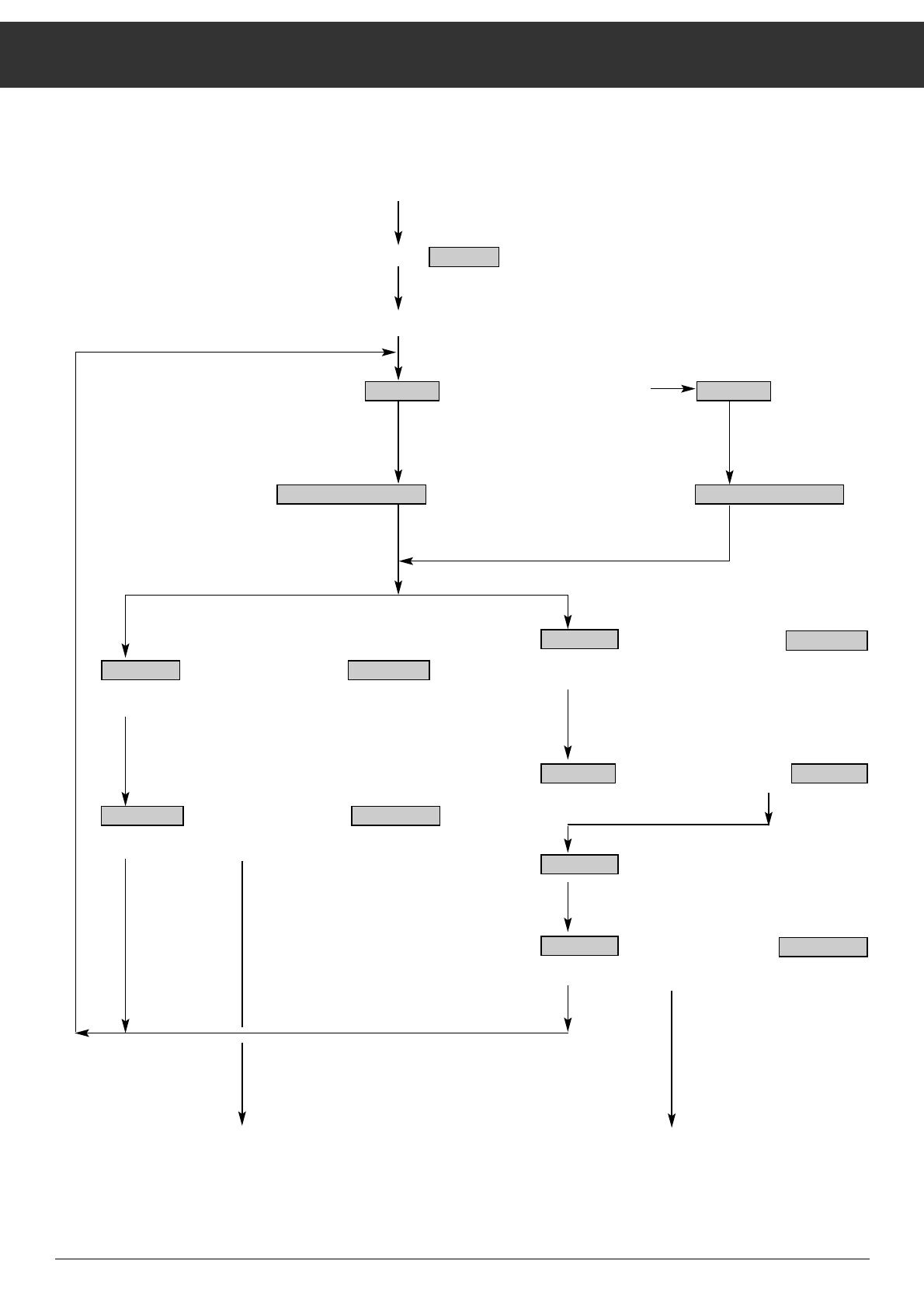
Basic Adjustment of the Polarmount Aerial
ķ
14
STR 400 AP installation mode (LNC frequency entry)
Press and hold down the
¢
V/H button and switch the unit on.
Indication
after 3 seconds.
with
¢
<
/
>
buttons switch to
¢
MODE
ɶɶ
¢
MODE
ɶɶ
system selection with
¢
<
/
>
buttons
¢
MODE
ɶɶ
¢
MODE
ɶɶ
with system 1 or 2 with system 3
with
¢
<
/
>
buttons, e.g.
with
¢
<
/
>
buttons, e.g. then change frequency with
¢
<
/
>
buttons
then change frequency with
¢
<
/
>
buttons
¢
MODE
ɶɶ
¢
MODE
ɶɶ
with
¢
<
/
>
buttons, e.g.
with
¢
<
/
>
buttons, e.g.
¢
MODE
ɶɶ
then change frequency with
¢
<
/
>
buttons
¢
MODE
ɶɶ
with
¢
<
/
>
buttons, e.g.
¢
MODE
ɶɶ
then change frequency with
¢
<
/
>
buttons
¢
MODE
ɶɶ
¢
MEMORY
¢
MEMORY
store in memory and store in memory and
close installation menu close installation menu
Main programme Main programme
With the
¢
P/F button, you can abort the installation menu from any menu option. In this case, the changed settings are not stored in
10750 MH
z
LOC OSC1
SYSTEM 3
10750 MH
z
LOC OSC2
INPUT BINPUT A
9750 MH
z
LOC OSC1
9750 MH
z
LOC OSC1
SYSTEM 1
,
2
or
3SYSTEM 1
,
2
or
3
INPUT BINPUT A
INSTALL


















