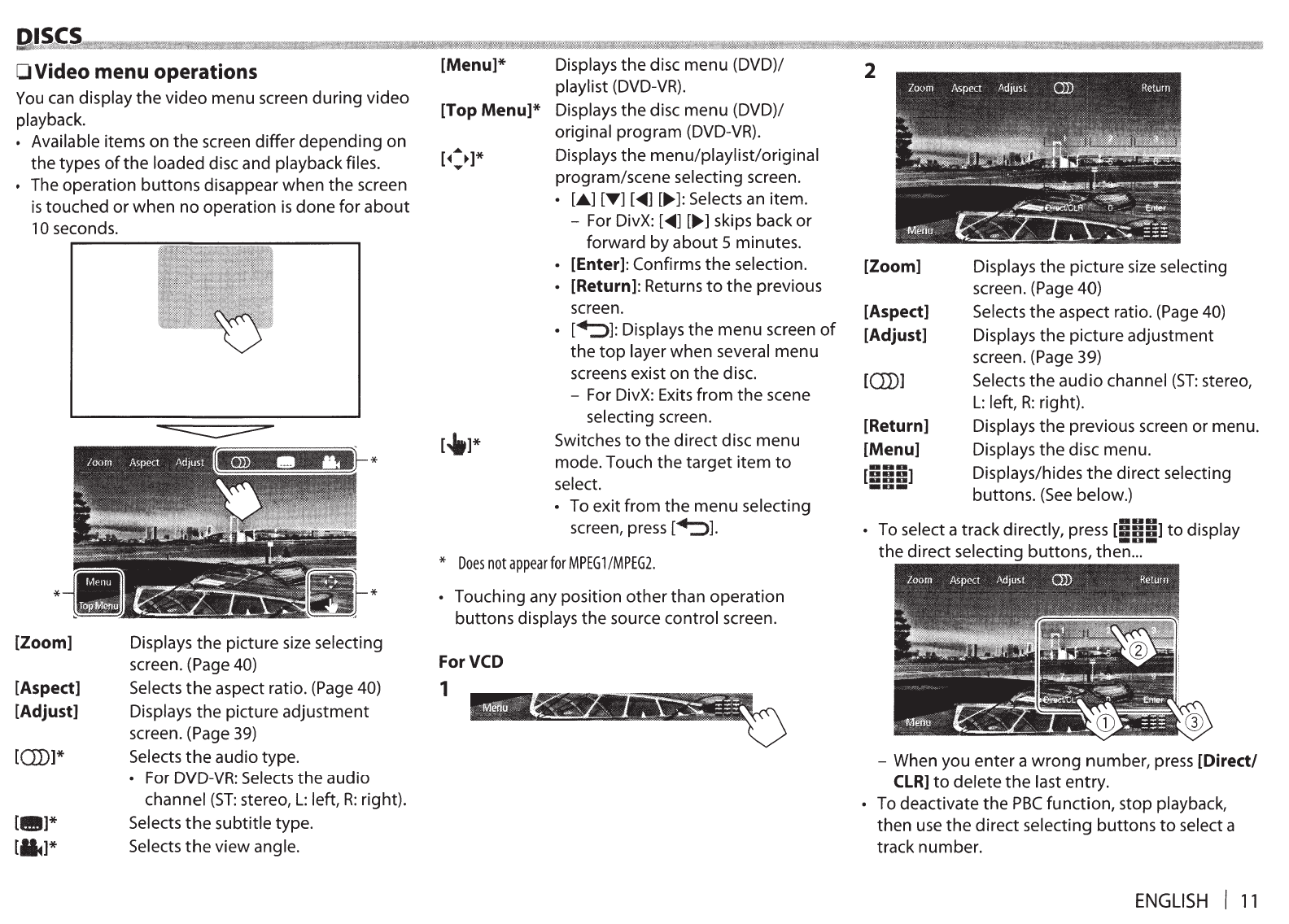
Q;l,~e~CtammMiiiM&MiHI!tl!MWl!
Mit!M!!l'ltiiiil
MIW&IIlMll!!lli!Ht!
N!\f:!!ttMt@IHil'!MNfiMlMi'tH1MMNtWMltFM
t%!iil
Mll!!Mii!iit!lil!li'HIIMNifii
IMM
ii!MMMW
: iflMi!iiiiiH%:
!MlMIIIIMIM\JI!M'IMill
!I
Iii
I'IIIIlMltl!iiMih%!1%1il&lilM!Ill%Mi
IMIM
:MIMl!JI!i
OVideo menu operations
You can
display
the
video
menu
screen
during
video
playback.
• Available
items
on
the
screen
differ
depending
on
the
types
of
the
loaded disc and
playback
files.
• The
operation
buttons
disappear
when
the
screen
is
touched
or
when
no
operation
is
done
for
about
10 seconds.
*
[Zoom]
[Aspect]
[Adjust]
[OJ)]*
*
*
Displays
the
picture
size selecting
screen. (Page 40)
Selects
the
aspect ratio. (Page 40)
Displays
the
picture
adjustment
screen. (Page 39)
Selects
the
audio
type.
• For DVD-VR: Selects
the
audio
channel
(ST:
stereo,
L:
left,
R:
right).
Selects
the
subtitle
type.
Selects
the
view
angle.
[Menu]*
[Top
Menu]*
Displays
the
disc
menu
(DVD)/
playlist (DVD-VR).
Displays
the
disc
menu
(DVD)/
original
program
(DVD-VR) .
Displays
the
menu/playlist/original
program/scene
selecting screen.
•
[.A.]
[T] [
~]
[.,...]:Selects an
item.
- For DivX: [
~]
[.,...]
skips
back
or
forward
by
about
5
minutes.
• [Enter]:
Confirms
the
selection.
• [Return]: Returns
to
the
previous
screen.
•
[-+::>J:
Displays
the
menu
screen
of
the
top
layer
when
several
menu
screens exist
on
the
disc.
- For DivX: Exits
from
the
scene
selecting screen.
Switches
to
the
direct
disc
menu
mode.
Touch
the
target
item
to
select.
• To
exit
from
the
menu
selecting
screen, press
[-+::>J.
*
Does
not
appear
for
MPEG1/MPEG2.
Touching
any
position
other
than
operation
buttons
displays
the
source
control
screen.
ForVCD
1
2
[Zoom]
[Aspect]
[Adjust]
[OJ)]
[Return]
[Menu]
Displays
the
picture
size selecting
screen. (Page 40)
Selects
the
aspect
ratio. (Page 40)
Displays
the
picture
adjustment
screen. (Page 39)
Selects
the
audio
channel
(ST:
stereo,
L:
left,
R:
right).
Displays
the
previous
screen
or
menu.
Displays
the
disc
menu.
Displays/hides
the
direct
selecting
buttons.
(See
below.)
• To select a
track
directly,
press
[5551
to
display
-lUI-
the
direct
selecting
buttons,
then
...
- When
you
enter
a
wrong
number,
press [Direct/
CLR]
to
delete
the
last
entry.
• To
deactivate
the
PBC
function,
stop
playback,
then
use
the
direct
selecting
buttons
to
select a
track
number.
ENGLISH
I
11


















