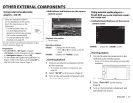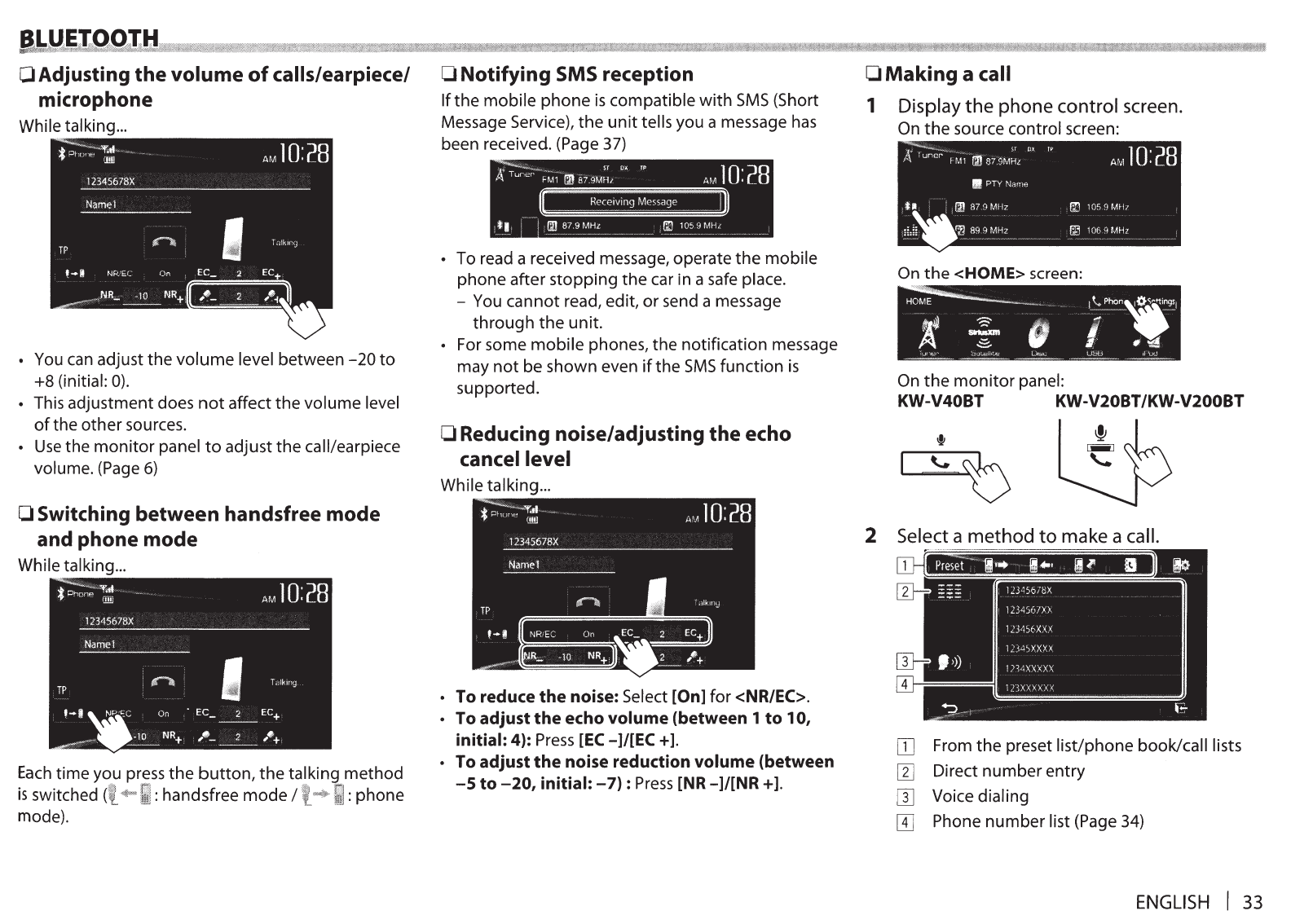
0 Adjusting the volume
of
calls/earpiece/
microphone
While talking
...
• You
can
adjust the
volume
level between
-20
to
+8 (initial:
0).
• This adjustment does
not
affect
the
volume level
of
the other sources.
•
Use
the
monitor
panel
to
adjust the call/earpiece
volume. (Page
6)
0 Switching between handsfree mode
and phone mode
While talking
...
Each
time you press
the
button,
the
talking method
is
switched : handsfree
mode
I
~~:
phone
mode).
0 Notifying
SMS
reception
If the mobile
phone
is
compatible
with
SMS
(Short
Message Service),
the
unit
tells you a message
has
been received. (Page
37)
• To read a received message, operate
the
mobile
phone after stopping the car in a
safe
place.
- You cannot read, edit,
or
send a message
through
the
unit.
• For some
mobile
phones, the notification message
may
not
be shown even
if
the
SMS
function
is
supported.
0 Reducing noise/adjusting the echo
cancel level
While talking
...
· To reduce
the
noise: Select [On] for <NR/EC>.
• To adjust
the
echo volume (between 1
to
10,
initial: 4):
Press
[EC-
]I[EC +].
· To adjust
the
noise reduction volume (between
-5
to
-20,
initial:
-7)
:
Press
[NR-
]/[NR +
].
0 Making a call
1 Display
the
phone control screen.
On
the
source control screen:
On
the
<HOME> screen:
On
the
monitor
panel:
KW-V40BT KW-V20BT /KW-V200BT
2 Select a method
to
make a call.
[]]
From
the
preset list/phone book/call lists
[1]
Direct number entry
[]
Voice dialing
[I] Phone number list (Page
34)
ENGLISH
I
33