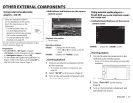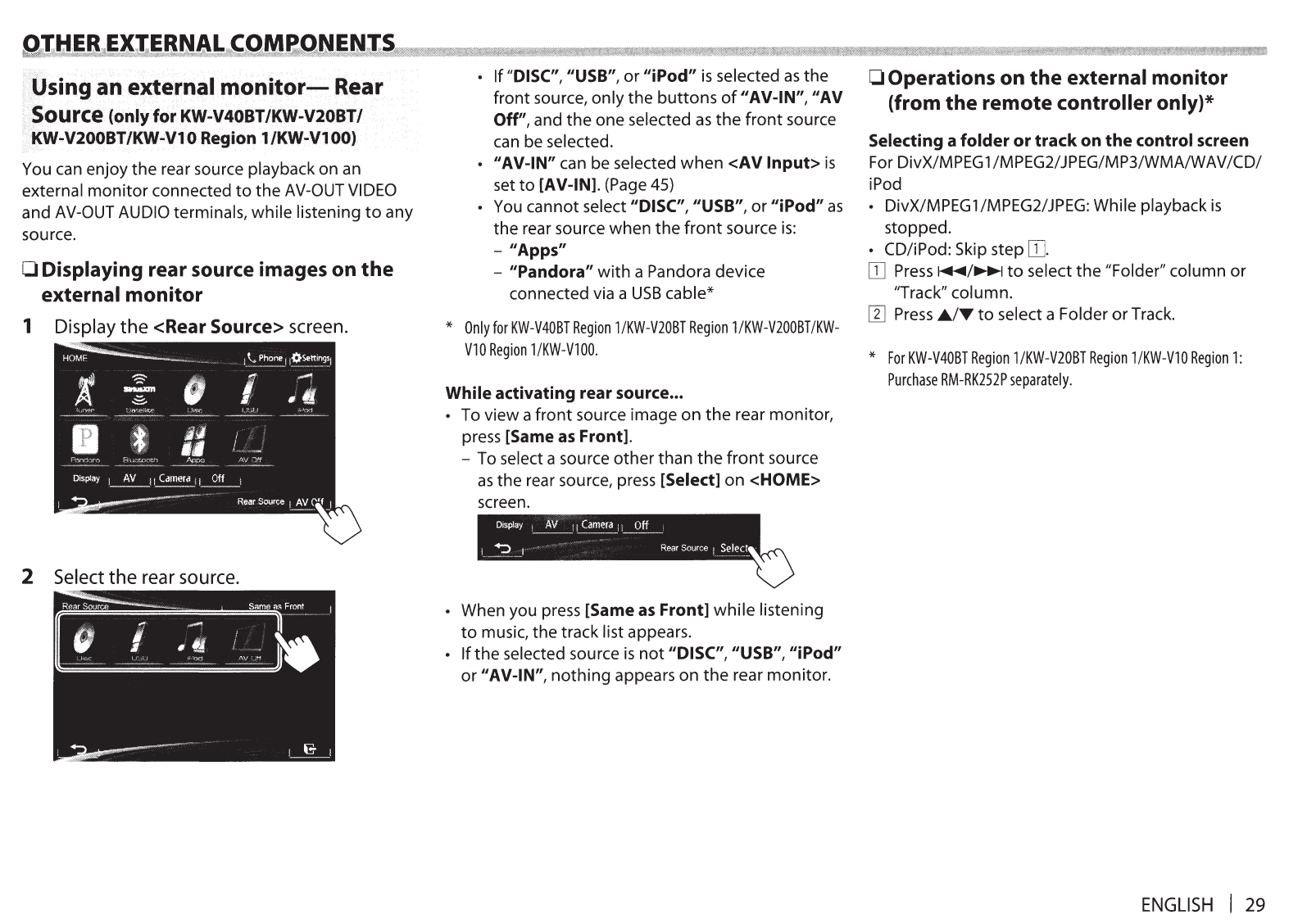
9
r
Z
,
tl
i
~
,,
I
:L
~
,
I
;
J;
;
~~~J~J
,
I
;
L
a
s;Q
.,
M
~
RQ
,
fl'
,;
IJ:I
)
I~~
.:
....
·n
·
u;w:trltmmnxH!l't11hl'\\t1tWi~WJmtml&\Fi\1\Rir!Iil!!tmmwi1\awtt;mw:w&aM:w&;am;iMW!tmtt1triB1ThttJiMH&lli¥t~Mll&JMJJJJNtwnrun:mt:rntmnw;::Rn!lWwWI;llttmmwunmJnHmHMiSii'ilfif%\WMmrm;m'Iit1Jmmnttmm<lHt:!t1&NttrmtwmitM!MWt:WmJmtmlMmll'lftt~
Qsing
a
.
nexte
.
~ne~l
monitor__.
:
Rea
.r
Source
(only forKW-V40BTIKW-V20BTI
KW-V200BT/KW-V10 Region
1/KW-V100)
You can enjoy
the
rear source playback
on
an
external
monitor
connected
to
the
AV-OUT VIDEO
and
AV-OUT AUDIO
terminals,
while
listening
to
any
source.
0
Displaying rear source images on
the
external monitor
1 Display
the
<Rear
Source>
screen.
2
Select
the
rear source.
• If "DISC", "USB",
or
"iPod"
is
selected
as
the
front
source,
only
the
buttons
of
11
AV-IN",
11
AV
Off",
and
the
one selected
as
the
front
source
can be selected.
•
11
AV-IN"
can be selected
when
<AV
Input>
is
set
to
[AV-IN].
(Page 45)
•
You
cannot select
"DISC", "USB",
or
11
iPod"
as
the rear source
when
the
front
source
is:
- "Apps"
- "Pandora"
with
a Pandora device
connected via a
USB
cable*
*
Only
for
KW-V40BT
Region
1/KW-V20BT
Region
1/KW-V200BT/KW-
V10
Region
1/KW-V100.
While
activating rear source ...
•
To view a
front
source image
on
the
rear
monitor,
press [Same
as
Front].
- To select a source
other
than
the
front
source
as
the rear source, press [Select]
on
<HOME>
screen.
• When you press [Same
as
Front]
while
listening
to
music, the track
list
appears.
•
If
the
selected source
is
not
"DISC", "USB",
"iPod"
or
"AV-IN",
nothing
appears
on
the
rear
monitor.
0 Operations on
the
external monitor
(from
the
remote
controller only)*
Selecting a
folder
or
track
on
the
control screen
For DivX/M
PEG
1
/M
PEG2/
J
PEG/MP3/WMA/WAV
/CD/
iPod
• DivX/MPEG1/MPEG2/JPEG:
While playback
is
stopped.
• CD/iPod: Skip
step[]].
[]]
Press
~~~to
select
the
"Folder"
column
or
"Track"
column.
[I]
Press
Ji../T
to
select a Folder
or
Track.
*
For
KW-V40BT
Region
1/KW-V20BT
Region
1/KW-V10
Region
1:
Purchase
RM-RK252P
separately.
ENGLISH
I
29