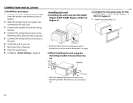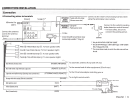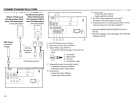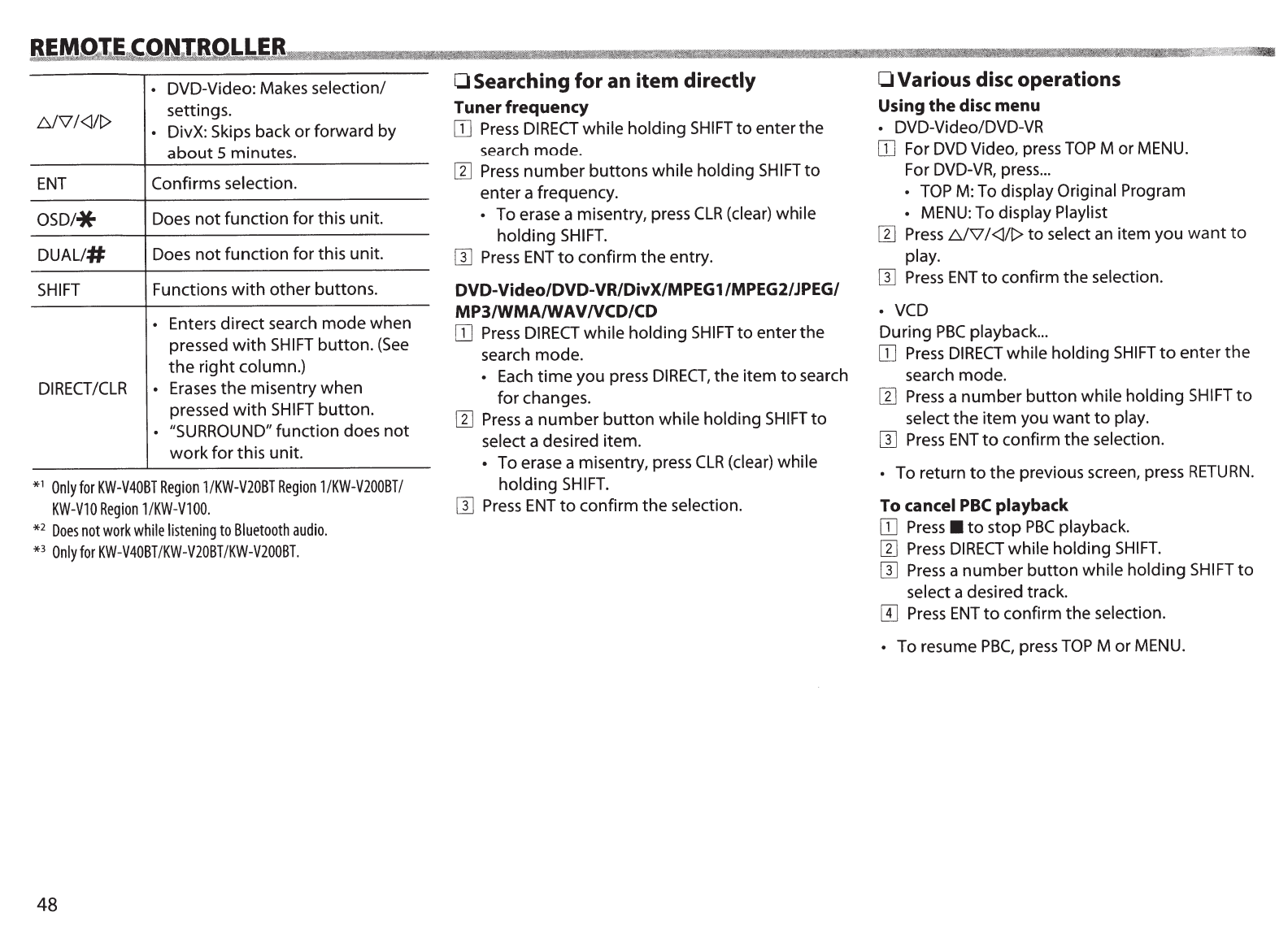
~tvi<Jit>
ENT
DUAL/#
SHIFT
DIRECT/CLR
•
DVD-Video: Makes selection/
settings.
•
DivX: Skips
back
or
forward
by
about
5 minutes.
Confirms
selection.
Does
not
function
for
this unit.
Does
not
function
for
this unit.
Functions
with
other
buttons.
•
Enters
direct
search
mode
when
pressed
with
SHIFT
button.
(See
the
right
column.)
•
Erases
the
misentry
when
pressed
with
SHIFT
button.
• "SURROUND"
function
does
not
work
for
this unit.
*
1
Only
for
KW-V40BT
Region
1/KW-V20BT
Region
1/KW-V200BT/
KW-V10
Region
1/KW-V100.
*
2
Does
not
work
while
listening
to
Bluetooth
audio.
*
3
Only
for
KW-V40BT/KW-V20BT/KW-V200BT.
48
0
Searching for an item directly
Tuner frequency
ITJ
Press
DIRECT
while
holding
SHIFT
to
enter
the
search
mode.
[I]
Press
number
buttons
while
holding
SHIFT
to
enter
a frequency.
•
To erase a misentry, press
CLR
(clear)
while
holding
SHIFT.
[1]
Press
ENT
to
confirm
the
entry.
DVD-Video/DVD-VR/DivX/MPEG 1/MPEG2/ JPEG/
MP3/WMA/W
AV
NCO/CD
ITJ
Press
DIRECT
while
holding
SHIFT
to
enter
the
search
mode.
•
Each
time
you
press
DIRECT,
the
item
to
search
for
changes.
[I]
Press
a
number
button
while
holding
SHIFT
to
select
a desired item.
• To erase a misentry, press
CLR
(clear)
while
holding
SHIFT.
[1]
Press
ENT
to
confirm
the
selection.
0
Various disc operations
Using
the
disc menu
•
DVD-Video/DVD-VR
[]]
For DVD Video, press
TOP
M
or
MENU.
For
DVD-VR,
press
...
•
TOP
M: To
display Original
Program
•
MENU: To
display Playlist
[I]
Press
~V
/<]/[>to
select
an item
you
want
to
play.
I]]
Press
ENT
to
confirm
the
selection.
• VCD
During
PBC
playback
...
[]]
Press
DIRECT
while
holding
SHIFT
to
enter
the
search mode.
[1]
Press
a
number
button
while
holding
SHIFT
to
select
the
item
you
want
to
play.
I]]
Press
ENT
to
confirm
the
selection.
•
To return
to
the
previous screen, press
RETURN.
To
cancel
PBC
playback
ITJ
Press
•
to
stop
PBC
playback.
[I]
Press
DIRECT
while
holding
SHIFT.
I]]
Press
a
number
button
while
holding
SHIFT
to
select
a desired track.
[I]
Press
ENT
to
confirm
the
selection.
•
To resume
PBC,
press
TOP
M
or
MENU.