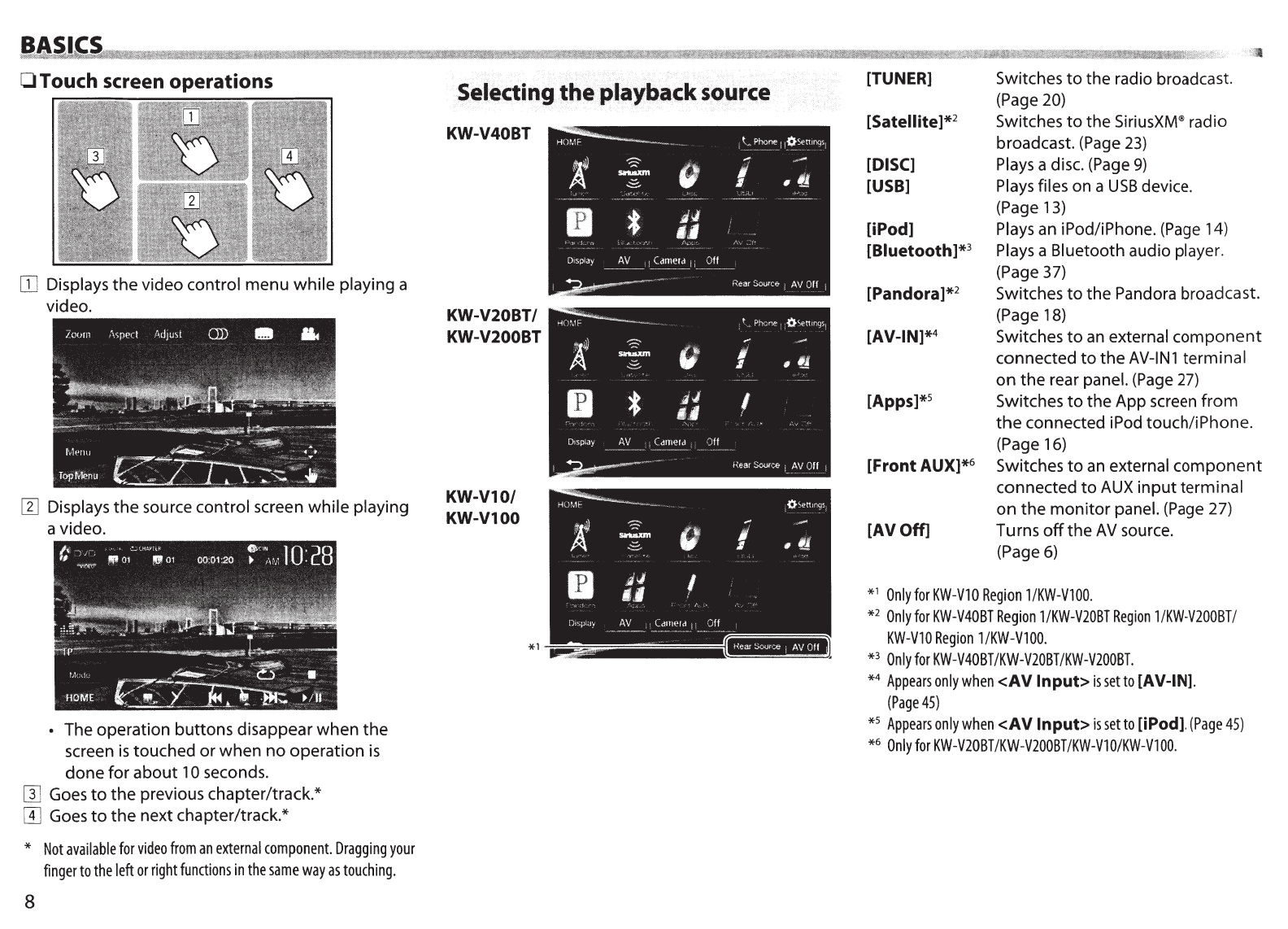
BA
CS
OTouch screen operations
ITJ
Displays the video control menu while playing a
video.
W Displays the source control screen while playing
a video.
• The operation buttons disappear when the
screen
is
touched or when no operation
is
done for about
10
seconds.
[I]
Goes
to
the previous chapter/track.*
[I]
Goes
to
the next chapter/track.*
*
Not
available
for
video
from
an
external
component.
Dragging
your
finger
to
the
left
or
right
functions
in
the
same
way
as
touching.
8
Selecting the playback
source
KW-V40BT
KW-V20BT/
KW-V200BT
KW-V10/
KW-V100
[TUNER]
[Satellite]*
2
[DISC]
[USB]
[iPod]
[Biuetooth]*
3
[Pandora]*
2
[AV-IN]*
4
[Apps)*
5
[Front AUX]*
6
[AV Off]
Switches
to
the radio broadcast.
(Page
20)
Switches
to
the
SiriusXM®
radio
broadcast.
(Page
23)
Plays
a disc.
(Page
9)
Plays
files
on
a
USB
device.
(Page
13)
Plays
an
iPod/iPhone.
(Page
14)
Plays
a Bluetooth audio player.
(Page
37)
Switches
to
the Pandora broadcast.
(Page
18)
Switches
to
an
external component
connected to the
AV-IN1
terminal
on the rear panel.
(Page
27)
Switches
to
the App
screen
from
the
connected iPod touch/iPhone.
(Page
16)
Switches
to
an
external component
connected to
AUX
input terminal
on the monitor panel.
(Page
27)
Turns
off
the
AV
source.
(Page
6)
*
1
Only
for
KW-V10
Region
1/KW-V100.
*
2
Only
for
KW-V40BT
Region
1/KW-V20BT
Region
1/KW-V200BT/
KW-VlO
Region
1/KW-VlOO.
*
3
Only
for
KW-V40BT
/KW-V20BT
/KW-V200BT.
*
4
Appears
only
when
<AV
Input>
is
set
to
[AV-IN].
(Page
45)
*
5
Appears
only
when
<AV
Input>
is
set
to
[iPod].
(Page
45)
*
6
Only
for
KW-V20BT
/KW-V200BT/KW-V10/KW-V100.


















