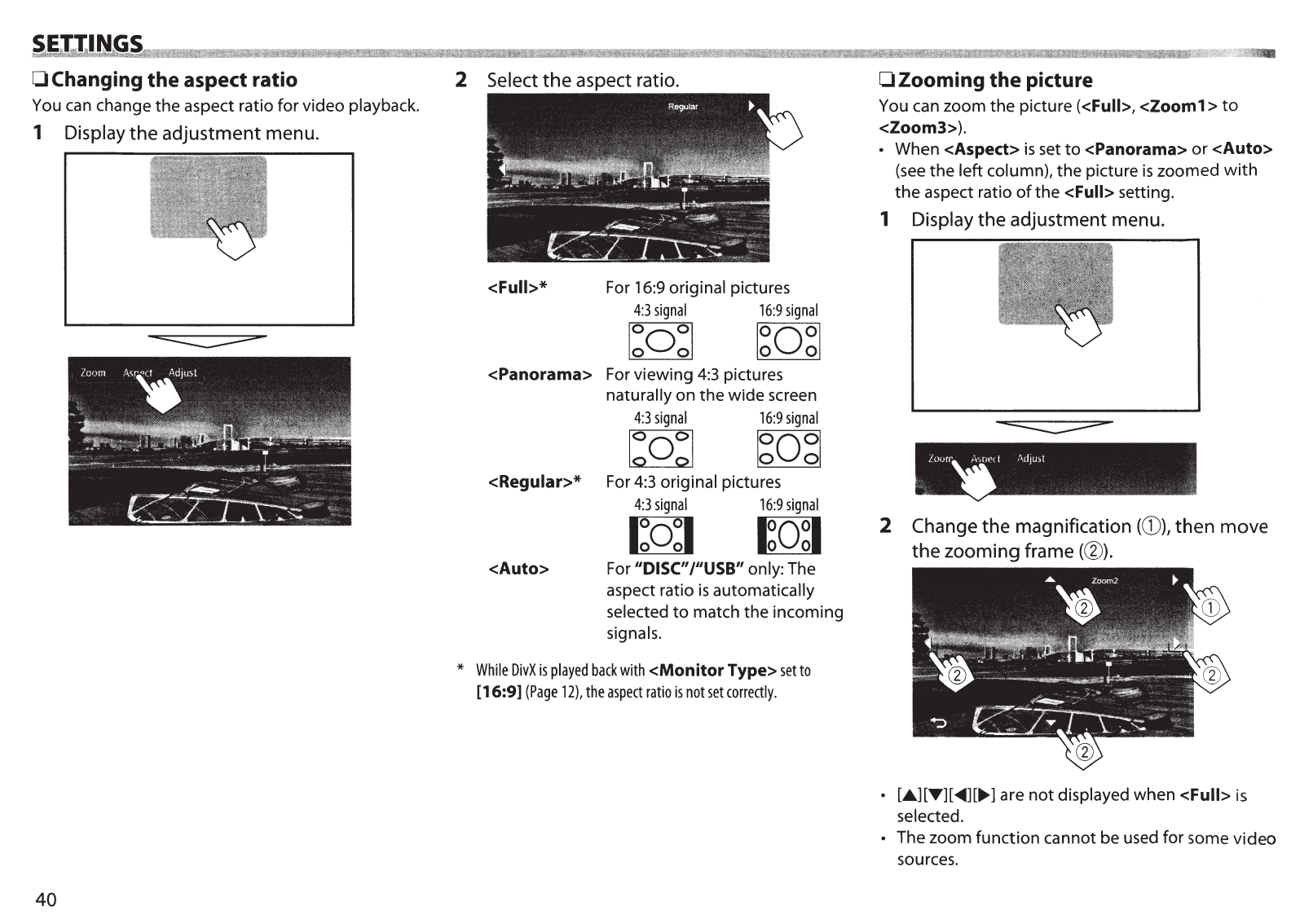
~l~,J;J;IJ:,t~,i~~,.
·M
%1W!lii:IMnJ:i:MiJtt@iiti%dWttMfi!Mtl\ttli%i!i!iiiWt.t41\'M:M:l~li&:Wit.t.iiiiiWMlMMMWtWt:H:WtJMIWimt@t~IIlWIM:::f.ii::::mmMIW'%:M:%tiJl%fi@f!lli1i!im1MHiiiWii.i
X l
ill
0ilfi0:Miiii:MMll\l\MlMWtl
W:Mtft:MMMMWil@i\f.Mi1WMt1!itMii111Wid!llMMMIM!l1M1t.diiMiiWBM1iMtfft1@iltifiiWtllH!ii!WlM!M!:Wt&Mi'':'::,:,.:::::''•'••·:.::':••:·:'
.•
,,
.•.
\·.
·
.:.n
i@-
0 Changing the aspect ratio
You
can
change the aspect ratio for video playback.
1 Display the adjustment menu.
40
2 Select
the
aspect ratio.
<full>*
For 16:9 original pictures
4:3
signal
16:9
signal
~
I~O~I
<Panorama> For viewing
4:3
pictures
naturally on the wide screen
4:3
signal
16:9
signal
l~o~l I~O~I
<Regular>* For
4:3
original pictures
4:3
signal
16:9
signal
CQl
I~O~I
<Auto> For "DISC" r'USB" only: The
aspect ratio
is
automatically
selected
to
match the incoming
signals.
*
While
DivX
is
played
back
with
<Monitor Type>
set
to
[16:9]
(Page
12),
the
aspect
ratio
is
not
set
correctly.
OZooming the picture
You can zoom the picture (<full>, <Zoom1
>to
<Zoom3>).
• When <Aspect>
is
set
to
<Panorama>
or
<Auto>
(see
the
left column), the picture
is
zoomed
with
the
aspect ratio
of
the
<full>
setting.
1 Display the adjustment menu.
2 Change the magnification
(G)),
then move
the zooming frame
(W).
· [_.][T][
<IIIII][~]
are
not
displayed when
<full>
is
selected.
• The zoom
function
cannot be used for some
video
sources.


















