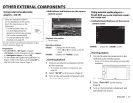From
the
preset list/phone book/call lists
1
2
34
iH
12345678X
~·
-·- .
[Preset]
From
the
preset list
From
the
dialed call list
[
il*"']
From
the
received call list
[ ]
[~]
From
the
missed call list
From
the
phone
book
•
To
copy
the
phone
book,
see
page
35.
• You can change
the
page
to
display more
items by pressing [.A]/[T].
•
To
use
the A
to
Z search on phone book:
1
When the phone
book
list screen
is
displayed, you
can
search by initial.
2 Select the initial.
• If the initial
is
not
a letter
or
number, press
[Others].
3 Select a phone
number
from the list.
Preser~--1·•
I•·
~~
D
~
Phcn~;
...
Ndrnc1
1234~6l8X
>
sv~(t;Jn
Namr)
17)4')~',7XX
>
NurncJ
12J4:,(.X:'\/
A•o!
NcH1H.:4
12.34SXX,>\X
N,!tnP'i
l/">4XXXXX
>
....
NJmc6
123XXXXXX
>
• To display
the
details
of
an
entry:
When
the
phone
book
list screen
is
displayed,
you can display
the
details
of
an
entry and select
a phone
number
if
several phone numbers are
registered.
1 Display the details
of
the desired entry.
2 Select a phone number
to
call.
Direct
number
entry
You
can
enter
up
to
32
numbers.
•
Press
[
m]
to
delete the last entry.
•
Press
and hold [0+]
to
add
11
+
11
to the phone
number.
•
Press
[Save]
to
save
the entered phone
number
onto
the
preset list.
(See
the far left column.)