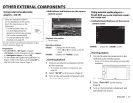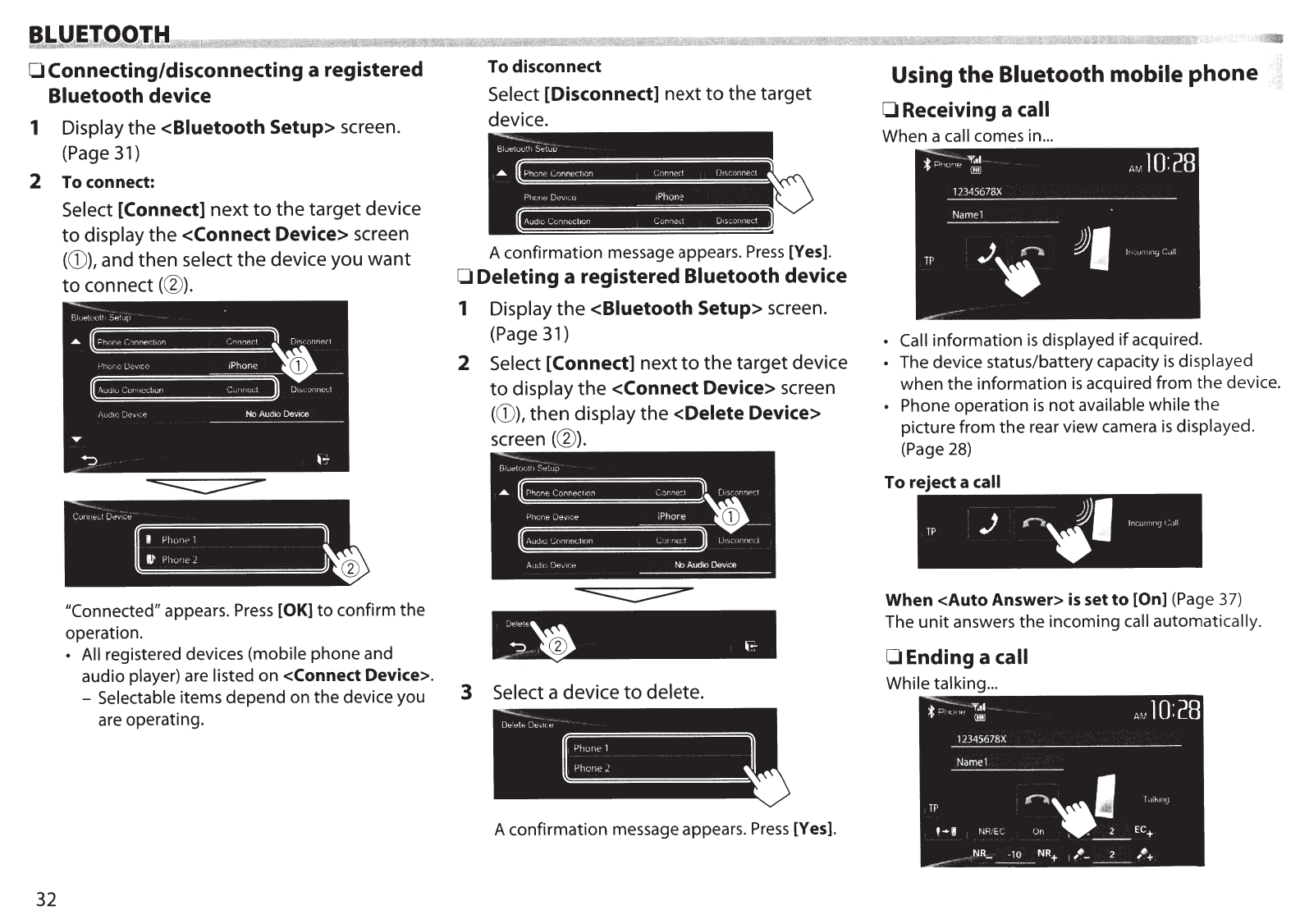
0
Connecting/disconnecting
a registered
Bluetooth
device
1
Display the
<Biuetooth
Setup>
screen.
(Page
31)
2
To connect:
Select
[Connect]
next
to
the target device
to
display
the
<Connect Device>
screen
(G)),
and then select
the
device you want
to
connect
(@).
"Connected" appears.
Press
[OK]
to
confirm the
operation.
• All
registered devices
(mobile
phone and
audio
player)
are
listed
on
<Connect
Device>.
To
disconnect
Select
[Disconnect]
next
to
the target
device.
A confirmation message appears.
Press
[Yes].
0
Deleting
a registered
Bluetooth
device
1
Display
the
<Biuetooth
Setup>
screen.
(Page
31)
2 Select
[Connect]
next
to
the target device
to
display the
<Connect
Device>
screen
(G)),
then display the
<Delete
Device>
screen(@).
-
Selectable
items
depend
on the device you
3 Select
a device
to
delete.
are operating.
A confirmation message appears.
Press
[Yes].
32
Using
the
Bluetooth mobile
phone
0
Receiving a
call
When a
call
comes in
...
• Call
information
is
displayed
if
acquired.
•
The device status/battery capacity
is
displayed
when
the
information
is
acquired from the device.
• Phone operation
is
not
available while
the
picture from
the
rear view camera
is
displayed.
(Page
28)
To
reject
a call
TP
.)
tr-~~
1
"'''""!'
''
When
<Auto
Answer>
is set
to
[On]
(Page
37)
The
unit
answers
the
incoming
call automatically.
0
Ending a call
While talking
...