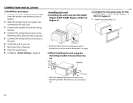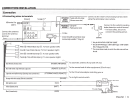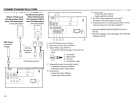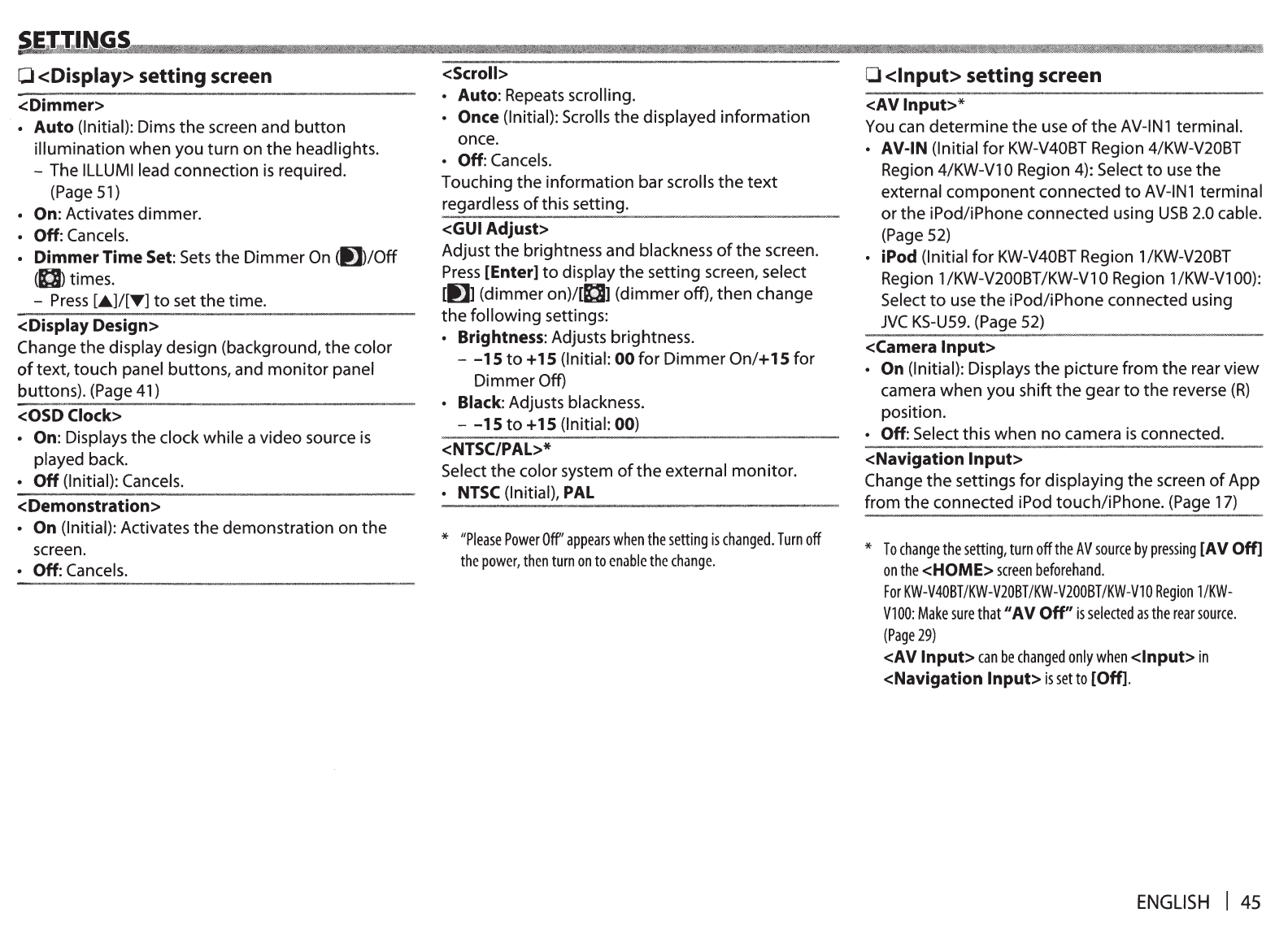
s
CJ
<Display>
setting
screen
<Dimmer>
•
Auto
(Initial): Dims
the
screen and
button
illumination when you turn on
the
headlights.
- The ILLUMIIead connection
is
required.
(Page
51)
• On: Activates dimmer.
• Off: Cancels.
Dimmer
Time Set:
Sets
the Dimmer On
.)/Off
(IB)
times.
-
Press
[.&.]/[T]
to
set the time.
<Display Design>
Change
the
display design (background,
the
color
of
text, touch panel buttons, and
monitor
panel
buttons). (Page 41)
<OSDCiock>
• On:
Displays the clock while a video source
is
played back.
•
Off
(Initial): Cancels.
<Demonstration>
• On
(Initial): Activates
the
demonstration on the
screen.
• Off: Cancels.
<Scroll>
• Auto:
Repeats scrolling.
Once (Initial): Scrolls
the
displayed
information
once.
• Off: Cancels.
Touching the information bar scrolls
the
text
regardless
of
this setting.
<GUI Adjust>
Adjust
the
brightness and blackness
of
the
screen.
Press
[Enter]
to
display
the
setting screen, select
ll01 (dimmer on)I[!Jll] (dimmer off),
then
change
the
following settings:
• Brightness: Adjusts brightness.
-
-15
to
+15
(Initial:
00
for
Dimmer
On/+15
for
Dimmer Off)
• Black: Adjusts blackness.
-
-15
to
+15
(Initial: 00)
<NTSC/PAL>*
Select
the
color system
of
the
external monitor.
•
NTSC
(Initial),
PAL
*
"Please
Power
Off''
appears
when
the
setting
is
changed.
Turn
off
the
power,
then
turn
on
to
enable
the
change.
0
<Input>
setting
screen
<AV
Input>*
You
can
determine
the
use
of
the
AV-IN1
terminal.
• AV-IN (Initial
for
KW-V40BT Region 4/KW-V20BT
Region 4/KW-Vl 0 Region 4): Select
to
use
the
external
component
connected
to
AV-IN1
terminal
or the iPod/iPhone connected using
USB
2.0
cable.
(Page
52)
iPod (Initial
for
KW-V40BT Region 1 /KW-V20BT
Region 1 /KW-V200BT /KW-Vl 0 Region 1
/KW~Vl
00):
Select
to
use
the
iPod/iPhone connected
us1ng
JVC
KS-U59.
(Page
52)
<Camera
Input>
• On (Initial): Displays
the
picture from the rear view
camera when you shift
the
gear
to
the
reverse
(R)
position.
Off: Select this when
no
camera
is
connected.
<Navigation
Input>
Change
the
settings
for
displaying
the
screen
of
App
from
the
connected iPod touch/iPhone. (Page
17)
*
To
change
the
setting,
turn
off
the
AV
source
by
pressing
[AV Off]
on
the
<HOME>
screen
beforehand.
For
KW-V40BT/KW-V20BT/KW-V200BT/KW-V10
Region
1/KW-
VlOO:
Make
sure
that'' AV
Off"
is
selected
as
the
rear
source.
(Page
29)
<AV
Input>
can
be
changed
only
when
<Input>
in
<Navigation
Input>
is
set
to
[Off].
ENGLISH
I
45