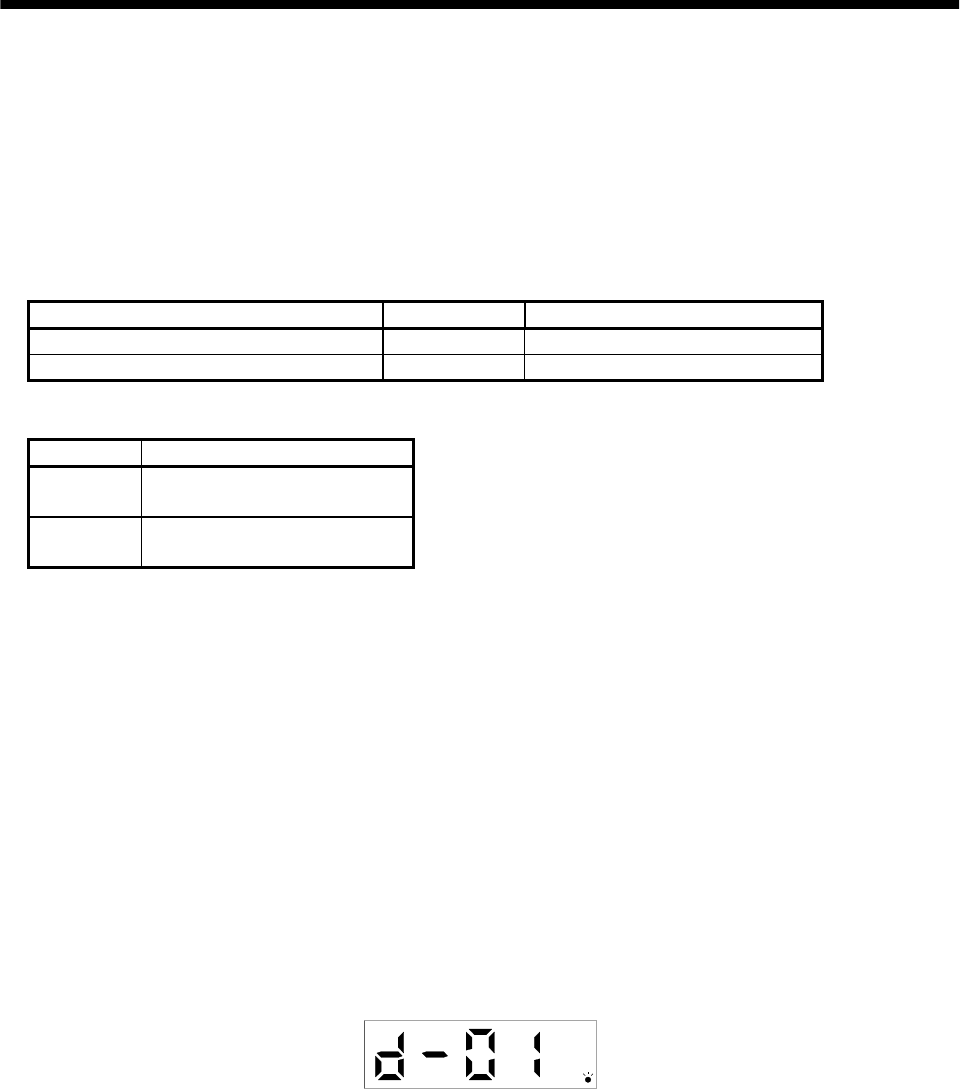
6 - 14
6. DISPLAY AND OPERATION
6.8.2 Jog operation
Jog operation can be performed when there is no command from the external command device.
(1) Operation
Connect EMG-SG to start jog operation and connect VDD-COM to use the internal power supply.
Hold down the "UP" or "DOWN" button to run the servo motor. Release it to stop. When using the
servo configuration software, you can change the operation conditions. The initial conditions and
setting ranges for operation are listed below:
Item Initial setting Setting range
Speed [r/min] 200 0 to instantaneous permissible speed
Acceleration/deceleration time constant [ms] 1000 0 to 50000
How to use the buttons is explained below:
Button Description
"UP"
Press to start CCW rotation.
Release to stop.
"DOWN"
Press to start CW rotation.
Release to stop.
If the communication cable is disconnected during jog operation performed by using the servo
configuration software, the servo motor will be decelerated to a stop.
(2) Status display
You can confirm the servo status during jog operation.
Pressing the "MODE" button in the jog operation-ready status calls the status display screen. With
this screen being shown, perform jog operation with the "UP" or "DOWN" button. Every time you
press the "MODE" button, the next status display screen appears, and on completion of a screen cycle,
pressing that button returns to the jog operation-ready status screen. For full information of the status
display, refer to Section 6.2. In the test operation mode, you cannot use the "UP" and "DOWN" buttons
to change the status display screen from one to another.
(3) Termination of jog operation
To end the jog operation, switch power off once or press the "MODE" button to switch to the next
screen and then hold down the "SET" button for 2 or more seconds.


















