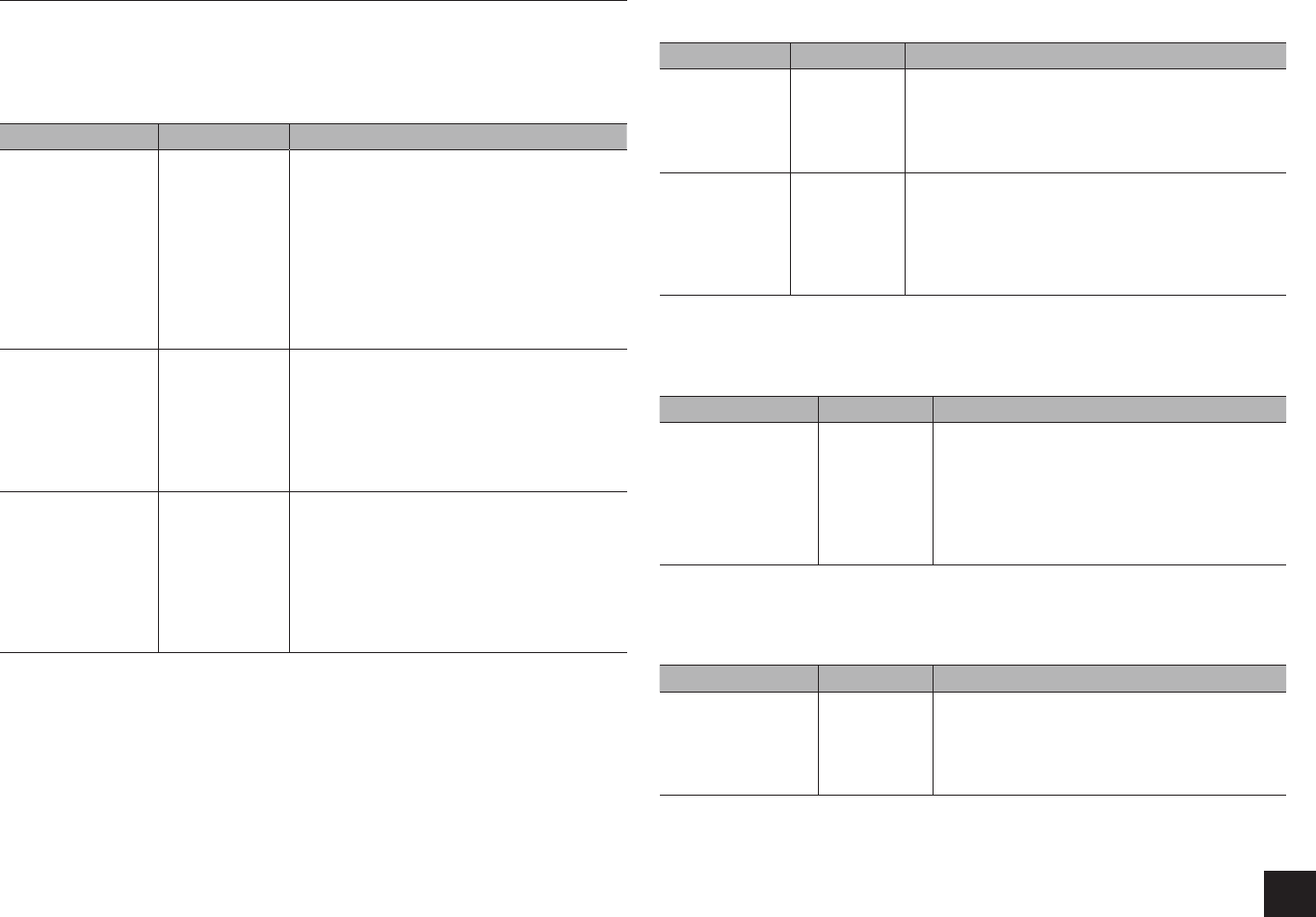
Advanced Settings
33
3.Audio Adjust
Configure various settings related to sound, such as settings for listening to multiplex audio
or multilingual TV broadcasts and sound field settings for listening modes.
Multiplex/Mono
Setting Item Default Value Setting Details
Multiplex
Input Channel
Main Set the audio channel or language to be output
when playing multiplex audio or multilingual TV
broadcasts etc.
"Main": Main channel only
"Sub": Sub channel only
"Main/Sub": Main and sub channels will be
output at the same time.
r
If multiplex audio is being played, "1+1" will
be displayed when DISPLAY on the main
unit is pressed.
Mono
Input Channel
Left+Right Set the input channel to use for playing any
mode.
"Left": Left channel only
"Right": Right channel only
"Left+Right": Left and right channels
Mono
Output Speaker
Center Select the speaker to output monaural audio in
the Mono listening mode.
"Center": Audio is output from the center
speaker.
"Left/Right": Audio is output from the front L/R
speakers.
r
The setting cannot be changed if "Center" is
set to "None" in "Speaker Configuration".
Dolby
Make the settings for Dolby listening mode.
Setting Item Default Value Setting Details
Loudness
Management
On Enable the Late Night function that allows you to enjoy
surround sound of Dolby TrueHD playback even in low
volume.
"On": Use this function
"Off": Do not use this function
Center Spread Off Adjust the width of the front sound field created during
Dolby Surround listening mode playback.
"On": The sound field is spread to left and right.
"Off": The sound field is centralized.
r
The setting cannot be changed if "Center" is set to
"None" in "Speaker Configuration".
DTS
Make the settings for DTS Neo:X Music listening mode.
Setting Item Default Value Setting Details
Neo:X Music
Center Image
2 Adjust the width of the sound field of the front
channel when playing in the DTS Neo:X Music
listening mode.
"0" to "5": Selecting a smaller value brings the
sound field of the front channel to the center while
selecting a larger value spreads the sound field of
the front channel to left and right.
Theater-Dimensional
Make the settings for Theater-Dimensional mode.
Setting Item Default Value Setting Details
Listening Angle Wide Set the angle of the front left and right speakers
relative to the listening position when playing in
the Theater-Dimensional listening mode.
"Narrow": Less than 30°
"Wide": Greater than 30°
r
Values recommended for "Listening Angle" are: 20° when "Narrow" is selected and 40° when "Wide"
is selected.


















