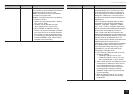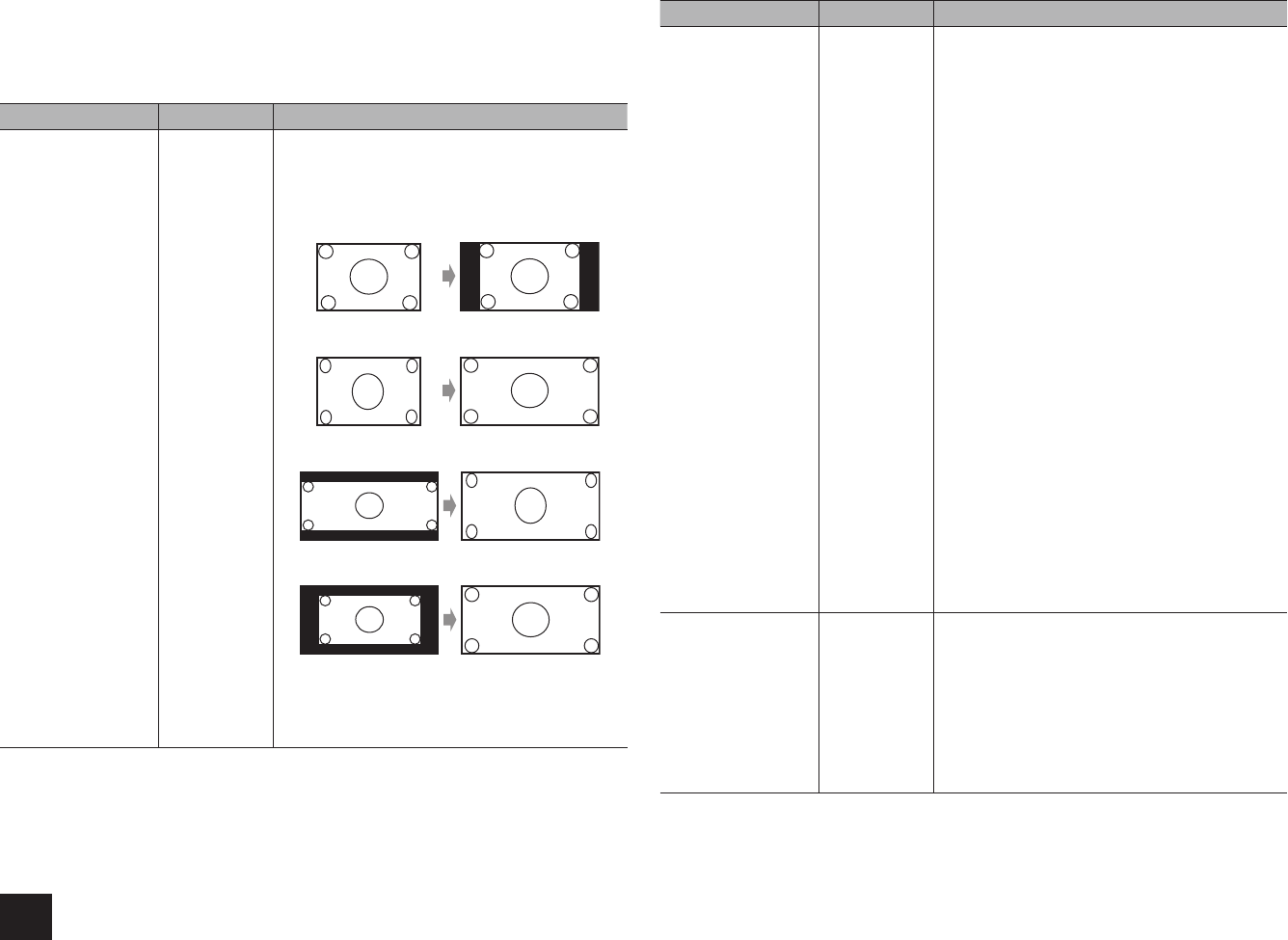
Advanced Settings
36
Picture Adjust
Adjust the image quality. (Possible only when the video player is connected to the HDMI
OUT MAIN jack) If you adjust it by checking the video, press ENTER. Press RETURN to
return the screen to the previous status.
Setting Item Default Value Setting Details
Wide Mode Auto Set the aspect ratio.
"Auto": The aspect ratio will automatically be set
according to the input signals and the monitor
output setting.
"4:3":
"Full":
"Zoom":
"Wide Zoom":
r
When a 3D or 4K video source is input, this
setting is set to "Full". Furthermore, for some
resolutions, this setting may be disabled and
set to "Full".
Setting Item Default Value Setting Details
Picture Mode Custom An appropriate image quality setting for cinema or
game can be selected. You can also adjust each
item to obtain your favorite image quality.
"Custom": The items from "Game Mode" to "Blue
Contrast" below can be adjusted as desired.
"ISF Day": Select when the room is bright.
"ISF Night": Select when the room is dark.
"Cinema": When the video source is cinema
"Game": When the video source is game
"Standard": The resolution will be changed but the
image quality will not be adjusted.
"Bypass": Both the resolution and image quality
will not be adjusted.
r
If you select "Bypass", the on-screen display
function will be disabled.
r
As for THX, it is recommended to select
"Bypass" to keep signals of the same input/
output unconverted.
r
The receiver has been designed to incorporate
setup and calibration standards established
by the Imaging Science Foundation (ISF).
The ISF has developed carefully crafted,
industry-recognized standards for optimal
video performance and has implemented a
training program for technicians and installers
to use these standards to obtain optimal
picture quality from the receiver. Accordingly,
Onkyo recommends that setup and calibration
be performed by an ISF Certified installation
technician.
Game Mode Off Change to the setting suitable for game. Also
correct the delay of video signals of the game
console if any.
"On": Use this function
"Off": Do not use this function
r
If you select "On", the delay will be corrected
but the image quality will be lower.
r
The setting will be fixed to "Off" if "Resolution"
is set to "4K".