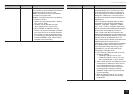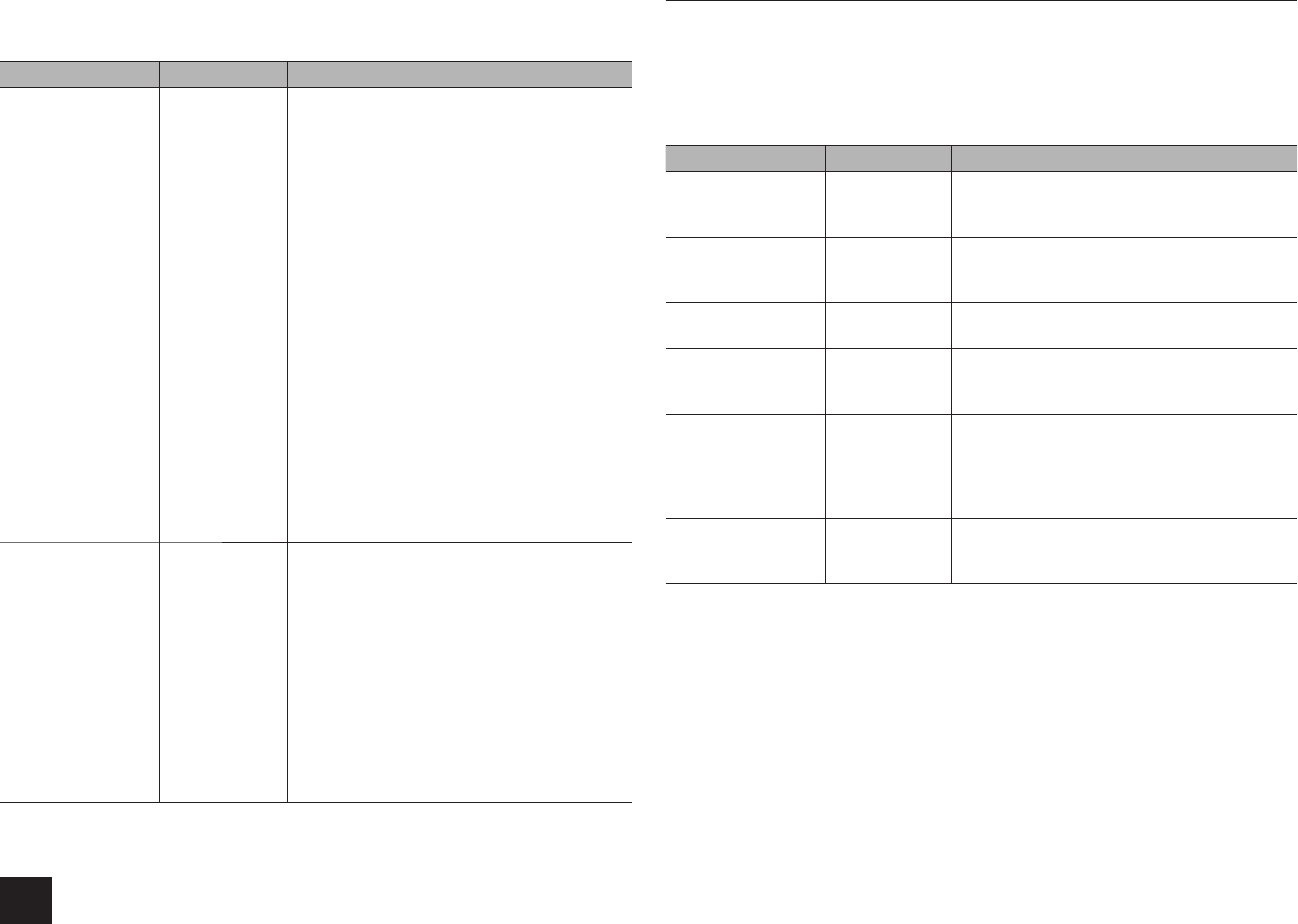
Advanced Settings
38
Audio Selector
Make the audio input setting. The setting can be separately set to each input selector
button. Select the input selector to configure.
Setting Item Default Value Setting Details
Audio Selector – Allows you to select prior input source.
"ARC": When giving priority to input signal from
ARC compatible TV.
r
The setting can be selected only when "Audio
Return Channel" is set to "Auto" and also the
"TV/CD" input is selected.
"HDMI": When giving priority to input signal from
HDMI jacks
r
The setting can be selected only when the
input is assigned to the HDMI IN jack in the
"HDMI Input" setting.
"COAXIAL (Coaxial input)": When giving priority
to input signal from COAXIAL IN jacks.
r
The setting can be selected only when the
input is assigned to the COAXIAL jack in the
"Digital Audio Input" setting.
"OPTICAL (Optical input)": When giving priority
to input signal from OPTICAL IN jacks.
r
The setting can be selected only when the
input is assigned to the OPTICAL jack in the
"Digital Audio Input" setting.
"Analog": To always output analog audio
independently of the input signal
Fixed Mode Off
Specify an input signal when "HDMI", "COAXIAL
(Coaxial input)
", or "OPTICAL
(Optical input)
" is
selected for "Audio Selector". Set this item if noise
is produced, or truncation occurs at the beginning
of a track that follows a gap when playing PCM or
DTS sources.
"Off": To play an analog signal when there is no
digital signal.
"PCM": To fix the input source to PCM.
"DTS": To fix the input source to DTS (except for
DTS-HD).
r
Changing "Audio Selector" changes the
setting to "Off".
r
The setting cannot be changed when "TUNER", "NET", "USB" or "BLUETOOTH" input is selected or
the WHOLE HOUSE MODE function is on.
5.Listening Mode Preset
You can preset your favorite listening mode to each input. (For example, you can always
apply straight decode to the Dolby TrueHD source of Blu-ray Disc to play it in unchanged
sound field.)
Select the input, signal type and listening mode.
Although it is possible to select the listening mode during playback, the selected mode will
be reset when the unit enters standby mode.
Setting Item Default Value Setting Details
Analog/PCM Last Valid Set the listening mode for playing PCM signals
of CD and analog signals of record and cassette
tape.
Mono/
Multiplex Source
Last Valid Set the listening mode for playing Dolby Digital,
AAC and other digital signals recorded in
monaural or multiplex audio.
2ch Source Last Valid Set the listening mode for playing Dolby Digital
and other digital signals recorded in 2 channels.
Dolby D/
Dolby D Plus/
TrueHD
Last Valid Set the listening mode for playing Dolby Digital,
Dolby Digital Plus and Dolby TrueHD signals.
DTS/DTS-ES/
DTS-HD
Last Valid Set the listening mode for playing digital audio
signals in DTS and DTS-HD High Resolution
formats. Select the listening mode specified for
Blu-ray or such other DTS-HD Master Audio
source.
Other Multich Source Last Valid Set the listening mode for playing DSD signals
of AAC, DVD-Audio and Super Audio CD that
are input from HDMI IN jack.
r
Available listening modes vary depending on the input signal.
r
Setting "Last Valid" will always select the last selected mode.
r
Only "Analog" can be set to the "TUNER" input.
r
"Digital" and "TrueHD" can be set to the "NET" and "USB" inputs.
r
Only "Digital" can be set to the "BLUETOOTH" input.