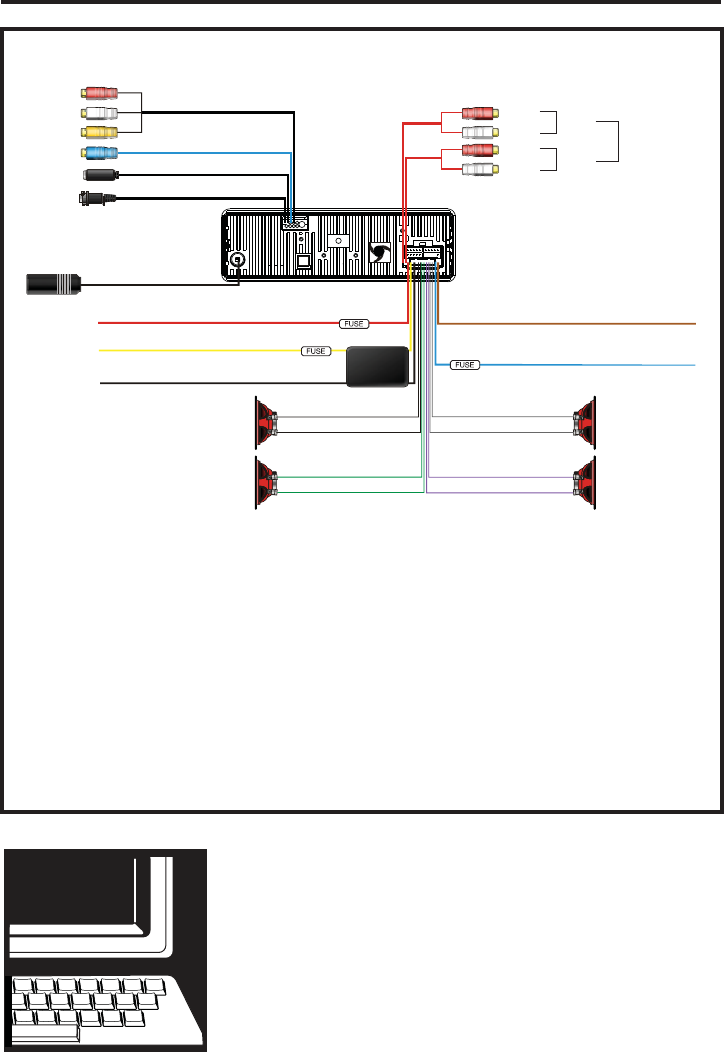
10
Wiring Connections
DVD Out
Subwoofer Out
GPS Antenna
Radio Antenna
RCA Line Out
Front
Rear
Right
Left
Right
Left
YELLOW (+)
MEMORY
RED (+)
Connect YELLOW to battery or live 12 V(+)
Negative Ground -
12 Volt Negative -
IGNITION
1 AMP
1 AMP
15 AMP
POWER ANTENNA OR AMPLIFIER
PARKING BRAKE
BROWN (-)
BLUE (+)
WHITE +
WHITE/BLACK -
GRAY +
GRAY/BLACK -
GREEN +
GREEN/BLACK -
VIOLET +
VIOLET/BLACK -
Front Left
Front Right
Rear Left
Rear Right
3.5mm Female A/V IN
FILTER
DRIVER SAFETY WIRE
• Before starting the installation, disconnect the negative battery cable
from the battery’s negative terminal.
• Before fi nal installation of the unit, connect the wiring temporarily, mak-
ing sure the unit and the system operates properly.
VRVD640G
GIVE US A CALL, WE'LL HELP YOU INSTALL.
1-800-445-1797
PLEASE DO NOT RETURN PRODUCT TO STORE.
Visit us on the WEB
www.vr-3.com
For Information and Technical Assistance,
Call Toll-Free in U.S.A. and Canada.
DRIVER SAFETY WIRE, MUST be connected to the car’s parking break
switch-wire. Virtual Reality Video Labs and/or its affi liates waves any and
all liability when this wire is NOT connected as directed. Driver can only
watch a movie when the parking brake is ON.


















