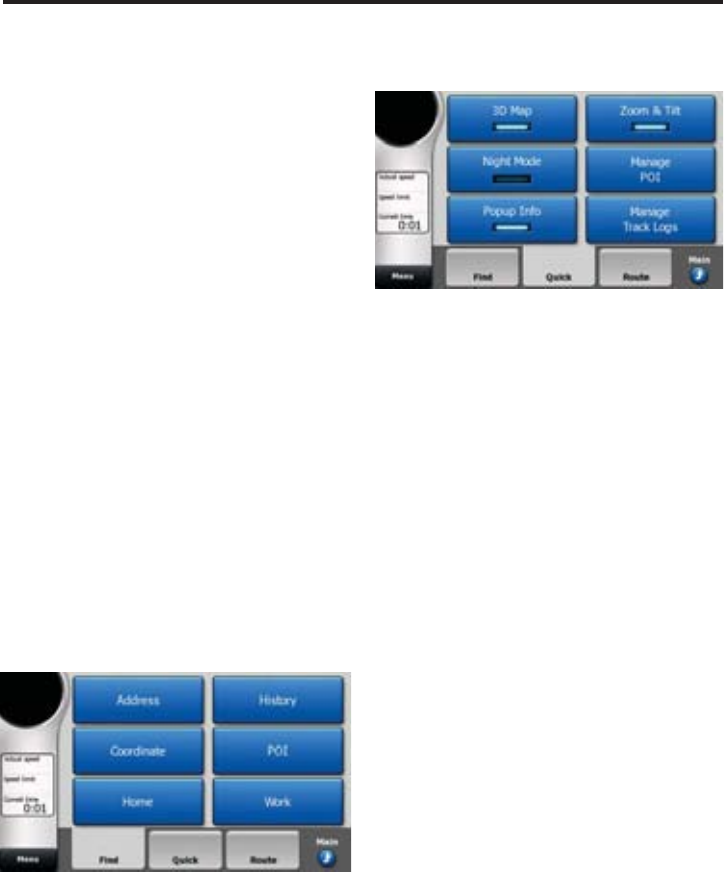
38
that require a permit or permission to en-
ter.
• Information – any other piece of relevant
but not categorised information. Touch the
icon to see the content.
• Next page – displayed when more than
5 warnings apply for the recommended
route.
Fit To Screen
Touch this button to display an overview
of the whole recommended route. You will
jump to the Map screen with a 2D North-up
view so that you can check where the route
takes you.
Parameters
This button opens the Route parameter
settings screen otherwise opened from the
Route menu.
Menu Button
The Menu button can be found in the bot-
tom left corner of the map screens.
Tapping this button brings up a menu that
allows you to access some of the most fre-
quently used functions of Cydle.
Find Tab
The fi rst page of the Menu is Find. It lets
you select a destination without fi rst having
to locate it on the map.
Quick Tab
This provides quick access to some con-
fi gurable options.
3D Map (switch)
When the green light is on, the map shows
a perspective view. You can use hardware
buttons 1 and 2 to change the angle of the
view. When the green light is off, the map
is displayed in a conventional top-down
view. This 2D view is also the end of the tilt
range, so it can also be accessed by tilting
the map up. Conversely, 3D mode can be
switched on by tilting down in 2D mode.
NOTE: When you reach 2D view by tilting
the map, Smart Zoom will tilt the map as
you press the Lock button or it disappears
after the timeout (set in Advanced settings)
expires. Use the 3D Map toggle to perma-
nently switch to 2D view.
Zoom & Tilt (switch)
When the green light is on, additional
transparent buttons appear on the left side
of the map screens for zooming and tilting
without the use of hardware buttons.
Night Mode (switch)
Turn on or off the night colors manually
to override the automatic color scheme
switching.
NOTE: Using this option turns off the Au-
tomatic Night Colours feature. You need to
re-enable it at the General settings screen
(Page 90) to have the colors change auto-
matically again.
Navigation System


















