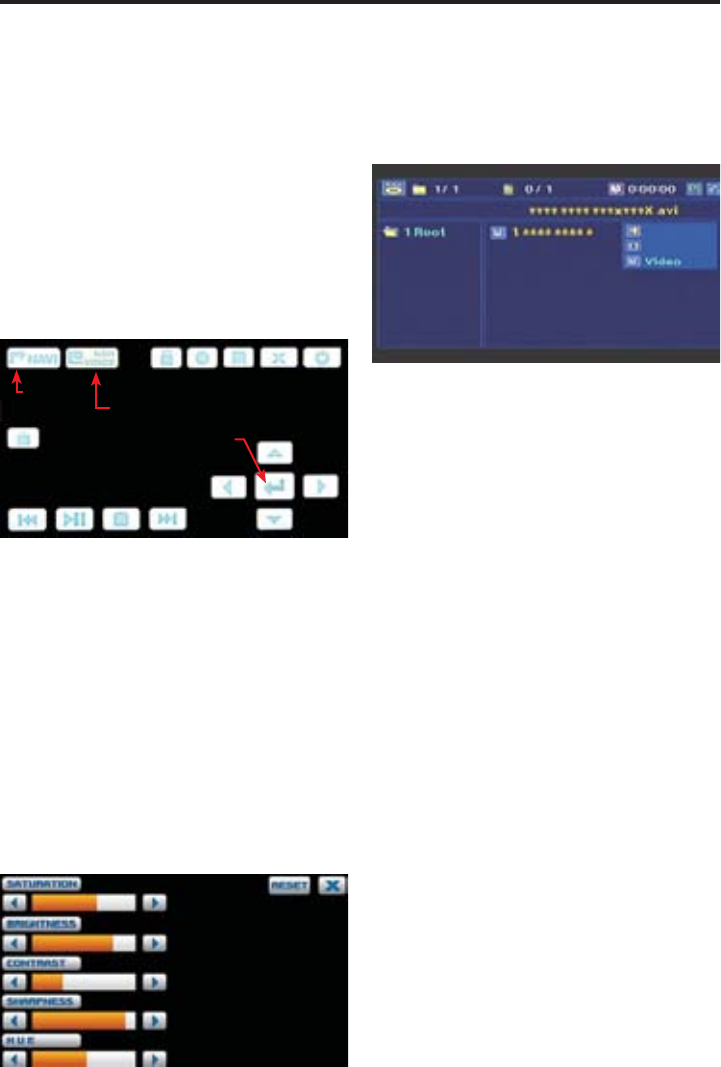
21
In DVD mode the VRVD640G plays fi les
saved on disc as well as fi les saved on
USB Memory sticks and SD Cards. The
compatible fi le types MP3, WMA, MPEG,
JPEG, VCD & DIVX.
See page 5 for more information about the
disc and memory types.
Touch Screen
The functions and display characteris-
tics can be adjsuted with the buttons on
the faceplate, the remote control and the
touchscreen. Below are two photos of the
touch screen buttons and their functions.
The buttons on the top left are for the navi-
gation system. NAVI will display the Navi-
gation software, and NAVI VOICE toggles
the GPS voice ON & OFF.
Touching the icons for the USB, DISC,
and SD will change the playback to to the
touched icon.
The arrow buttons are used to navigate the
folder list, fi le list, and fi le type list. The En-
ter button confi rms your choice.
Use the buttons on the bottom left for
playback. They operate the same as cor-
responding buttons on the faceplate and
remote control.
The button on the left side will display the
controls for adjusting the display charac-
teristics
File List Screen
The below screen is displayed when a Dics,
SD card or USB memory with A/V fi les
Multimedia Operations
1
.
Inserting a Disc/SD Card/USB Memory
DISC:
Press the Eject button on the top left
side of the faceplate, the faceplate will au-
tomatically drop down to give you access
the
disc
slot.
Insert a
disc
into the
disc
slot
with the label side facing up.
The disc will
automatically load.
SD CARD: Press the open button on the
top right side of the faceplate, then remove
the faceplate.
Insert the SD card into the SD card slot until
you hear a click. Re-install the face plate.
To remove the SD card press the card
until you hear a click, then release it and
remove.
USB MEMORY: On the bottom right side
of the faceplate remove the plug from the
USB port, then insert the USB Memory.
To remove a USB memory stick, just pull
it out ot the USB port. Replace the USB
port’s cover when not in use.
2. Ejecting a Disc
Press the eject button on the top left side
of the faceplate and the faceplate will auto-
matically drop down and the disc will eject.
Remove the disc. If the disc is not removed
within 11 seconds it will automatically re-
load itself.
Multimedia Mode
GPS Toggle
Voice ON/OFF
USB SDDISC Hide MENU
Down
Left
Skip
Stop
Play/Pause
Skip
Display Adjustments
Right
Up
Enter


















