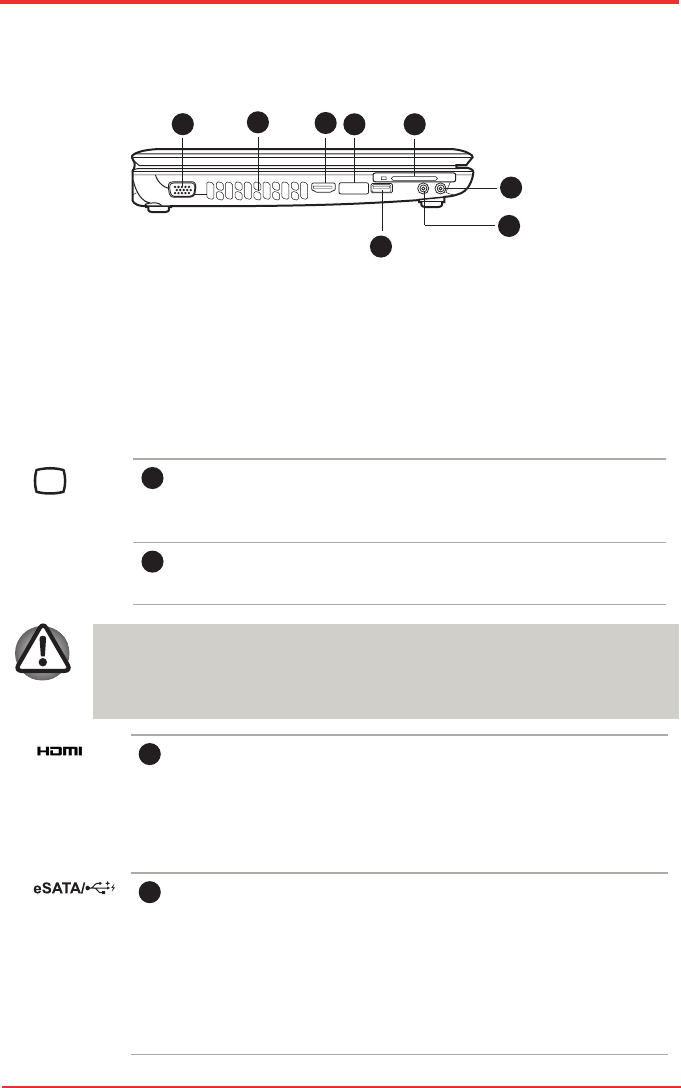
User’s Manual 2-3
Left side
The following gure shows the computer’s left side.
The left side of the computer
1
External Monitor Port
This 15-pin port lets you connect an external video display.
(Provided with some models.)
2
Cooling Vents
Cooling vents help prevent the CPU from overheating.
1
2
3
4 5
6
7
8
Do not block the cooling vents. Keep foreign metal objects, such as screws,
staples and paper clips, out of the cooling vents. Foreign metal objects can
create a short circuit, which can cause damage and re, possibly resulting in
serious injury.
* Provided with some models.
1. External Monitor Port* 5. ExpressCard Slot
2. Cooling Vents 6. Headphone (S/P DIF) Jack
3. HDMI* 7. Microphone Jack
4. eSATA and USB Combo Port 8. Universal Serial Bus (USB 2.0) port
3
HDMI
A jack enables connection of the application of High Denition
Multimedia Interface, such as DVD Player, LCD Monitor, LCD TV,
HDTV, Settop- Box and projector.
(Provided with some models)
4
eSATA and USB Combo Port
One eSATA/Universal Serial Bus (USB) combo port complies with
USB 2.0 standards, which enables data transfer speeds 40 times
faster than the USB 1.1 standards.
This combo port also enables a chain connection of USB-
equipped or eSATA-equipped devices to your computer through
the port


















