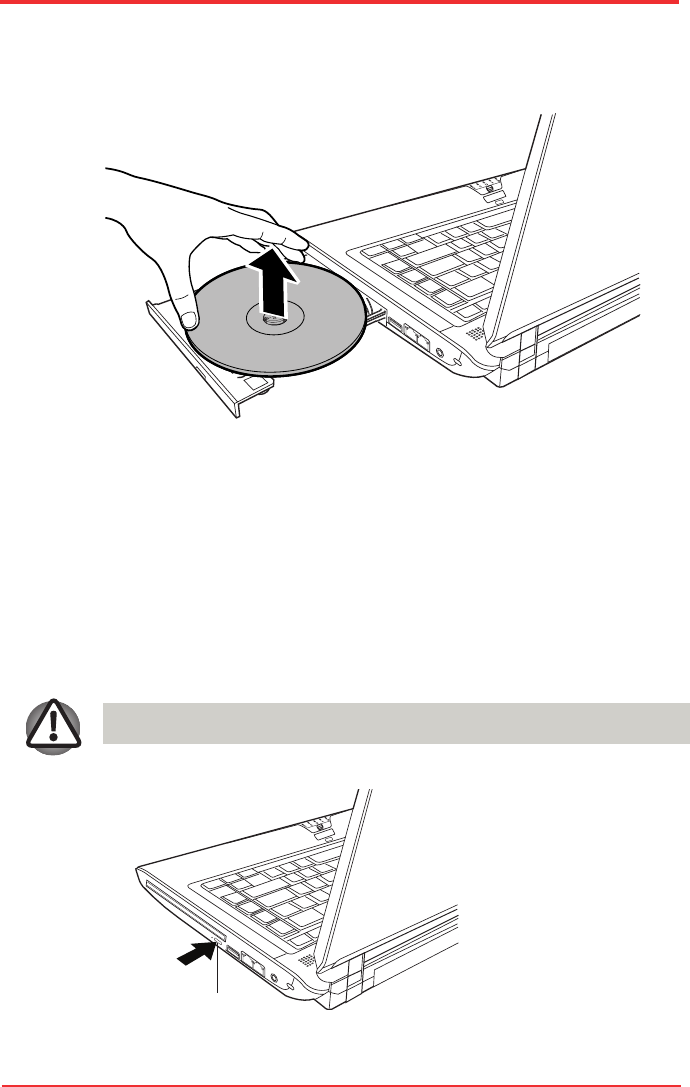
User’s Manual4-22
Operating Basics
2. The disc extends slightly over the sides of the drawer so you can hold it. Hold
the disc gently by its edges and lift it out.
3. Push the centre of the drawer to close it. Press gently until it locks into place.
Removing a disc
Slot-loading optical disc drive
For computer with slot-loading optical drive, please follow the steps below and
refer to gures.
1. Make sure that your computer is on.
2. Press the Eject button. The CD/DVD will be ejected about halfway.
Do not place your hand or another object near the optical disc drive slot.
Pressing the eject button
Eject button


















