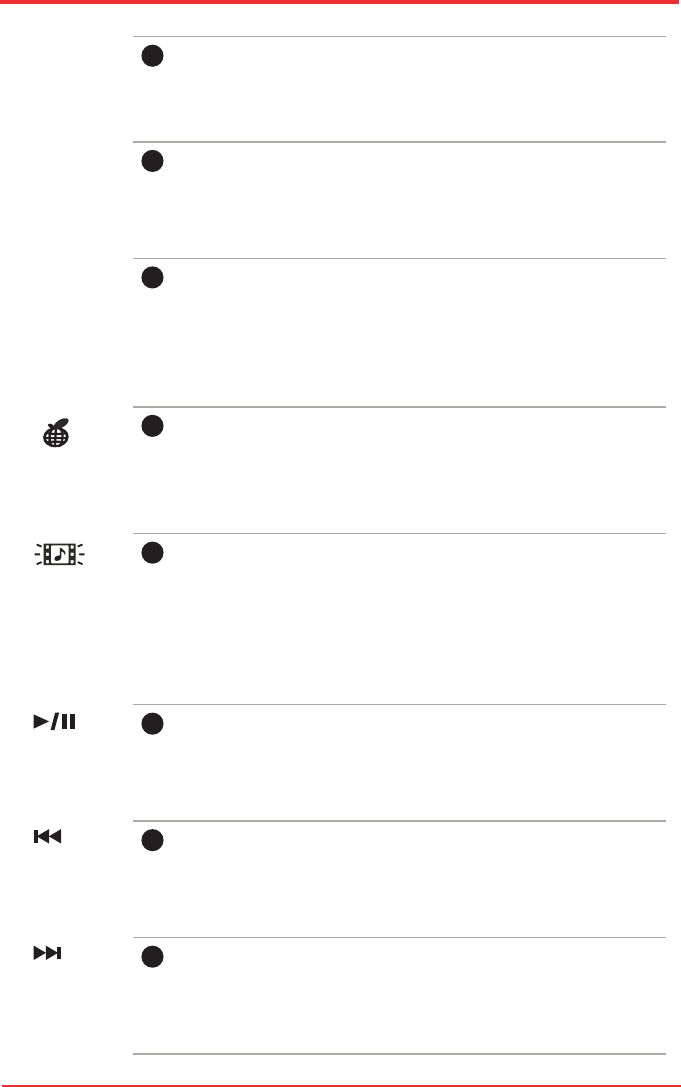
User’s Manual2-12
9
Wireless Antenna (WLAN, 3G)
Some computers in this series are equipped with a WLAN or 3G
antenna.
(Provided with some models)
10
Built-in microphone
The Microphone is used with the Web Camera to talk to other
Web Camera users and to record messages on windows media.
(Provided with some models)
11
Display Screen
The LCD displays high-contrast text and graphics. Refer to
Appendix B, Display Controller. When the computer operates
on the AC adaptor the display screen’s image will be somewhat
brighter than when it operates on battery power. The lower
brightness level is intended to save battery power.
12
ECO Button
Press this button to change the TOSHIBA ECO utility. This button
changes “On” and “Off” of ECO Mode. When ECO Mode is “On”,
the icon turns green. When ECO Mode is “Off”, the icon turns
gray.
13
CD/ DVD Button
Pressing this button will launch an application program that
allows for playing of CDs or DVDs.
The application that is launched differs by model: Windows Media
Player/TOSHIBA DVD PLAYER.
(Provided with some models)
14
Play/Pause Button
Press this button to begin playing an audio CD, a DVD movie or
digital audio le. This button also acts as a Pause button.
(Provided with some models)
15
Previous Button
Skips backwards to the previous track, chapter or digital le.
Refer to Chapter 4, Operating Basics, for details.
(Provided with some models)
16
Next Button
Skips forward to the next track, chapter or digital le. Refer to
Chapter 4, Operating Basics, for details.
(Provided with some models)


















