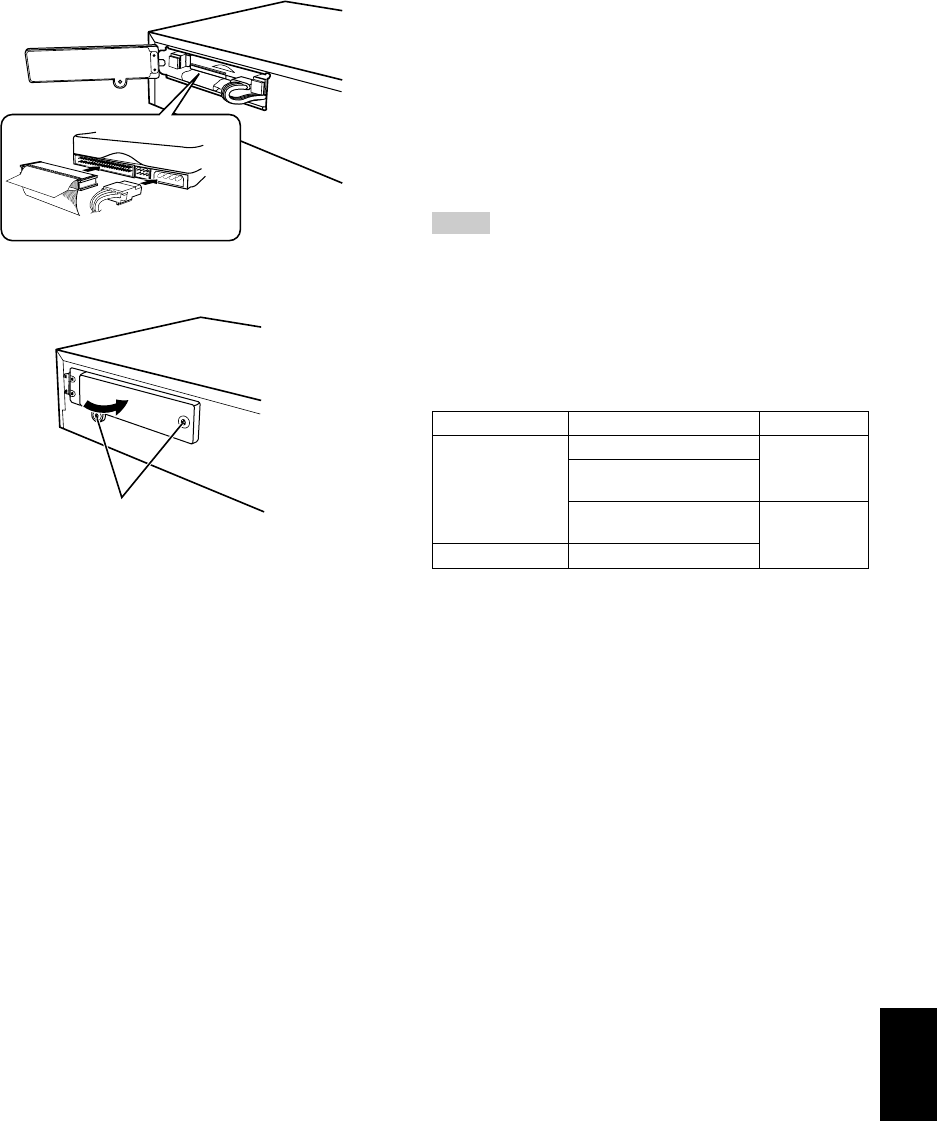
■ Formatting the HDD
If you install a new HDD, you need to format the HDD before
using with this unit.
1. Connect the AC power cable to the wall outlet and
turn on the power of this unit.
“Format Start?” appears on the display.
2. Press w/d.
“Format Really” appears on the display.
3. Press w/d.
“Push PLAY KEY” appears on the display.
4. Press w/d.
“Wait” flashes on the display. After a few seconds, this unit
starts formatting of the HDD. It takes approximately 15
seconds to complete formatting.
5. When formatting has been completed, “Format OK”
appears on the display. Then the display returns to
the one when the power of this unit was turned on.
Note
• Formatting is not necessary for the HDD that has been formatted
on CDR-HD1300 you use. However, you need to format the HDD
that has been formatted on other CDR-HD1300s following the
steps on page 83 of the owner’s manual.
■ Recommended HDDs
Following HDDs have been proved by YAMAHA for their
compatibility with CDR-HD1300 (as of June, 2002).
*You can find the information about the recommended HDD at the
YAMAHA Audio and Video website:
http://www.yamaha.co.jp/english/product/av/
*Company names and product names refered in this instruction are
trademarks of their respective companies.
E-2
■ Installation procedures (continued)
5. Push the HDD tray and connect the IDE cable and the
power cable.
• Make sure that the terminals and connectors are in the correct
direction, and connect the cables securely.
• Static electricity can damage the HDD. Be careful not to
touch the terminal pins and the circuit board.
• Do not apply excessive force on the HDD tray.
6. Close the HDD slot door and tighten the two fixing
screws on the HDD slot door.
Series/Model No.
U6 Series/ST340810A
U6CE Series/
ST340810ACE
BARRACUDA ATA IV
Series/ST380021A
Caviar Series/WD800AB
IDE cable
Power cable
Manufacturers
Seagate
Western Digital
Capacity
40 GB
80 GB
Fixing screws
English
999_HD1300(HDD)_GB 02.6.28, 9:19 AM3


















