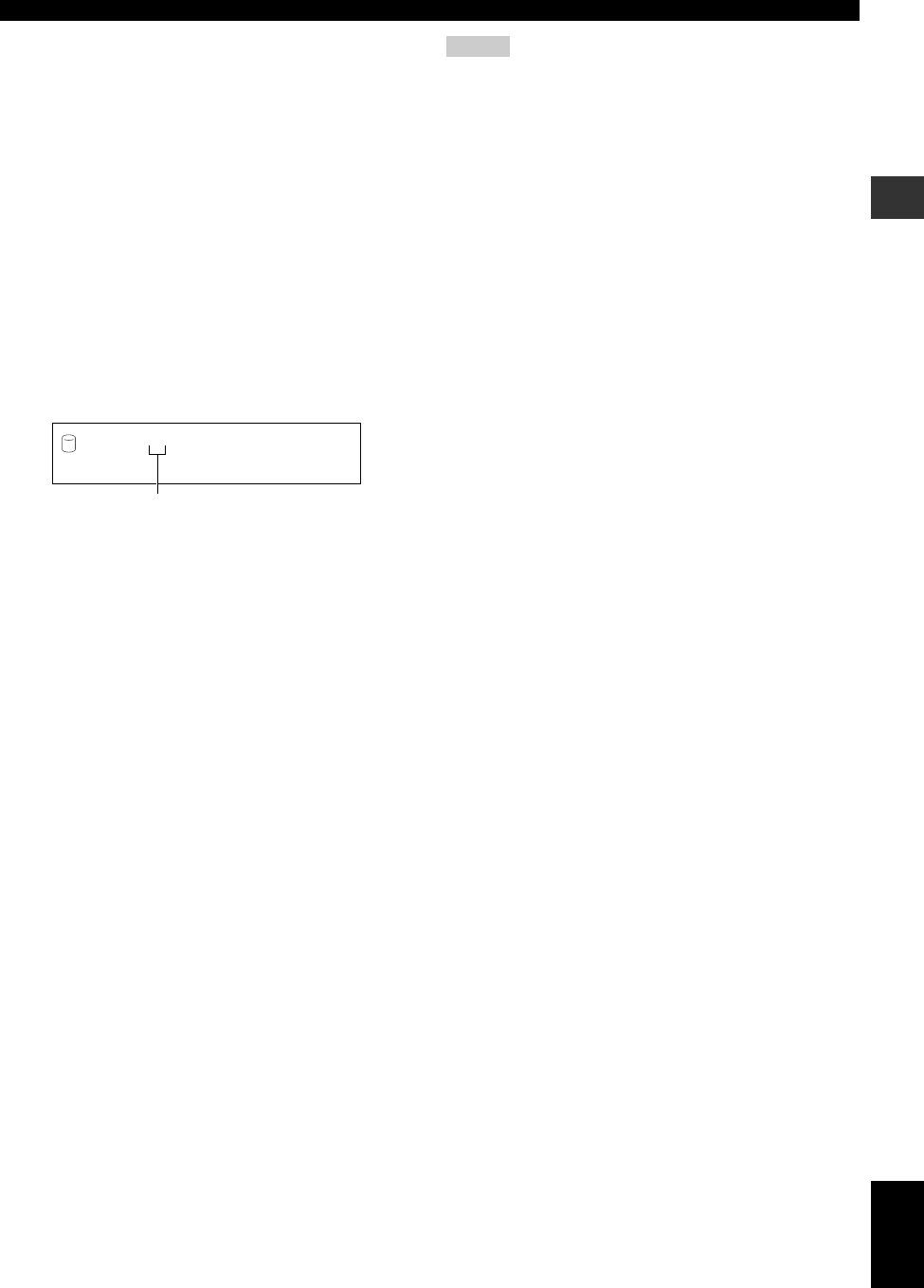
E-37
English
EDITING
ALBUM EDITING
6. Rotate the MULTI JOG knob (press +/– on the remote
control) to adjust the level.
Adjustment is possible in the –12dB to +12dB range by 0.4dB
steps.
You can refer to the previous or next tracks’ level by pressing
t/e or r/y (t or y on the remote control).
You can also search the passage in the selected track by
pressing and holding t/e or r/y (e or r on the
remote control).
7. Press COMPLETE.
The level of the selected track is confirmed.
This unit returns to the editing menu item selection.
■ Editing during playback
1. Select and confirm “Track Level” in step 2 of “Editing
during playback” on page 30.
The track being played is confirmed to adjust its level.
The following message appears on the display.
2. Rotate the MULTI JOG knob (press +/– on the remote
control) to adjust the level.
Adjustment is possible in the –12dB to +12dB range by 0.4dB
steps.
You can refer to the previous or next tracks’ level by pressing
t/e or r/y (t or y on the remote control).
You can also search the passage in the selected track by
pressing and holding t/e or r/y (e or r on the
remote control).
3. Press COMPLETE.
The level of the track being played is confirmed.
Playback resumes from the beginning of the track with its level
adjusted.
Notes
• The level may change slightly out of the point that the track itself
changes during the playback of the album with its tracks’ level
adjusted. In this case, add the 1-to-2 second interval using the “Tr.
Interval” function described on the next page.
• You can not copy the album with its tracks’ level adjusted in the
Audio Master Quality Recording mode (see page 63).
• You can also adjust the copy level (see page 66) when copying the
album with its tracks’ level adjusted. The copy will be made in the
total level adjusted in “Track Level” and “Copy Level” on the
copy menu.
Tr. 1 0.0dB
ALBM
LEVEL
L
R
dB –30 –10 –6 –20
G
Track being played
104_HD1300(E)29-38 02.6.24, 6:51 PM37


















