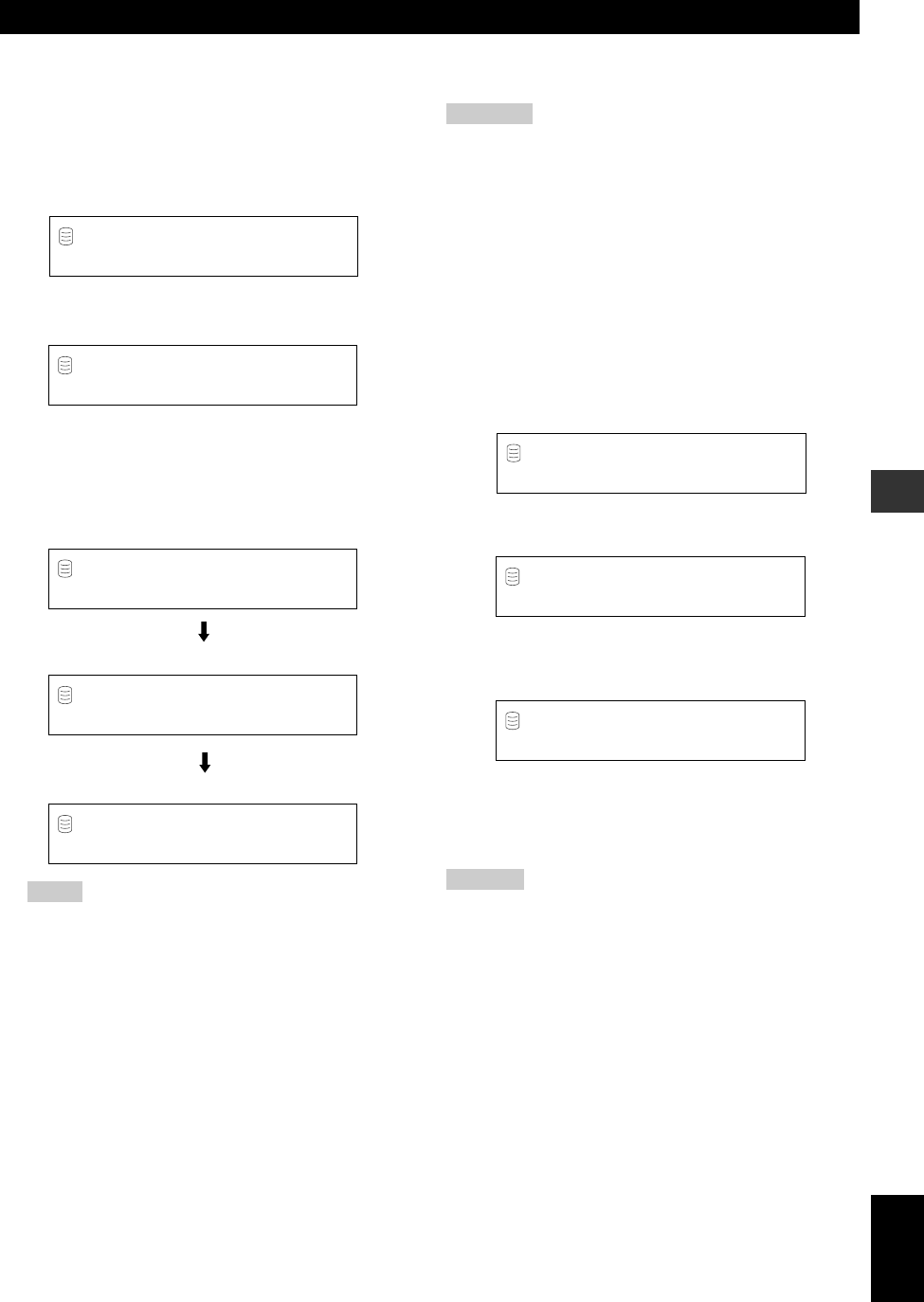
E-85
English
APPENDIX
■ To check the HDD utility (HDD Info.)
You can check the HDD utility (capacity, usage, and available
space) of this unit.
1. Press MENU while this unit is in the stop mode.
The display changes for the menu item selection.
2. Select “HDD Utility” by rotating the MULTI JOG knob
(pressing +/– on the remote control).
3. Press the MULTI JOG knob (ENTER on the remote
control) to display “HDD Info.”.
4. Press the MULTI JOG knob (ENTER on the remote
control) again to display the capacity of the HDD.
Each time the MULTI JOG knob is rotated (+/– on the remote
control is pressed), the display changes as follows. Indications
are made by time.
Note
• The times displayed are rough estimates.
HDD UTILITY
Capacity (total time)
Usage (total used time)
Available space (recordable time)
HDD Utility
L
R
dB –30 –10 –6 –20
HDD Info.
L
R
dB –30 –10 –6 –20
Total 30h40m
L
R
dB –30 –10 –6 –20
Used 2h 3m
L
R
dB –30 –10 –6 –20
Avail 28h 9m
L
R
dB –30 –10 –6 –20
■ To format the HDD (HDD Format)
You can format the HDD in this unit.
Cautions
• After the HDD has been formatted, all data about the recorded
tracks and settings will be erased from the HDD.
• After all data on the HDD have been initialized, the undo function
cannot be applied to any editing operations before formatting.
1. Press MENU while this unit is in the stop mode.
The display changes for the menu item selection.
2. Select “HDD Utility” by rotating the MULTI JOG knob
(pressing +/– on the remote control).
3. Press the MULTI JOG knob (ENTER on the remote
control).
The display changes for the HDD utility item selection.
4. Select “HDD Format” by rotating the MULTI JOG knob
(pressing +/– on the remote control).
5. “Initialize ?” appears on the display when the MULTI
JOG knob (ENTER on the remote control) is pressed.
6. “Format Really” appears on the display to make a
confirmation when w/d (w on the remote control) is
pressed.
If you wish to format the HDD, press INPUT. If not, press a.
7. “Format OK” appears in the display when INPUT is
pressed. Then the display returns to the one when the
power of this unit was turned on.
Caution
• The method explained above cannot be used to format an HDD
newly installed. To format an HDD newly installed, see the
attached instruction.
HDD Format
L
R
dB –30 –10 –6 –20
Initialize ?
L
R
dB –30 –10 –6 –20
Format Really
L
R
dB –30 –10 –6 –20
110_HD1300(E)84-94 02.6.24, 6:52 PM85


















