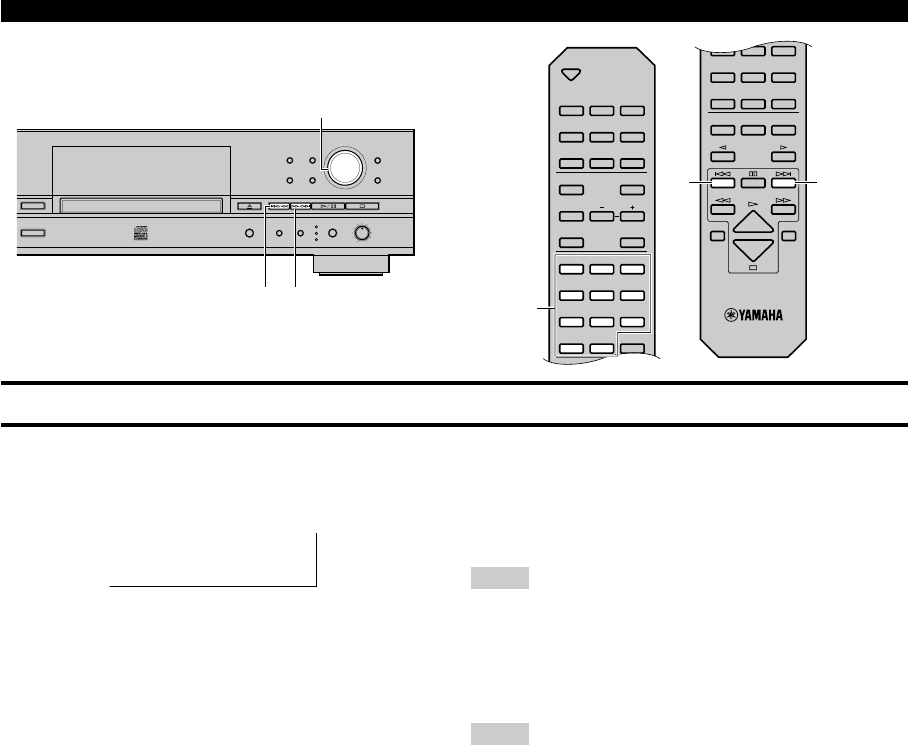
E-78
ER
TEXT/TIME MODE
MULTI JOG
DIGITAL REC LEVEL
PUSH ENTER
TRACK NO.
FINALIZE ERASE
BOOKMARK
COMPLETE
MENU
CLEAR
MIN MAX
OPTICAL
ANALOG REC LEVEL
INPUT
REC
COAXIAL
ANALOG
COPY
A.M.Q.R.
MULTI JOG
t/er/y
OPEN/CLOSE
COPY REC
TEXT/TIME
TRACK NO.
WRITE
MODE MENU
CLEAR
1
ABC
2
DEF
3
GHI
4
JKL
5
MNO
6
PQR
7
STU
8
VWX
9
YZ
SPACE
SYMBOL
0 +10
BOOKMARK
REPEAT RANDOM NTRO
ENTER
COMPLETE
A.M.Q.R.
FINALIZE
INPUT
TIMER REC
ERASE
4
JKL
5
MNO
6
PQR
7
STU
8
VWX
9
YZ
SPACE
SYMBOL
0 +10
BOOKMARK
REPEAT RANDOM
GROUP SKIP
INTRO
HDD CDR
t
y
PLAYBACK
Finding the Desired Track (Track Skip)
Numeric buttons
■ To play the desired track
Select the desired track by using the numeric buttons on the remote
control. The selected track number appears on the display.
Example: To select track 25
Press +10 twice, and then immediately press 5 once.
Note
• If a number higher than the last track number recorded on a disc
(or an album) or a CD is entered by using the remote control, this
unit plays the last track.
Note
• Track skip is possible in the play, pause and stop modes.
TRACK
L
R
dB –30 –10 –6 –20
■ To select the desired track number with the
MULTI JOG knob
Press the MULTI JOG knob to turn on the TRACK indicator on the
display.
Rotate the MULTI JOG knob clockwise to advance to the next
track and the following tracks or counterclockwise to return to the
previous track and other previous tracks.
■ To advance to the next track
Press r/y (y on the remote control). Press r/y (y on
the remote control) repeatedly to skip to other tracks.
■ To return to the beginning of the track
being played
Press t/e (t on the remote control) once during playback.
■ To return to the previous track
Press t/e (t on the remote control) twice during playback.
Press t/e (t on the remote control) repeatedly to return to
other previous tracks.
109_HD1300(E)76-83 02.6.24, 6:52 PM78


















