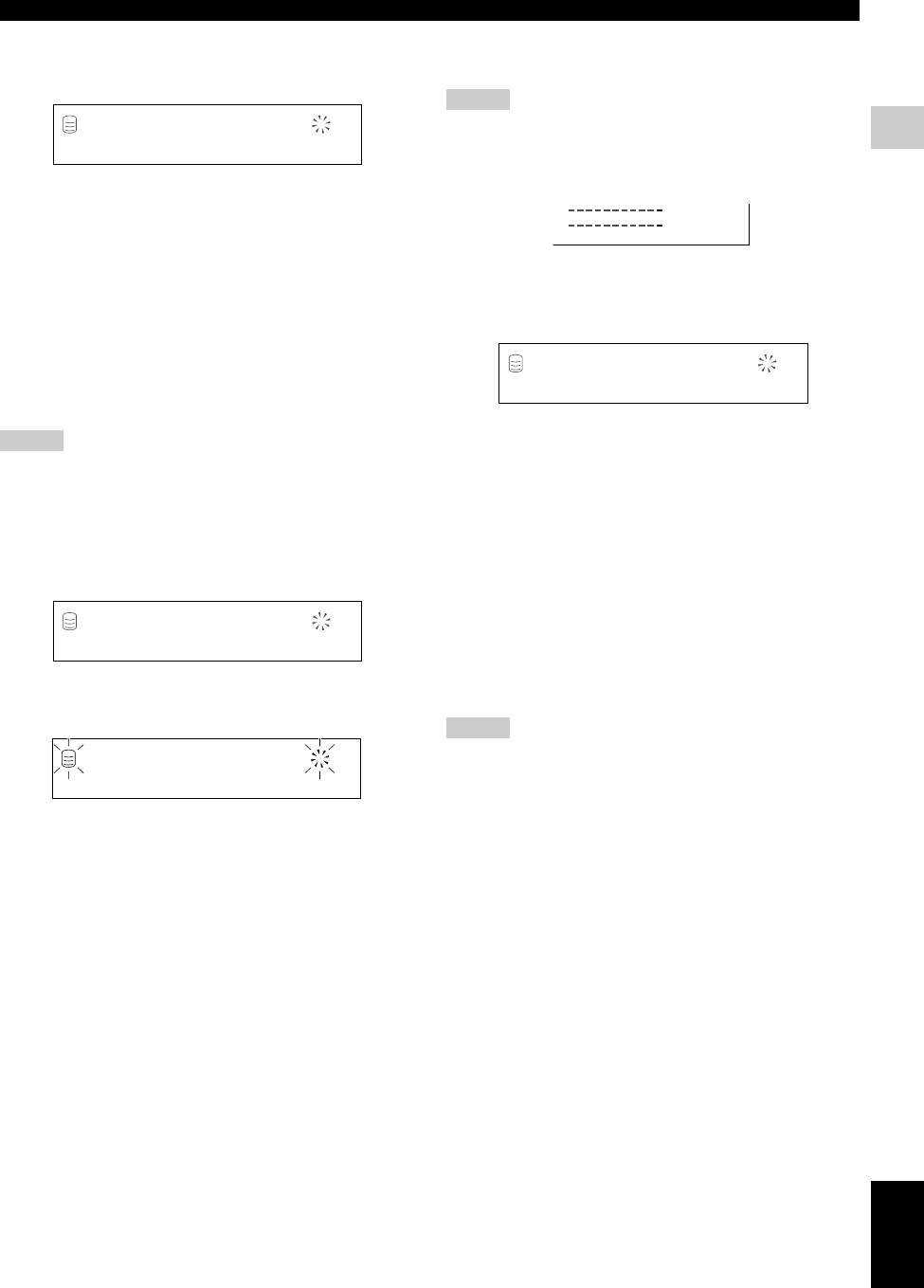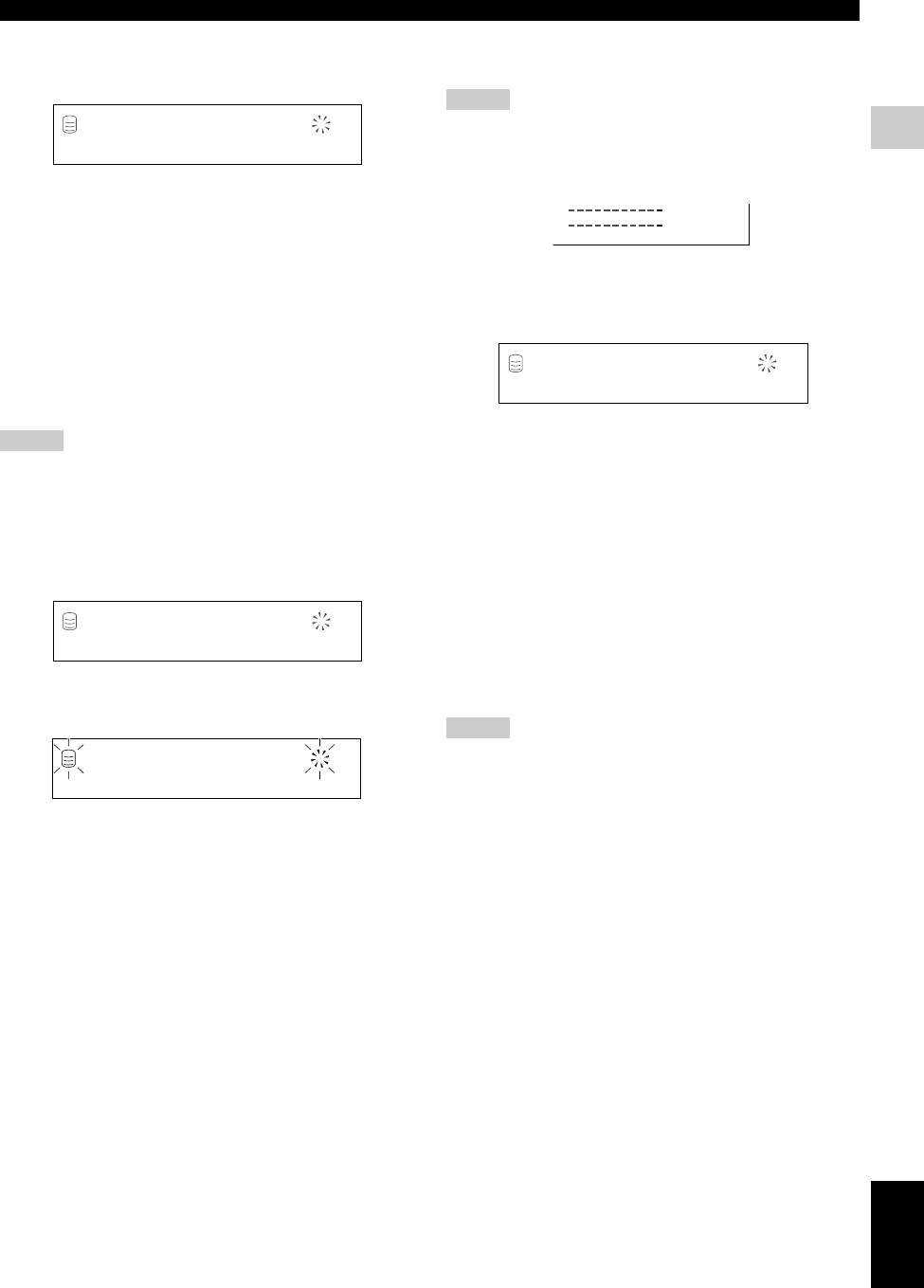
E-19
English
COPYING AND RECORDING ONTO THE HDD
■ Copy Method
Setting of the copying method. Copying may fail if the setting for
“Copy Method” is not correctly made.
Initial setting: Digital Copy
Digital Copy
This method always makes digital copies. Copying is not possible if
the tracks are copy protected by the SCMS standard (see page 5).
Auto Dig/Anlg
Digital and analog copying are automatically switched depending
on the track. If digital copying is prohibited by the SCMS standard
(see page 5), an analog copy is made. For those tracks that can be
digitally copied, a digital copy is made.
Analog Copy
This method always makes analog copies.
Notes
• In analog copying, the data may be copied at a lower sound level.
• The setting is stored in the memory and applies to future copying.
■ Copy Level
Setting of the sound level for copying. Sound level adjustment is
not normally necessary. However it is possible to adjust the copying
sound level to suit you needs.
The following message appears on the display when “Copy Level”
setting is confirmed in step 3 for “Copying menu setting” on page
18.
1. Adjust the copying sound level by rotating the MULTI
JOG knob (pressing +/– on the remote control).
Adjustment is possible in the –12dB to +12dB range by 0.4dB
steps.
Copy Method
DIG
REC
TOC
CD
L
R
dB –30 –10 –6 –20
ALL SYNC
Copy Level
DIG
REC
TOC
CD
L
R
dB –30 –10 –6 –20
ALL SYNC
Level 0.0dB
DIG
REC
LEVEL
TOC
CD
L
R
dB –30 –10 –6 –20
ALL SYNC
2. Press the MULTI JOG knob (ENTER on the remote
control) to confirm the copying level setting.
Notes
• Level adjustment is not possible during copying.
• If the red part on the peak level meter lights at the loudest sound
levels, stop copying to adjust the copying level, and then resume
copying.
• If the level is adjusted, copying is made at maximum 2x speed.
■ Copy Speed
Setting of the copying speed.
Initial setting: Best Effort
Best Effort
Copying is made at the maximum speed possible depending on the
“Copy Method” and “Copy Level” settings.
• When “Digital Copy” is selected: maximum 10x speed
• When “Auto Dig/Anlg” is selected: maximum 2x speed
• When “Analog Copy” is selected: maximum 2x speed
1x Copy
Copying is always made at 1x speed despite the “Copy Method”
and “Copy Level” settings.
2x Copy
Copying is always made at 2x speed despite the “Copy Method”
and “Copy Level” settings.
Notes
• If there are scratches or dust on the CD, the copy speed may drop
automatically even when “Best Effort” is selected.
• The setting is stored in the memory and applies to future copying.
TOC
CD
L
R
dB –30 –10 –6 –20
Copy Speed
DIG
REC
TOC
CD
L
R
dB –30 –10 –6 –20
ALL SYNC
COPYING FROM A CD ONTO THE HDD
103_HD1300(E)14-28 02.6.24, 6:51 PM19