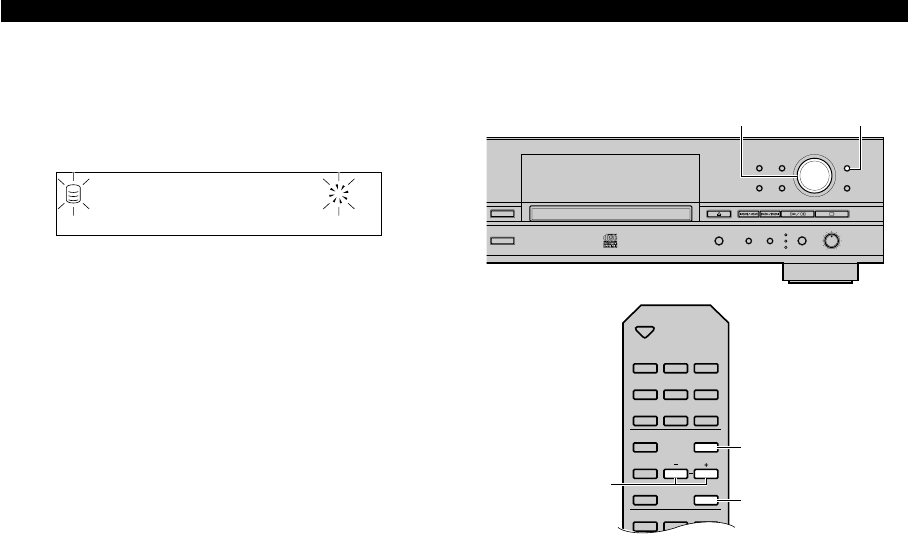
E-18
3. Press the MULTI JOG knob (ENTER on the remote
control) to confirm the copying mode selected.
If “All Synchro” is confirmed, this unit returns to the copy
standby mode.
If “Multi Synchro” is confirmed, the following message
appears on the display. Go to step 4.
4. Select the number of tracks by rotating the MULTI
JOG knob (pressing +/– on the remote control).
The number can be selected in the 1 to 99 tracks range.
5. Press the MULTI JOG knob (ENTER on the remote
control) to confirm the number selected.
This unit returns to the copy standby mode.
6. Select the track to start copy from by pressing t/e
or r/y (t or y on the remote control).
How many ?1
DIG
REC
TOC
CD
L
R
dB –30 –10 –6 –20
MULT SYNC
■ Copying menu setting
You can make detailed settings on the menu for your copying.
Follow the steps described below for menu setting.
1. Press MENU while this unit is in the copy standby
mode.
You can start setting the copying menu.
2. Select the menu item to be set by rotating the MULTI
JOG knob (pressing +/– on the remote control).
The copying menu contains 3 items as follows:
• Copy Method (setting the copying method)
• Copy Level (setting the copying level)
• Copy Speed (setting the copying speed)
3. Press the MULTI JOG knob (ENTER on the remote
control) to confirm the menu item to be adjusted.
4. Adjust the parameter for each item by rotating the
MULTI JOG knob (pressing +/– on the remote
control).
See the further steps for detailed instructions on parameter
adjustment for each item.
5. Press the MULTI JOG knob (ENTER on the remote
control) to confirm the setting when adjustment has
been completed.
6. Press MENU to close the menu.
This unit returns to the copy standby mode.
ER
TEXT/TIME MODE
MULTI JOG
DIGITAL REC LEVEL
PUSH ENTER
TRACK NO.
FINALIZE ERASE
BOOKMARK
COMPLETE
MENU
CLEAR
MIN MAX
OPTICAL
ANALOG REC LEVEL
INPUT
REC
COAXIAL
ANALOG
COPY
A.M.Q.R.
MULTI JOG MENU
OPEN/CLOSE
COPY REC
TEXT/TIME
TRACK NO.
WRITE
MODE MENU
CLEAR
1
ABC
2
DEF
3
GHI
ENTER
COMPLETE
A.M.Q.R.
FINALIZE
INPUT
TIMER REC
ERASE
MENU
+, –
ENTER
COPYING FROM A CD ONTO THE HDD
103_HD1300(E)14-28 02.6.24, 6:51 PM18


















