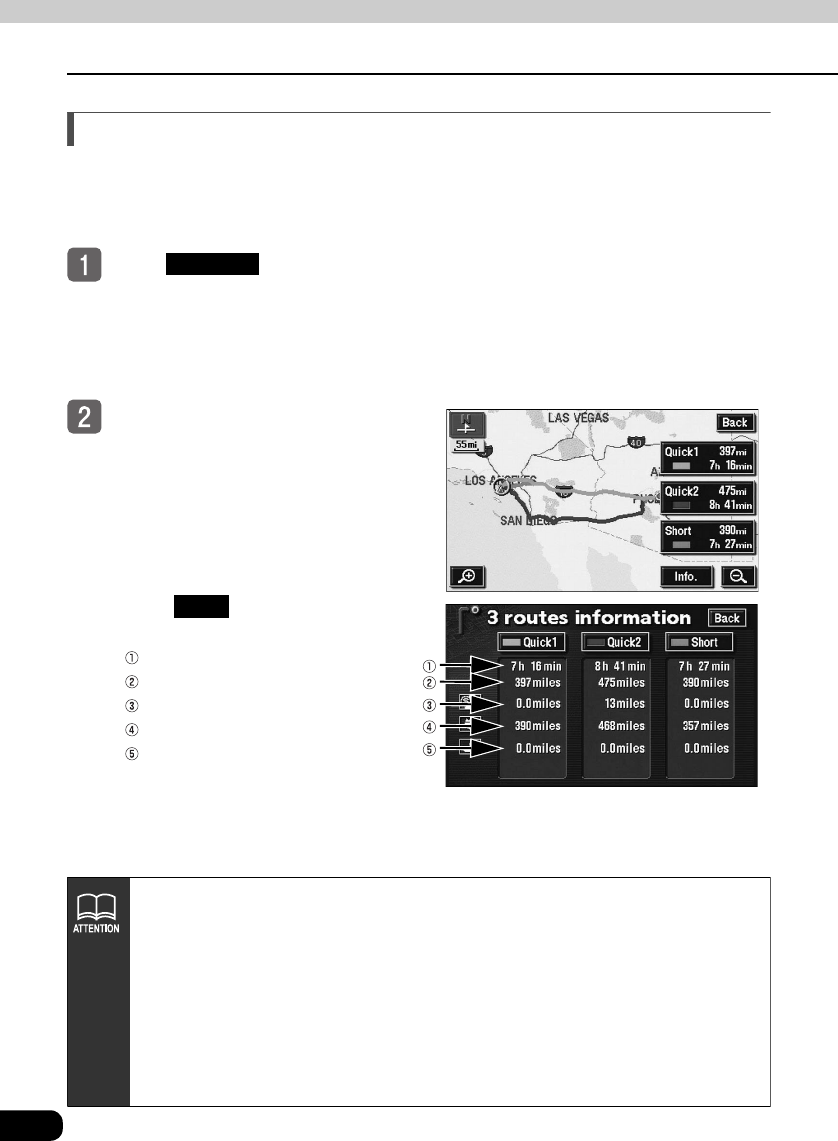
100
2.
Set a destination and search for a route
Navigation guidance
3-route simultaneous display (3-route search function)
When you set the destination, the system will search for a recommended route and show an
all-route display from your present location to the destination. A total of 3 recommended
routes will be displayed (Quick 1, Quick 2 and Short), from which you may select one.
Touch in the all-route
display screen.
● 3 routes will be displayed in different
colors along with the distance and
required time.
Touch the route name.
● The selected route is displayed and the
all-route display screen appears.
● Touch to display the required
time and distance for the 3 routes.
Required time
Total distance
Toll road distance
Freeway distance
Ferry crossing distance
3 routes
Info.
●In the following situations, 3 routes will not appear simultaneously.
• When 2 or more destinations are set.
• When transit points (preferred roads) are indicated.
• After route guidance has started.
●Refer to the Section "Reinitiating a route search" on page 132 for information
regarding features of the 3 routes.
●The required time is calculated using the average speed of your vehicle (See
page 124). Therefore, there may be slight variations depending on driving
conditions.


















