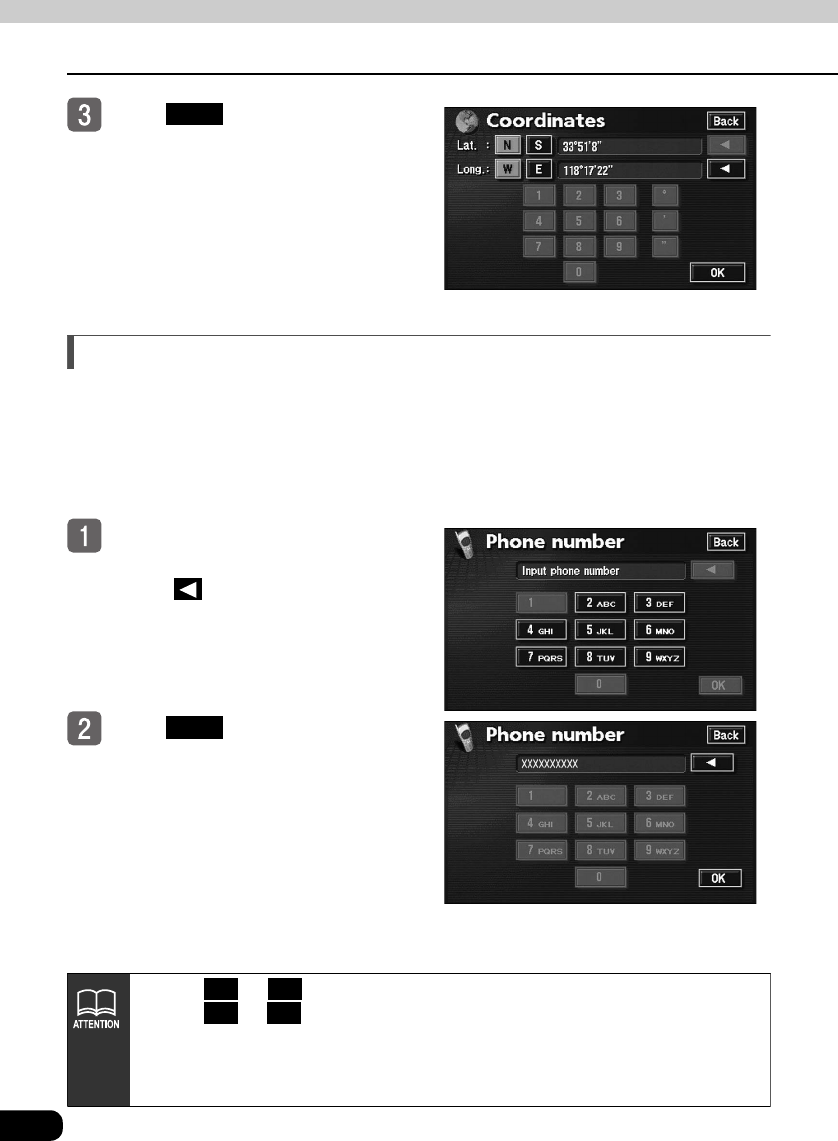
84
4. Map retrieval methods
Basic operation
Touch .
● The map retrieved from the entered
latitude and longitude appears.
● See "
Performing operations on a
retrieved map
" on page 85 for
information regarding the displayed
map.
Retrieving a map using a telephone number
Enter a telephone number if you know it. A map of that POI's vicinity can be displayed if the
number belongs to a registered POI, and if the number is not registered the system can
instead display a vicinity map for the corresponding area code. If a telephone number has
been set for a memory point (see "Entering a telephone number for a memory point" on
page 150), it is possible to retrieve maps for memory or quick access points as well.
Enter the number by touching the
switches on the screen.
● Touch to delete numbers entered
by mistake.
Touch .
● The map retrieved from the entered
telephone number appears.
● See "
Performing operations on a
retrieved map
" on page 85 for
information regarding the displayed
map.
OK
OK
●Touch or to switch between north and south latitude.
Touch or to switch between west and east longitude.
●If the entered point is outside the area registered in the map data, a map cannot
be displayed. The area registered is N24°0'0'' to N64°39'59'', W61°0'1'' to
W141°0'0''.
N S
W E


















