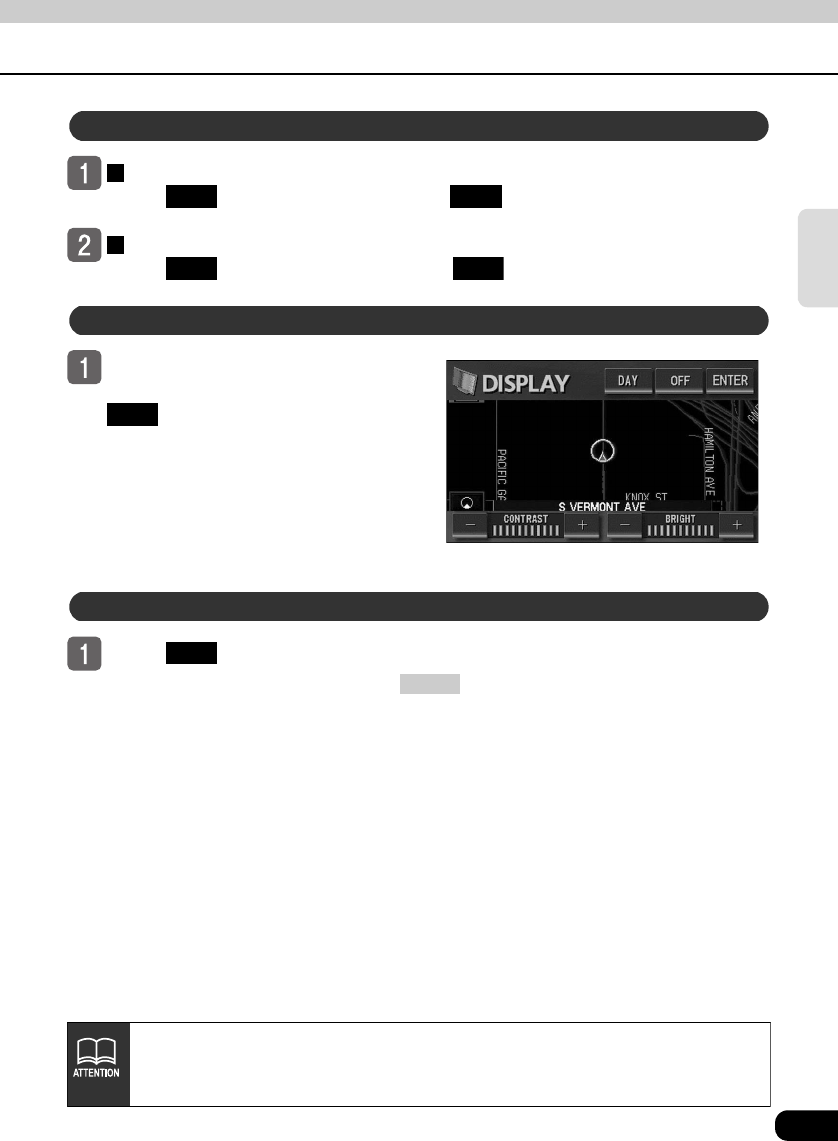
23
Basic
operation
Contrast
Touch to strengthen contrast, or to weaken contrast.
Brightness
Touch to increase brightness, or to decrease brightness.
The daytime display and nighttime
display will be switched each time
is touched.
● When in daytime display, the touch
switch appears green.
Touch .
● To make the screen reappear, press .
Contrast/Brightness
+ -
+ -
Setting daytime display when vehicle lights are on
DAY
Turning off the screen
OFF
NAVI
●Even with the screen turned OFF, the GPS present location positioning
continues to function.
●The daytime display and nighttime display can be adjusted separately.


















