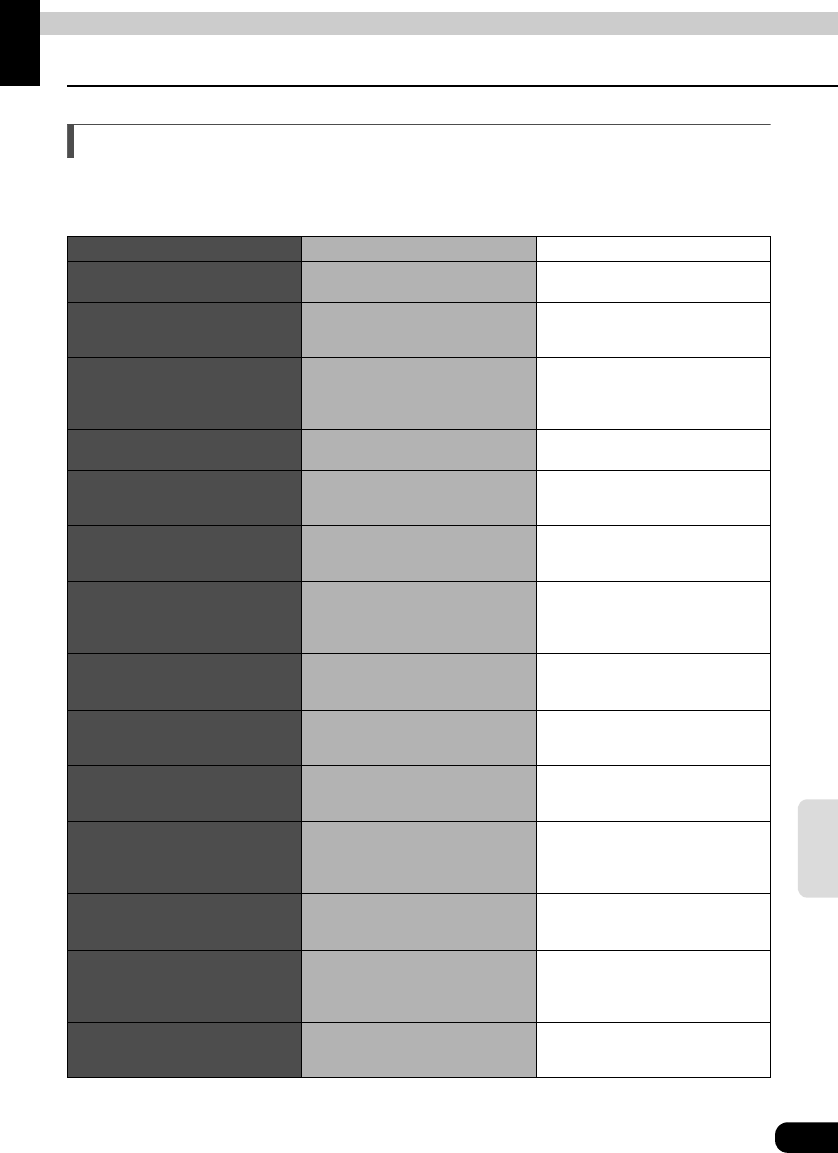
For reference
181
For reference
1. Important points
If one of these messages appears
If any of the following messages are displayed, check the unit while referring to the cause and
corrective action columns.
Messages Cause Corrective action
Check GPS antenna
The GPS antenna is not connected
properly.
Connect the GPS antenna
properly.
Check speed pulse
The device is not properly
connected to the vehicle speed
sensor.
Connect the vehicle speed sensor
properly.
No previous points registered.
There are no previously set
destinations.
Register a destination in the
archive and proceed.(Setting a
destination registers it in the
archives).
Home is not registered. Register in
Memory Point.
Your home is not registered as a
memory point.
Register your home as a memory
point and proceed. (See page 137)
No quick access point registered.
Register in my place menu.
Quick access is not registered for
the memory point.
Register quick access for the
memory point and proceed. (See
page 154)
No roads possible for guidance
near current position. Please refer
to map.
There are no roads where route
guidance is possible in the vicinity
of the present location.
Refer to a map and proceed.
No roads possible for guidance
near current position and
destination. Please refer to map.
There are no roads where route
guidance is possible in the vicinity
of the present location and
destination.
Refer to a map and proceed.
No roads possible for guidance
near destination. Please refer to
map.
There are no roads where route
guidance is possible in the vicinity
of the destination.
Refer to a map and proceed.
Time restricted roads on this route.
The route searched for includes
time restricted roads.
Reinitiate a route search that
avoids time restricted roads if you
want to avoid them. (See page 96)
Destination too far. Please change
to a point within 5000 km in a
straight line.
The set destination is too far.
Set the destination within a 5,000
km distance in straight line.
2 preferred roads have been set.
Perform operation again after
deleting them.
You attempted to set 3 or more
preferred road indications when
changing the route.
Up to 2 preferred roads can be
indicated.Cancel unnecessary
preferred roads before adding a
new one.
No roads possible for guidance
nearby. Perform operation again
after moving.
There are no roads available to
serve as preferred roads when
indicating one for a route change.
Move the map and indicate a
preferred road among the roads in
the vicinity.
Unable to save additional points.
Please delete some points.
You attempted to set more than 5
destinations.
Up to 5 destinations can be
set.Delete unnecessary
destinations and proceed with
adding new ones. (See page 108)
Unable to search for new route.
Previous route will be displayed.
A new route could not be found
when reinitiating a route search.
Route guidance will proceed using
the present route.(Drive according
to the route guidance.)


















