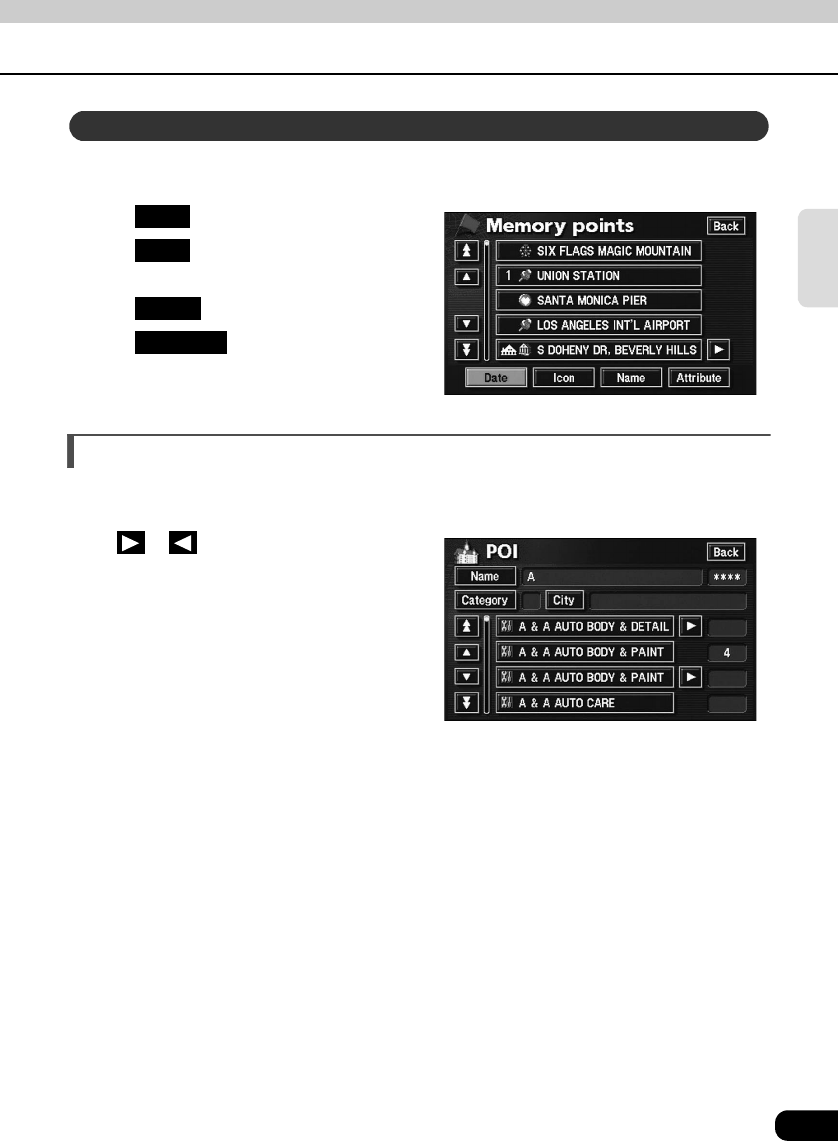
21
Basic
operation
If the following touch switches are displayed at the bottom of the list screen, the list order can
be reordered in terms of the corresponding item.
● Touch to reorder by date.
● Touch to reorder by POI and/or
memory point type.
● Touch to order alphabetically.
● Touch to list memory points in
the following order: home - quick access
points - memory points.
Displaying full titles
Sometimes the name of a location is too long to be fully displayed. Use the following function
to display the full item name.
Touch or to scroll through the name of
a location.
Rearranging the list order
Date
Icon
Name
Attribute


















