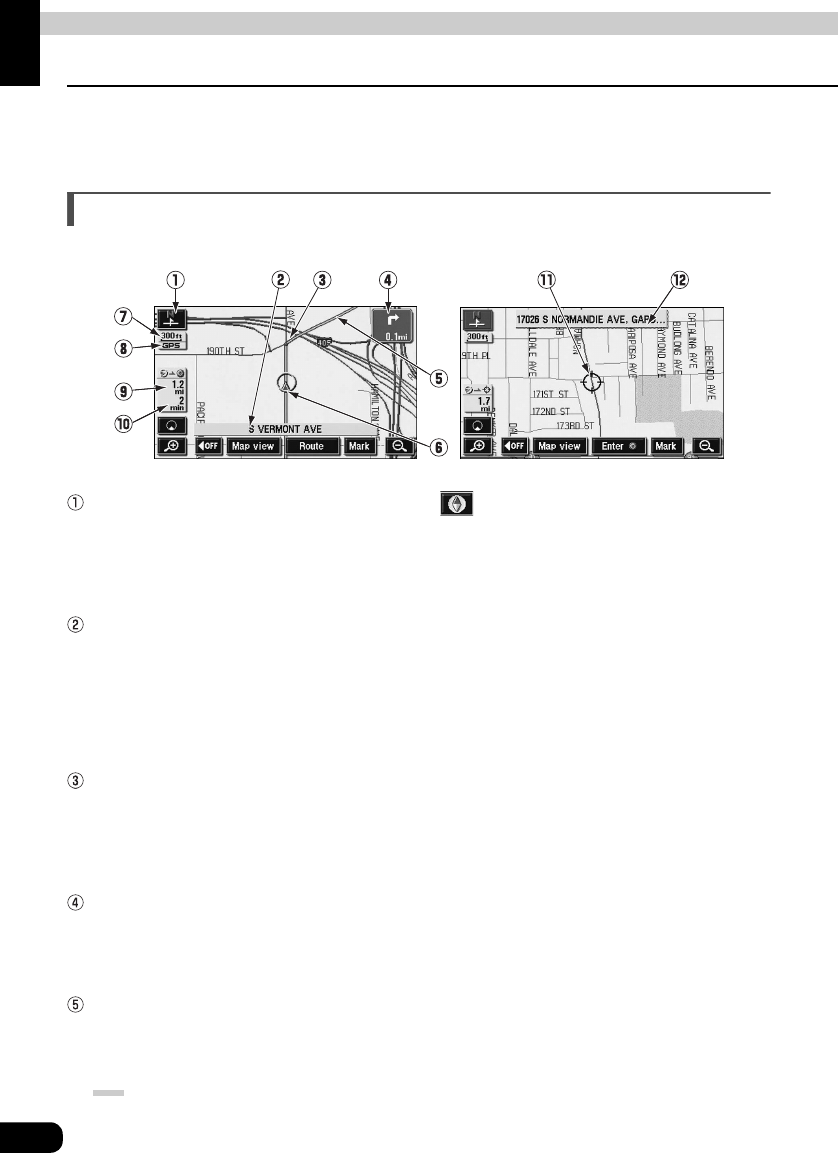
16
Introduction
3. GPS navigation system
By setting your destination, the device will automatically perform a route search and guide you
through the route using screen displays and voice announcements.
Viewing the Navigation screen
The navigation map display consists of a present location screen and a scrolling map screen.
Orientation mark (When heading-up display: )
Indicates the orientation of the map.
● Refer to the Section "Switching the map orientation" on page 34 for how to switch the
map direction (north-up or heading-up).
Name display
The following names appear depending on the situation. (Only for geographical points with
information stored in the map data).
● Names of roads taken
● Names of interchange exits
Instruction points
Intersection guidance (intersection name display/enlarged intersection display) will appear.
● Refer to the Section "Route guidance screen" on page 114 for information concerning
intersection guidance.
Direction/Remaining distance display
● The turn to be made at the next intersection will appear.
● The distance up to the next intersection is displayed.
Route display
When setting your destination, the route all the way to that point is displayed.
● Route guidance will occur only when the present location appears on a dark blue line
().
<Scroll map screen><Present location screen>


















