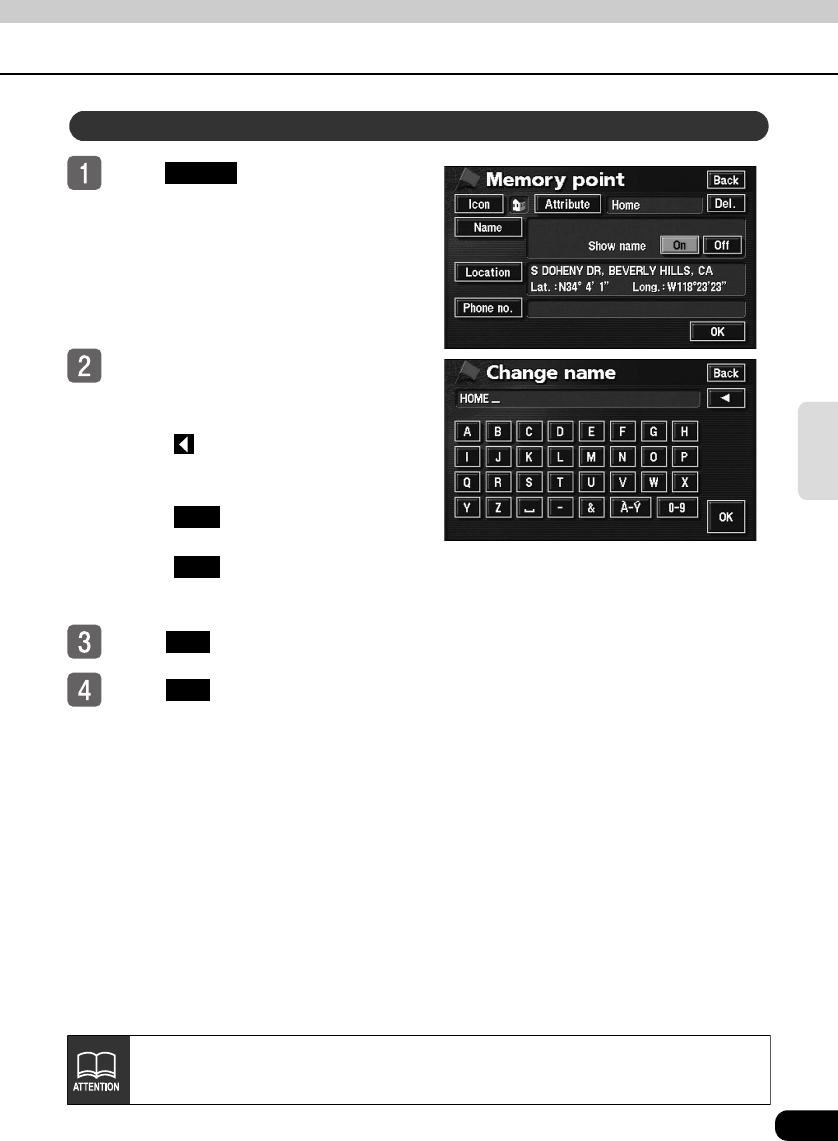
151
Point
registration
Touch in the memory point
editing screen.
Enter one letter at a time by
touching the switches on the
screen.
● Touch to delete characters entered
by mistake (or characters already
entered).
● Touch to switch to the accent
mark screen.
● Touch to switch to the Enter
number screen.
Touch .
Touch .
Entering a memory point name
Name
À-Ý
0-9
OK
OK
Depending on the registered point, there may be a name already entered for it.


















