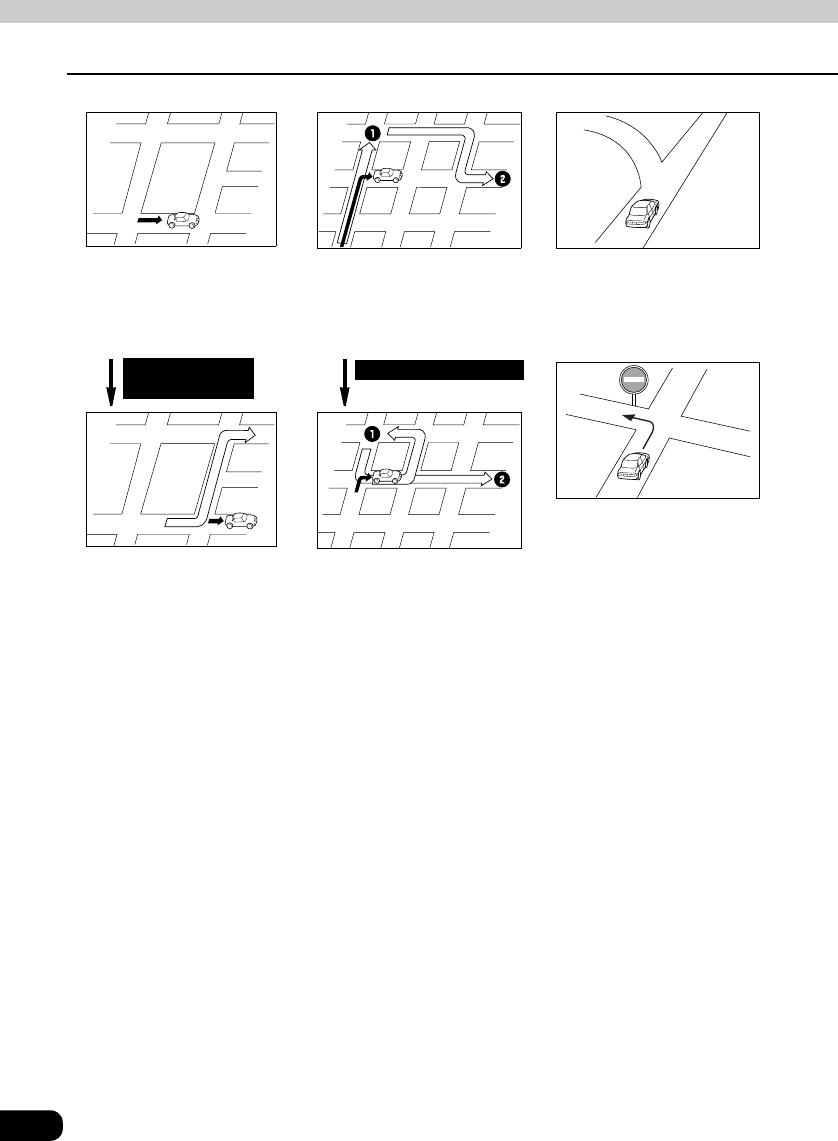
180
4. Accuracy and errors
Helpful tips
● It may take longer for the device to reinitiate a route search when driving on the freeway.
● If you adjust the present location mark manually and then drive before the positioning is
corrected, your actual position will not be properly displayed.
● The route may not change even if a search is reinitiated.
● If you set a present location, destination or transit point on a remote island or in an area
where there are no guidable roads, the device may not search for a route.
● The device may not search for a route if the present location and the destination are in close
proximity.
● Route guidance may not necessarily recommend toll roads and freeways even if you set the
search conditions to prioritize them.
Similarly, route guidance may display routes containing toll roads and freeways even if you
have selected to exclude them from the search.
(Setting "Allow / Do not allow toll roads and freeways" prioritizes routes with or without toll
roads only when both types of routes are available.)
When searching for a route,
the route display may not
appear in time for the next
turn.
If you bypass the first of
multiple destinations, a route
search is reinitiated to provide
a route returning to it.
While providing guidance on
where you are headed,
several geographical names
may be indicated.
Drive following the actual
traffic regulations.
Route search
complete
Search reinitiated


















