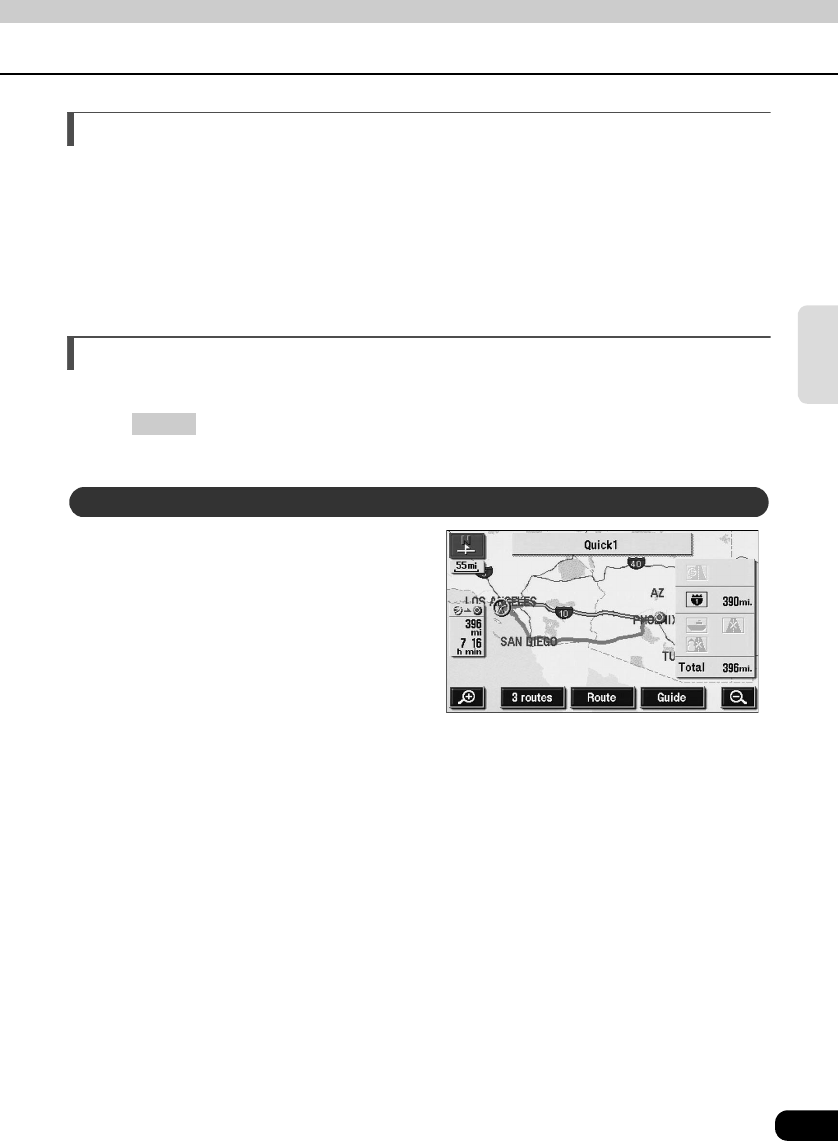
93
Navigation
guidance
Route search
Set a destination and a route search will automatically start.
● A route search will continue even if switching to other screens.
● The route will not appear if the distance to the destination is too short.
● When a route search is complete, an all-route display (all routes from the present location to
the destination) screen will appear.
All-route display
When the route search is complete, an all-route display screen appears.
● Press after the all-route screen appears, or do not operate the device for at least 3
seconds after you start driving, and route guidance will automatically begin.
The routes will be displayed in the following 3
colors.
● Blue
Represents present segment up to the next
destination when one or several destinations
are set.
● Purple
Represents segments other than the present
segment when several destinations are set.
● Orange
Represents restricted segments.
(See page 96)
NAVI
Route displays
●Route search complete screen (all-route)


















