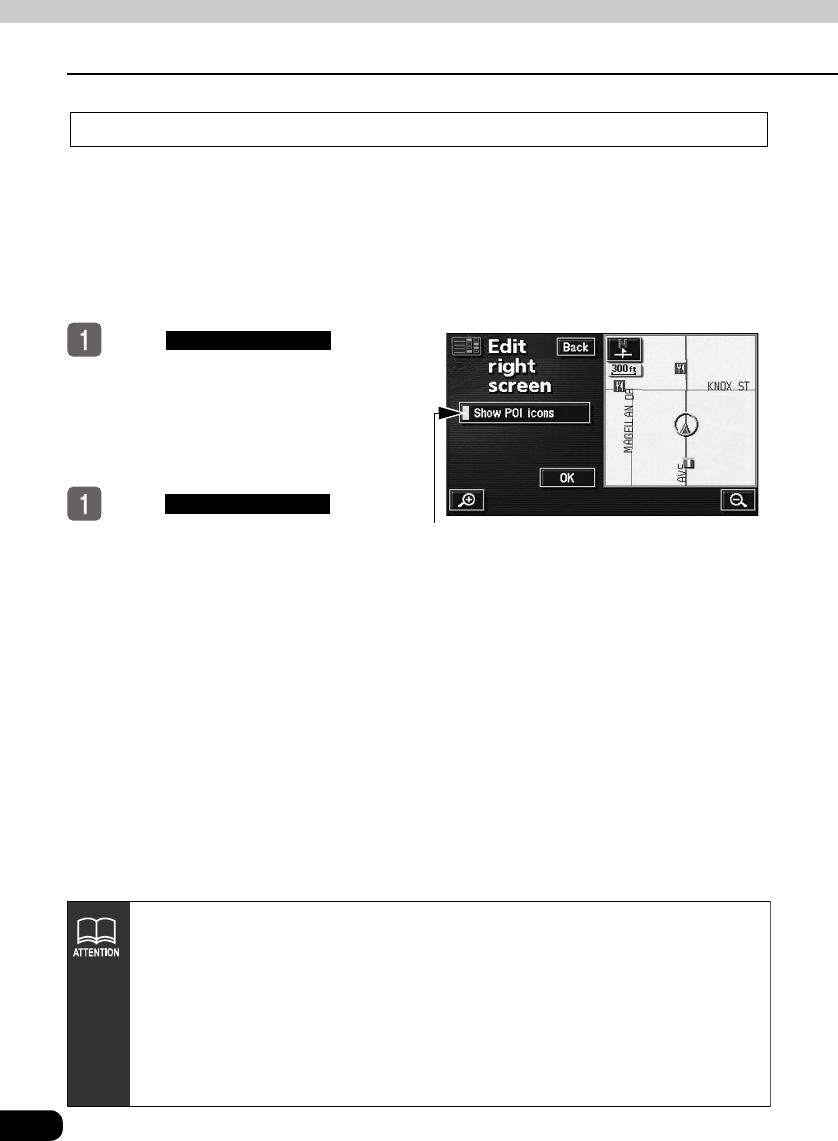
36
3. Map displays
Basic operation
Local POI display
When a local POI is displayed in the screen on the left, you can set it to be displayed (ON) or
not displayed (OFF) on the right screen.
Refer to the Section "POI display" on page 38 for a list of POIs that can be displayed.
■POI display ON
Touch .
● The movement display light is lit and
"Show POI icons" is switched ON.
■POI display OFF
Touch when the
movement display light is on.
● The movement display light is off and
"Show POI icons" is switched OFF.
●When in split screen display, only the map appearing on the left screen can be
moved with one-touch scrolling.
●Maps retrieved by the destination setting screen or all-route display screen will
appear as one screen. When returning to the present location screen, the split
screen will reappear.
●When a local POI is displayed, the settings in the screen on the left and right are
the same. However, POIs not displayed on the left screen cannot be shown on
the right screen.
Movement display light
Show POI icons
Show POI icons


















