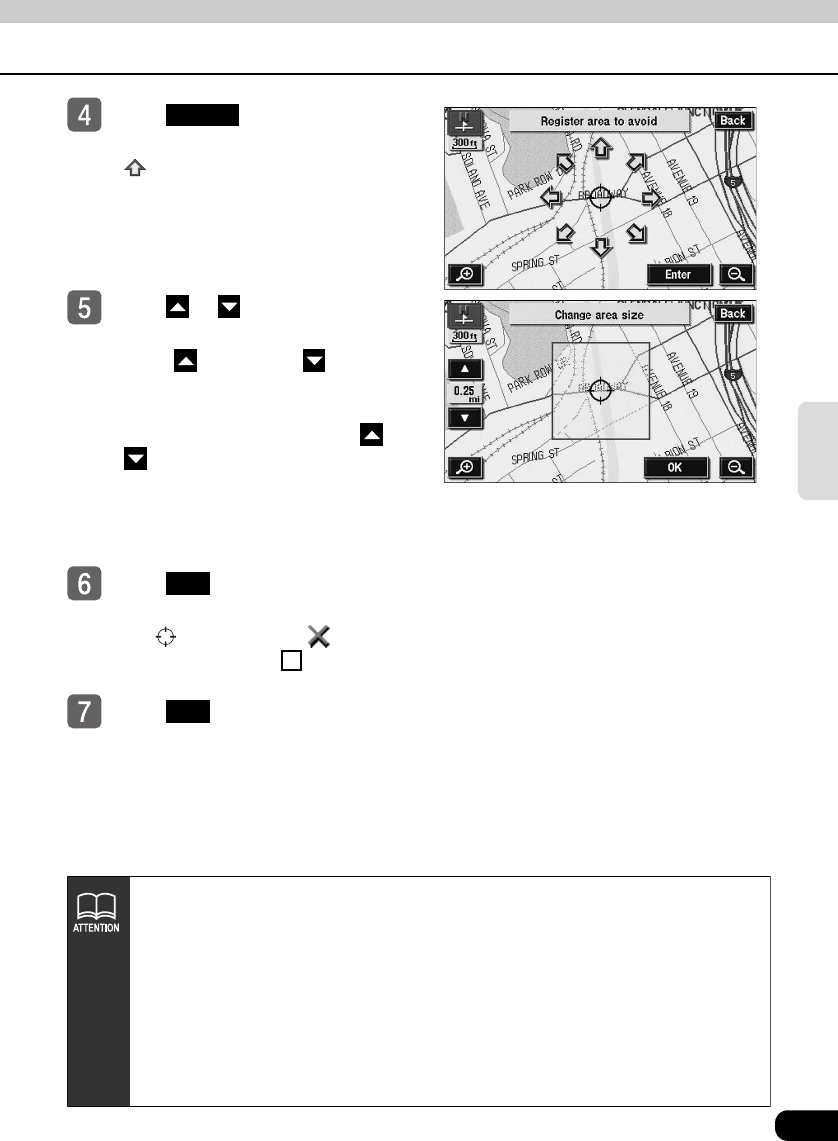
159
Point
registration
Touch .
● The map can be moved by touching
.
Touch or to set the area to
be detoured.
● Touch to widen and to narrow
the area.
● When reaching the maximum or
minimum permissible area, the or
switches invert and are inoperable
even if touched.
● The numerical value in the center is the
length of one side of the selected area.
Touch .
● The detour memory point will appear at
the position with an mark
(smallest point) or a mark (area).
Touch .
Enter
OK
OK
●There are ten area sizes (side lengths) that can be selected:
point, 150 ft, 300 ft, 700 ft, 0.25 mile, 0.5 mile, 1 mile, 2 miles, 4 miles, and 8
miles.
●A neighboring name or address will appear for the registered detour memory
point.
●The address appearing for the detour memory point may differ depending on the
location or the registration method.
●The name can be entered simultaneously depending on the location of the
registration and the map retrieval method.


















